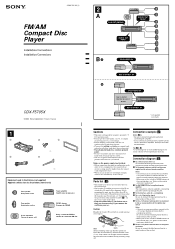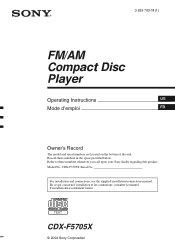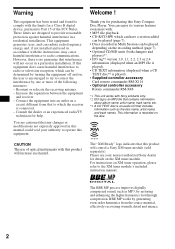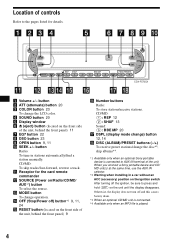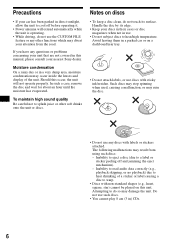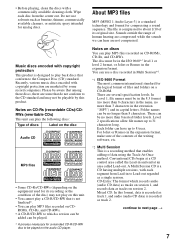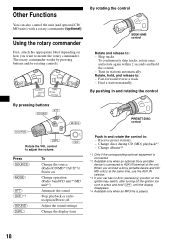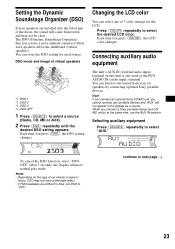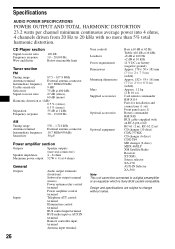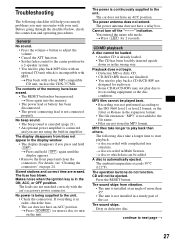Sony CDX-F5705X Support Question
Find answers below for this question about Sony CDX-F5705X - Fm/am Compact Disc Player.Need a Sony CDX-F5705X manual? We have 4 online manuals for this item!
Question posted by lorderic48 on April 10th, 2023
My Sony Cdxf5705x Faceplate Problem
Current Answers
Answer #1: Posted by SonuKumar on April 10th, 2023 9:10 AM
- Clean the connectors: Remove the faceplate and clean the metal connectors on both the faceplate and the main unit with a soft cloth. Dirt and grime on the connectors can cause poor connections.
- Check the connections: Check the connectors on both the faceplate and the main unit to make sure they are not damaged or bent. If you notice any damage or bent connectors, you may need to have the unit serviced or replaced.
- Reattach the faceplate: Make sure that the faceplate is properly attached to the main unit. Try removing the faceplate and reattaching it to see if this resolves the issue.
- Reset the unit: Try resetting the unit by disconnecting the power source (e.g., by removing the car stereo's fuse) for a few minutes, then reconnecting it. This can sometimes resolve issues caused by software glitches.
If none of these steps resolve the issue, there may be a more serious problem with the unit that requires professional servicing or replacement.
Please respond to my effort to provide you with the best possible solution by using the "Acceptable Solution" and/or the "Helpful" buttons when the answer has proven to be helpful.
Regards,
Sonu
Your search handyman for all e-support needs!!
Related Sony CDX-F5705X Manual Pages
Similar Questions
Good day. Do you sell the Sony CDX L600X Faceplate - Fm am Compact Disc Player?
Wiring and installation manual or diagram
The C8500x Disc Player is cutting out and want to replace with another, compatible with the C8050x. ...
My stereo started a week or so ago with cutting in and out with static. Now I have no reception at a...