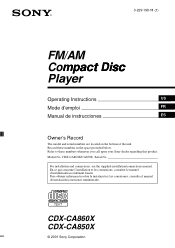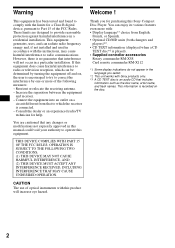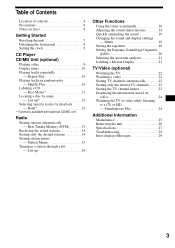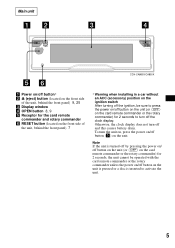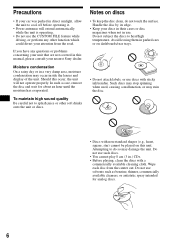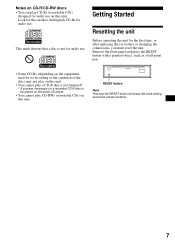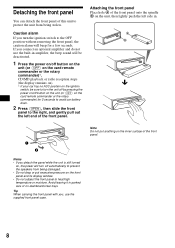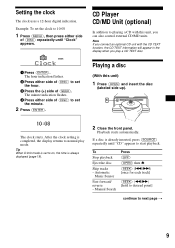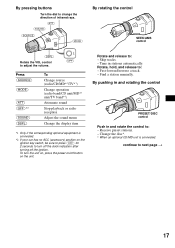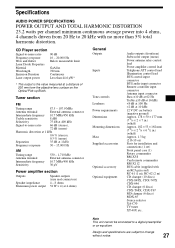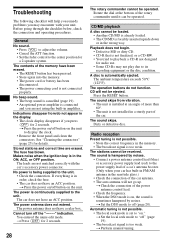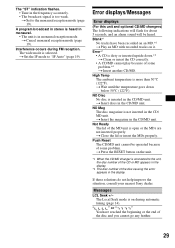Sony CDX-CA860X - Fm/am Compact Disc Player Support and Manuals
Get Help and Manuals for this Sony item

View All Support Options Below
Free Sony CDX-CA860X manuals!
Problems with Sony CDX-CA860X?
Ask a Question
Free Sony CDX-CA860X manuals!
Problems with Sony CDX-CA860X?
Ask a Question
Most Recent Sony CDX-CA860X Questions
I Need To Know How To Connect The Speaker Wires From Electrical Supply And Posit
I need to know how to connect the speaker wires from electrical supply and positive and negative
I need to know how to connect the speaker wires from electrical supply and positive and negative
(Posted by ricnrock60 12 years ago)
Popular Sony CDX-CA860X Manual Pages
Sony CDX-CA860X Reviews
We have not received any reviews for Sony yet.