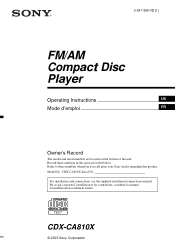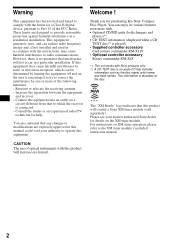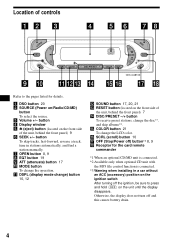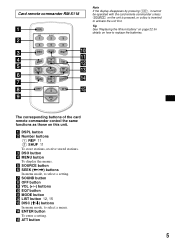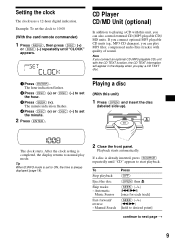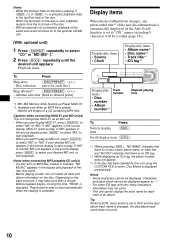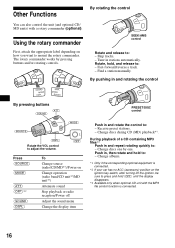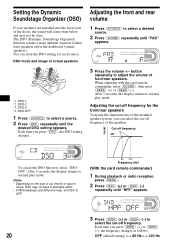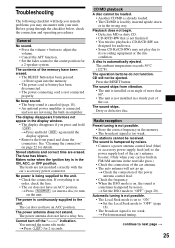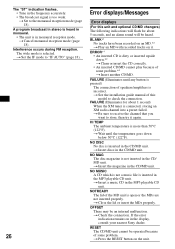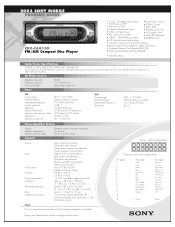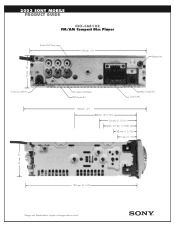Sony CDX-CA810X Support Question
Find answers below for this question about Sony CDX-CA810X - Fm/am Compact Disc Player.Need a Sony CDX-CA810X manual? We have 5 online manuals for this item!
Question posted by Billymc38 on September 13th, 2014
Pressing Source Button Turns Off Stereo How Do I Correct This
Current Answers
Answer #1: Posted by BusterDoogen on September 13th, 2014 11:08 AM
Please respond to my effort to provide you with the best possible solution by using the "Acceptable Solution" and/or the "Helpful" buttons when the answer has proven to be helpful. Please feel free to submit further info for your question, if a solution was not provided. I appreciate the opportunity to serve you!
The source button is multifunction; pressing toggles between power on, radio> cd> md.Related Sony CDX-CA810X Manual Pages
Similar Questions
Good day. Do you sell the Sony CDX L600X Faceplate - Fm am Compact Disc Player?
With the faceplate off I can press the cd button and it will not except cd but when I release the cd...
Can I program radio presets for Sony CDX-CA810X without the Sony Remote Commander RM-X118? If so, ho...
The C8500x Disc Player is cutting out and want to replace with another, compatible with the C8050x. ...