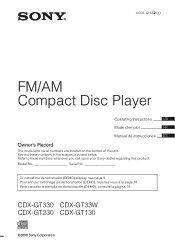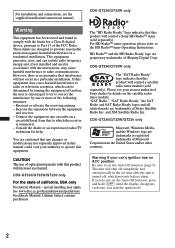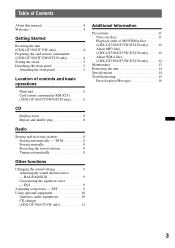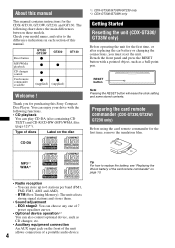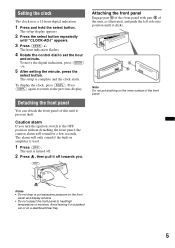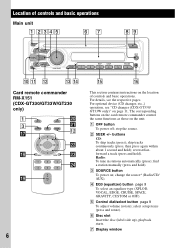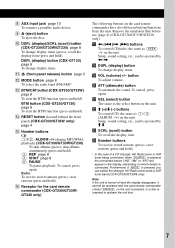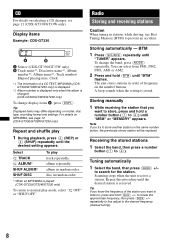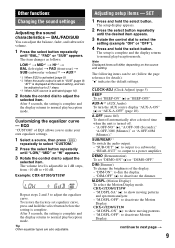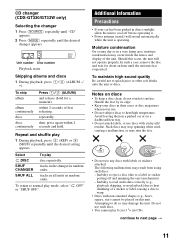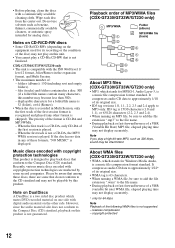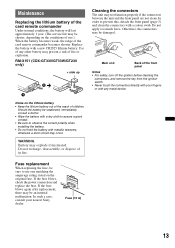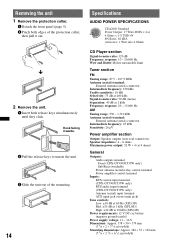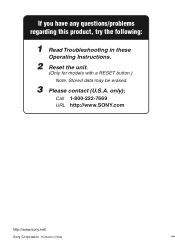Sony CDX GT130 Support Question
Find answers below for this question about Sony CDX GT130.Need a Sony CDX GT130 manual? We have 1 online manual for this item!
Question posted by jackbruce346 on June 3rd, 2019
Sony Cdx-gt130 Won't Play Tuner, Only Cd Player
my CDX-GT130 will only play the CD player, no tuner. None of the buttons work. The source button will not turn the unit on or change the source. Occasionally the CD will not eject, and the volume knob won't work. Help!
Current Answers
Related Sony CDX GT130 Manual Pages
Similar Questions
Volume Knob Not Responding
The volume knob on my mex-bt39uw is no longer responding. It pushes in and responds but does not res...
The volume knob on my mex-bt39uw is no longer responding. It pushes in and responds but does not res...
(Posted by jjharris367 5 years ago)
Only Button That Works Is The Cd Eject
I bought this deck in the end of March or early April last year. The deck worked perfectly until abo...
I bought this deck in the end of March or early April last year. The deck worked perfectly until abo...
(Posted by danielbmcintyre 11 years ago)