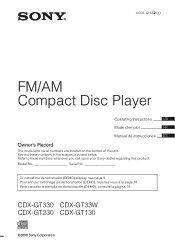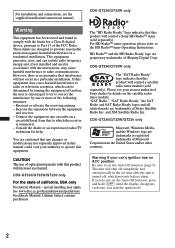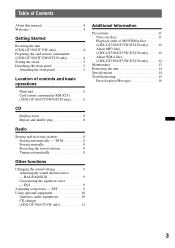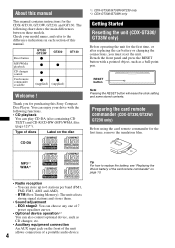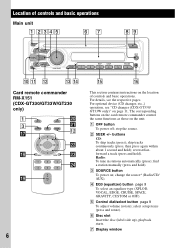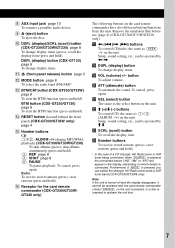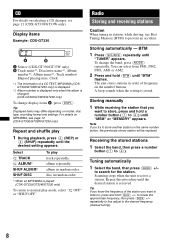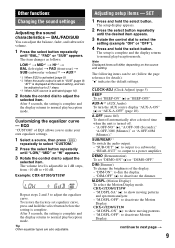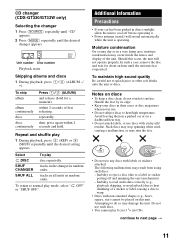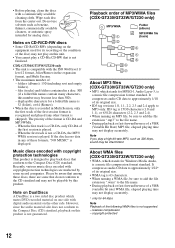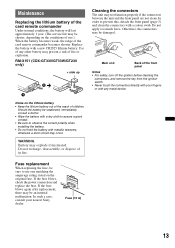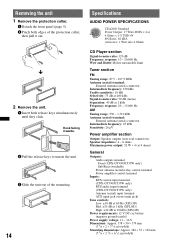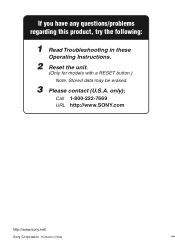Sony CDX GT130 Support Question
Find answers below for this question about Sony CDX GT130.Need a Sony CDX GT130 manual? We have 1 online manual for this item!
Question posted by magbjda on June 26th, 2014
How To Wire A Sony Xplod Cdx Gt130 To A 2002 Galant
The person who posted this question about this Sony product did not include a detailed explanation. Please use the "Request More Information" button to the right if more details would help you to answer this question.
Current Answers
Related Sony CDX GT130 Manual Pages
Similar Questions
Sony Cdx-gt130 Won't Play Tuner, Only Cd Player
my CDX-GT130 will only play the CD player, no tuner. None of the buttons work. The source button wil...
my CDX-GT130 will only play the CD player, no tuner. None of the buttons work. The source button wil...
(Posted by jackbruce346 4 years ago)
Sony Xplod Cdx M620
I have a Sony Xplod CDX M620 that I had in storage for a few years and now when I tried to use it th...
I have a Sony Xplod CDX M620 that I had in storage for a few years and now when I tried to use it th...
(Posted by camasilv16 7 years ago)
Wiring A Cdx-gt71w To A Parrot Mki9200. Is It Possible? Need Help!!
Need help wiring a cdx-gt71w to a parrot mki9200.
Need help wiring a cdx-gt71w to a parrot mki9200.
(Posted by JLBobo78 11 years ago)