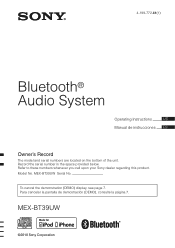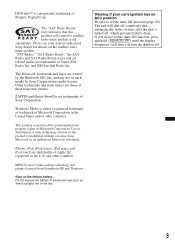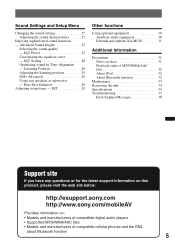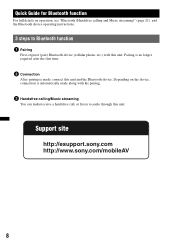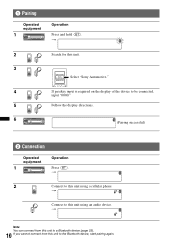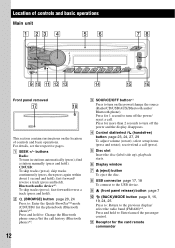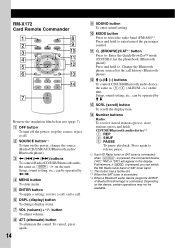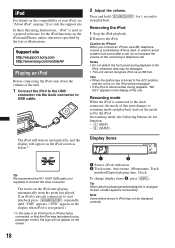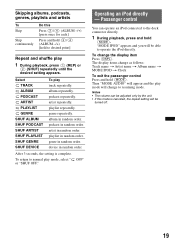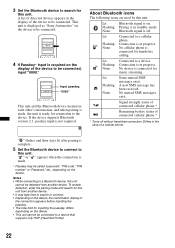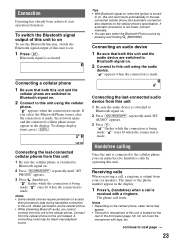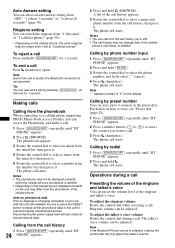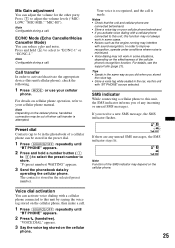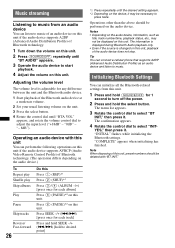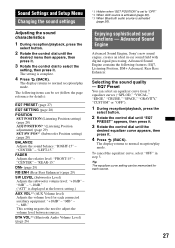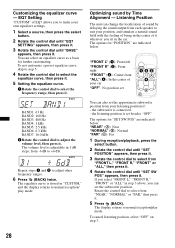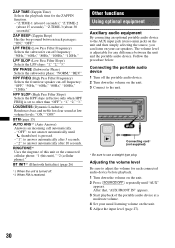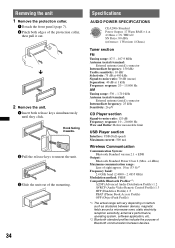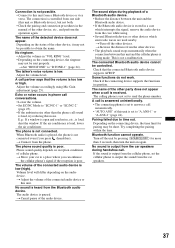Sony MEX-BT39UW Support Question
Find answers below for this question about Sony MEX-BT39UW.Need a Sony MEX-BT39UW manual? We have 2 online manuals for this item!
Question posted by jjharris367 on September 29th, 2018
Volume Knob Not Responding
The volume knob on my mex-bt39uw is no longer responding. It pushes in and responds but does not respond to twisting like for volume. Everything else works fine
Current Answers
Answer #1: Posted by Odin on September 29th, 2018 4:24 PM
it's possible the Demo mode is on. If so, follow the instructions at the end of https://www.manualslib.com/manual/214116/Sony-Mex-Bt39uw.html?page=35. Otherwise, you'll need to consult Sony: use the contact information here--https://www.contacthelp.com/sony/customer-service.
Hope this is useful. Please don't forget to click the Accept This Answer button if you do accept it. My aim is to provide reliable helpful answers, not just a lot of them. See https://www.helpowl.com/profile/Odin.
Related Sony MEX-BT39UW Manual Pages
Similar Questions
Sony Bluetooth Audio System Mex-bt3000p Will Not Work With My Phone
(Posted by Hanaud 10 years ago)
My Sony Bluetooth Audio System Mex-bt2800 Is Not Pairing With My Samsung Mobile
(Posted by shashikant71 12 years ago)
Mex-bt39uv Bluetooth Audio Problem
during phone calls using the bluetooth on my deck the person i am calling can hear me but i hear not...
during phone calls using the bluetooth on my deck the person i am calling can hear me but i hear not...
(Posted by keithjd89 12 years ago)
What Dash Kit Do I Need For The Mex-bt39uw Radio To Install In A Pontiac Torrent
(Posted by dferrell 12 years ago)