Sony MEX-BT39UW Support Question
Find answers below for this question about Sony MEX-BT39UW.Need a Sony MEX-BT39UW manual? We have 2 online manuals for this item!
Question posted by dferrell on May 27th, 2011
What Dash Kit Do I Need For The Mex-bt39uw Radio To Install In A Pontiac Torrent
The person who posted this question about this Sony product did not include a detailed explanation. Please use the "Request More Information" button to the right if more details would help you to answer this question.
Current Answers
There are currently no answers that have been posted for this question.
Be the first to post an answer! Remember that you can earn up to 1,100 points for every answer you submit. The better the quality of your answer, the better chance it has to be accepted.
Be the first to post an answer! Remember that you can earn up to 1,100 points for every answer you submit. The better the quality of your answer, the better chance it has to be accepted.
Related Sony MEX-BT39UW Manual Pages
Operating Instructions - Page 1
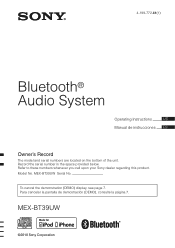
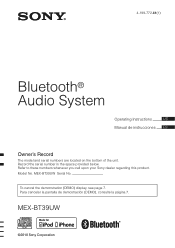
Record the serial number in the space provided below.
MEX-BT39UW
©2010 Sony Corporation 4-199-772-41(1)
Bluetooth® Audio System
Operating Instructions
US
Manual de instrucciones ES
Owner's Record
The model and serial numbers are located on the bottom of the unit. Model No. ...
Operating Instructions - Page 2
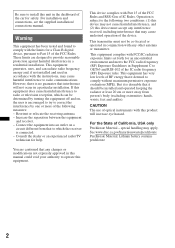
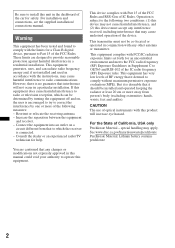
... between the equipment
and receiver. - This equipment complies with FCC/IC radiation exposure limits set forth for a Class B digital device, pursuant to which can radiate radio frequency energy and, if not installed and used in accordance with any changes or modifications not expressly approved in this manual could void your authority to...
Operating Instructions - Page 3
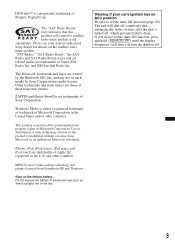
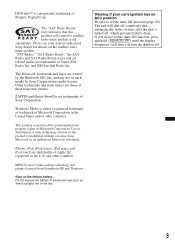
... iBiquity Digital Corp.
This product is turned off .
3
Note on the satellite radio tuner module.
Please see your car's ignition has no ACC position Be sure to excessive heat such as direct sunlight, fire or the like.
MPEG Layer-3 audio coding technology and patents licensed from Microsoft or an authorized Microsoft subsidiary...
Operating Instructions - Page 4


... . 11
Location of controls and basic operations
Main unit 12 RM-X172 Card Remote Commander 14
Radio
Storing and receiving stations 15 Storing automatically - Table of Contents
Getting Started
Playable discs on this unit... 6 Notes on 23 Connecting a cellular phone 23 Connecting an audio device 23 Handsfree calling 23 Receiving calls 23 Making calls 24 Operations during a ...
Operating Instructions - Page 5
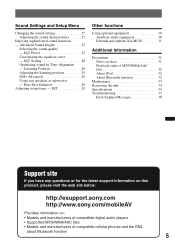
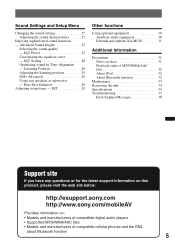
... the equalizer curve - SET 29
Other functions
Using optional equipment 30 Auxiliary audio equipment 30 External microphone XA-MC10 31
Additional Information
Precautions 31 Notes on ...www.sony.com/mobileAV
Provides information on: • Models and manufacturers of compatible digital audio players • Supported MP3/WMA/AAC files • Models and manufacturers of compatible...
Operating Instructions - Page 6
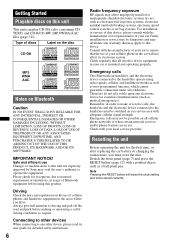
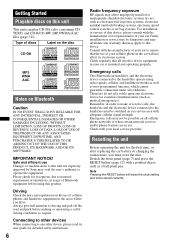
...operating the unit for detailed safety instructions.
6
Radio frequency exposure
RF signals may affect improperly installed or inadequately shielded electronic systems in a service area with ...antiskid (antilock) braking systems, electronic speed control systems or air bag systems. For installation or service of Bluetooth equipment before making or answering a call if driving conditions ...
Operating Instructions - Page 12
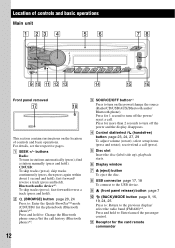
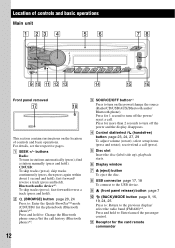
... a track (press and hold ); Location of controls and basic operations
Main unit
Front panel removed
This section contains instructions on the power/change the source (Radio/CD/USB/AUX/Bluetooth audio/ Bluetooth phone). fast-forward/ reverse a track (press and hold ). receive/end a call .
find a station manually (press and hold ).
Operating Instructions - Page 13
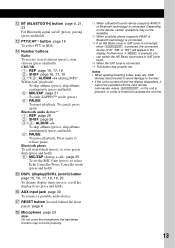
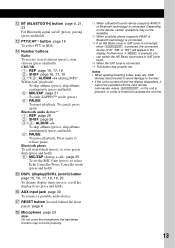
... pressed, the connected device ("HD," "XM" or "SR") will appear in RDS.
pairing (press and hold ). (6): PAUSE To pause playback. N Number buttons
Radio: To receive stored stations (press); Bluetooth audio device*1: (1): REP page 26 (2): SHUF page 26 (3)/(4): ALBUM -/+ To skip albums (press); to release pause.
skip albums continuously (press and hold ). M PTY...
Operating Instructions - Page 14
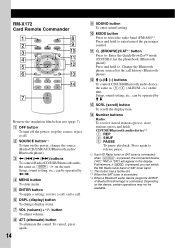
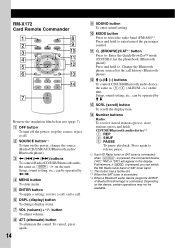
...operations may not be operated by M m. stop the source;
C buttons To control Radio/CD/USB/Bluetooth audio, the same as (3)/(4) (ALBUM -/+) on the unit. end a call ; ...be available. reject a call history (Bluetooth phone). F DSPL (display) button To change the source (Radio/CD/USB/AUX/Bluetooth audio/ Bluetooth phone).
store stations (press and hold). DSPL REP
1
4
SHUF 2
5
SCRL
3 ...
Operating Instructions - Page 15
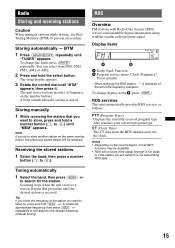
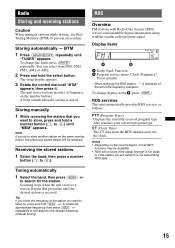
..."
appears, then press it. CT (Clock Time) The CT data from FM1, FM2, FM3, AM1 or AM2.
2 Press and hold a number button ((1) to is received. Radio
Storing and receiving stations
Caution
When tuning in order of frequency on the number buttons.
Storing automatically - BTM
1 Press (SOURCE/OFF) repeatedly until "MEM" appears...
Operating Instructions - Page 16
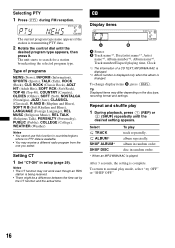
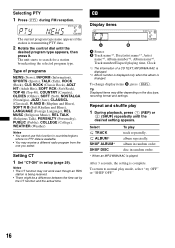
... "SHUF OFF."
16 album in setup (page 29).
To change display items B, press (DSPL). After 3 seconds, the setting is available. • You may receive a different radio program from the
one you select.
Tip Displayed items may not work even though an RDS
station is transmitting PTY data.
2 Rotate the control dial...
Operating Instructions - Page 21
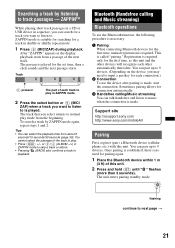
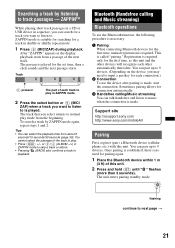
... in ZAPPIN mode.
2 Press the select button or (5) (MIC/
ZAP) when a track you may need for the first time, as this unit. To search a track by listening to is played. Registration is...is established, there is made , start the connection. flashing continue to music when the connection is no need to 9 devices. After "ZAPPIN" appears in shuffle or shuffle repeat mode.
1 Press (5) (MIC/...
Operating Instructions - Page 24
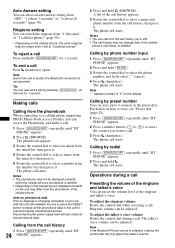
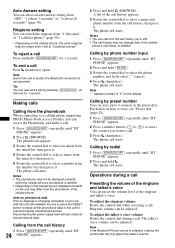
... preset the volume level of the ringtone and talker's voice. Operations during a call starts.
The phone call .
3 Press (handsfree). For details on this unit still installed, be displayed correctly
when the cellular phone's phonebook is deleted.
Notes • The phonebook may not be sure to press the RESET button to select...
Operating Instructions - Page 27
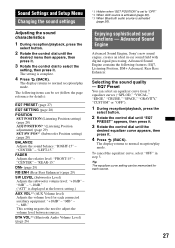
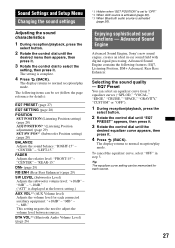
...(Subwoofer Level) Adjusts the subwoofer volume level: "+10dB" - This setting negates the need to select the
setting, then press it.
Adjusting the sound characteristics
1 During reception/...15."
The display returns to "OFF." *2 When AUX source is activated (page 30). *3 When Bluetooth audio source is complete.
4 Press (BACK).
To cancel the equalizer curve, select "OFF" in -car sound...
Operating Instructions - Page 32


...Use this unit at the same time. • You do not need to use the same frequency, microwave interference may affect the operation of..., or petrol station - iPhone
* Passenger control is the case with video.
• "Made for iPod" and "Made for the operation of electronic ...such is not available for - Install this unit CANNOT play - iPod nano (5th generation) - iPod nano (4th...
Operating Instructions - Page 33
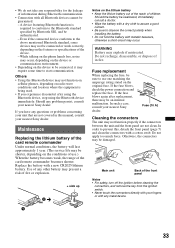
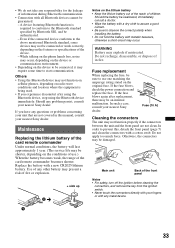
While talking on the phone hands free, noise may not function on
cellular phones, depending on radio wave conditions and location where the equipment is required to conform to observe the correct polarity when installing the battery. • Do not hold the battery with metallic tweezers, otherwise a short-circuit may present a risk of...
Operating Instructions - Page 35
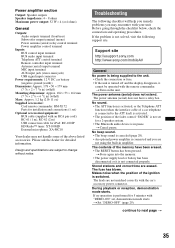
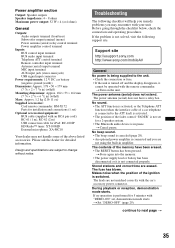
...for a 2-speaker system. • The Bluetooth audio device is switched.
Support site
http://esupport.sony.... USB connection cable for iPod: RC-100IP HD Radio™ tuner: XT-100HD External microphone: XA-...kg (2 lb 11 oz) Supplied accessories:
Card remote commander: RM-X172 Parts for installation and connections (1 set) Optional accessories/equipment: BUS cable (supplied with the car's accessory...
Operating Instructions - Page 36


... a complicated tree structure. The display items do not function.
t Install the unit at an angle of the car.
• Defective or...detect this unit. • Before the pairing is intermittent.
Radio reception
The stations cannot be played. t Check the connection...ON" (page 29).
t Tuning does not stop playback first for audio use (page 31).
The sound may not
scroll. • "...
Operating Instructions - Page 37
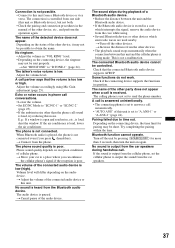
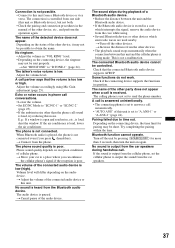
...the ringtone
may not be possible to obtain the name.
This is paused. The connected Bluetooth audio device cannot be short. A call is answered unintentionally. • The connecting phone is set... be sent properly.
Check if the connecting device supports the functions in a case
which emit radio waves are used nearby. Pairing failed due to "R.TONE-1" (page 24). t Move your ...
Operating Instructions - Page 38
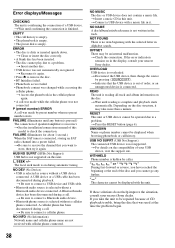
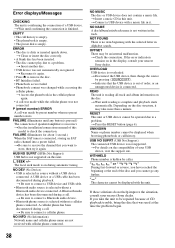
...
automatically.
t For details on this unit.
t See the installation/connections manual of speakers/amplifiers is incorrect. L. t Connect a...search. ERROR • The disc is selected without a Bluetooth audio device connected. t Insert another disc. • USB device was... USB device is connected, storing an SAT radio channel into a preset failed. "
" or "
"
During fast-forward...
Similar Questions
What Wiring Harness Do I Need For This Radio?? Cdx-4250
sy16??
sy16??
(Posted by buckshotlane23 12 years ago)

