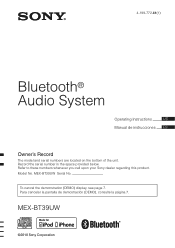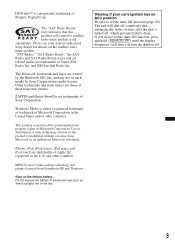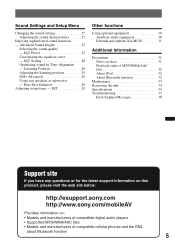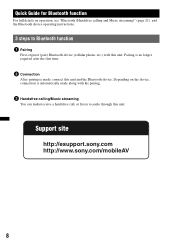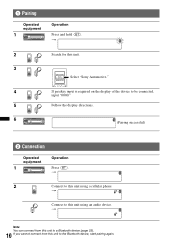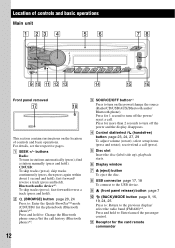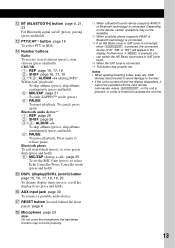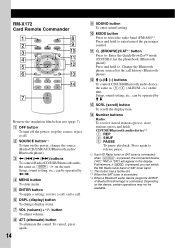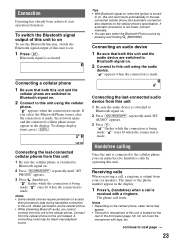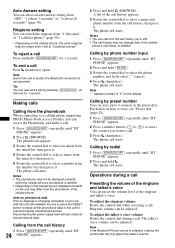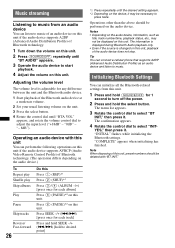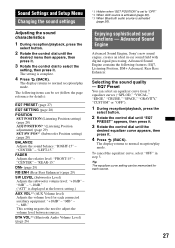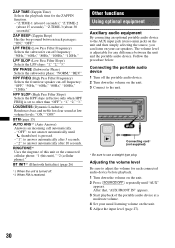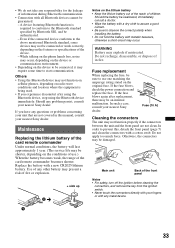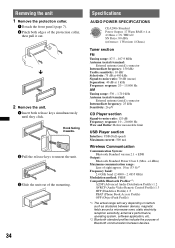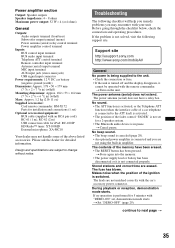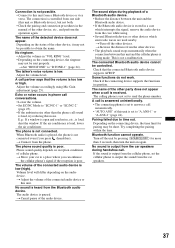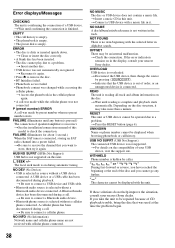Sony MEX-BT39UW Support Question
Find answers below for this question about Sony MEX-BT39UW.Need a Sony MEX-BT39UW manual? We have 2 online manuals for this item!
Question posted by keithjd89 on September 7th, 2011
Mex-bt39uv Bluetooth Audio Problem
during phone calls using the bluetooth on my deck the person i am calling can hear me but i hear nothing from them i dont even here ringing through the car speakers. but when i do bluetooth audio music will play through the speakers can anyone tell me why i cannot here incoming audio during phone calls with this deck?
Current Answers
Related Sony MEX-BT39UW Manual Pages
Similar Questions
I Have A 400 Fods Gate Amp And 500 12' Fods Gate Sub Cant Use Bluetooth Or Aux
Everything works on the tuner or fm radio but when I switch to bluetooth audio or aux or cd it autom...
Everything works on the tuner or fm radio but when I switch to bluetooth audio or aux or cd it autom...
(Posted by roylara9989 9 years ago)
Sony Bluetooth Audio System Mex-bt3000p Will Not Work With My Phone
(Posted by Hanaud 10 years ago)
Bluetooth Display
why is the reciever displaying bta pause while it is playing music from my phone
why is the reciever displaying bta pause while it is playing music from my phone
(Posted by jhuiting 11 years ago)