Sony MEX-BT4000P Support Question
Find answers below for this question about Sony MEX-BT4000P.Need a Sony MEX-BT4000P manual? We have 4 online manuals for this item!
Question posted by lashlage on February 23rd, 2014
Sony Mex-bt4000p Phone Wont Connect
The person who posted this question about this Sony product did not include a detailed explanation. Please use the "Request More Information" button to the right if more details would help you to answer this question.
Current Answers
There are currently no answers that have been posted for this question.
Be the first to post an answer! Remember that you can earn up to 1,100 points for every answer you submit. The better the quality of your answer, the better chance it has to be accepted.
Be the first to post an answer! Remember that you can earn up to 1,100 points for every answer you submit. The better the quality of your answer, the better chance it has to be accepted.
Related Sony MEX-BT4000P Manual Pages
Operating Instructions - Page 1
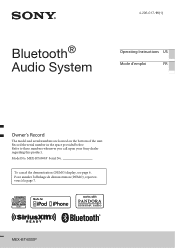
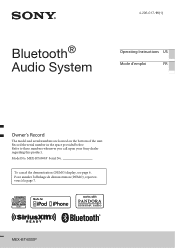
Refer to these numbers whenever you call upon your Sony dealer regarding this product. MEX-BT4000P MEX-BT4000P Serial No. Record the serial number in the space provided below. Model No. To cancel the demonstration (DEMO) display, see page 6. 4-296-017-11(1)
Bluetooth® Audio System
Operating Instructions US
Mode d'emploi
FR
Owner's Record
The model and...
Operating Instructions - Page 3
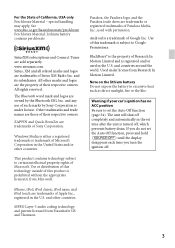
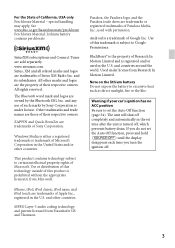
.../perchlorate Perchlorate Material: Lithium battery contains perchlorate
SiriusXM subscriptions and Connect Tuner are owned by Sony Corporation is under license from Microsoft. and any use of ... names are trademarks or registered trademarks of Sony Corporation.
All other countries. www.siriusxm.com.
MPEG Layer-3 audio coding technology and patents licensed from Fraunhofer ...
Operating Instructions - Page 5


... Bluetooth wireless technology (Android™ & BlackBerry® phones 30
Playing back Pandora 30
Sound Settings and Setup Menu 31
Changing the sound settings 31 Enjoying sophisticated sound functions - Advanced Sound Engine 32 Adjusting setup items 34
Using optional equipment 36
Auxiliary audio equipment 36 SiriusXM Connect Tuner 36
Additional Information 37
Precautions 37...
Operating Instructions - Page 6


... that all cellular phone networks or when certain network services and/or phone features are in order to make or receive calls, the handsfree and the electronic device connected to any electronic device...if driving conditions so require. Always give full attention to this unit not expressly approved by Sony may apply to driving and pull off .
1 Press and hold the select button. Check...
Operating Instructions - Page 9


... activate/deactivate the appropriate device (this unit/cellular phone).
Front panel release button page 7
Receptor for 1 second) page 16 : PAUSE
To pause playback. Pandora® via USB/Bluetooth Pandora®: To see a list of Bluetooth technology) is connected.
Bluetooth Audio*4 ALBUM REP*3 page 29 : SHUF...
Operating Instructions - Page 10
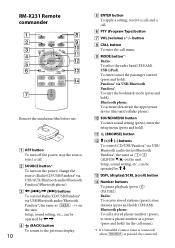
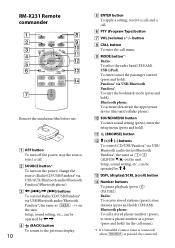
...hold ) (FM/AM). buttons To control Radio/CD/USB/Pandora® via USB/ Bluetooth audio device/Bluetooth Pandora®, the same as on the unit. Setup, sound setting, etc., ...hold ) (in the call a stored phone number (press); Bluetooth phone: To call menu).
*1 If a SiriusXM Connect tuner is connected: when is pressed, the connected RM-X231 Remote commander
Remove the insulation...
Operating Instructions - Page 22
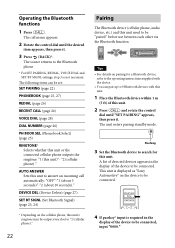
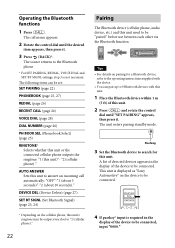
...connected, input "0000." The following items can pair up to be connected. Tips • For details on the device to be set to "2 (cellular phone)."
22
Pairing
The Bluetooth device (cellular phone, audio...devices with the device. • You can be connected.
4 If passkey* input is not necessary.
This unit is displayed as "Sony Automotive" on pairing for
this unit.
2 Press and rotate...
Operating Instructions - Page 24
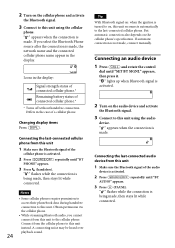
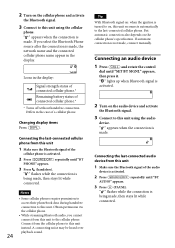
... instead. Icons in the case of connected cellular phone.*
* Turns off without handsfree connection.
Obtain permission via the cellular phone.
• While streaming Bluetooth audio, you select the Bluetooth Phone source after the connection is made , the network name and the connected cellular phone name appear in the display. Connecting an audio device 1 Press and rotate the control...
Operating Instructions - Page 27
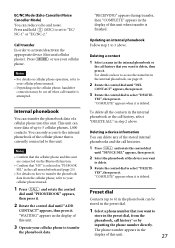
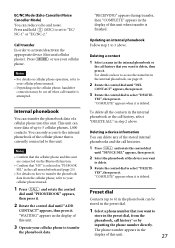
... preset dial, from the
phonebook, call history that the cellular phone and this unit. Notes
• For details on the cellular phone, handsfree connection may be stored in the preset dial.
1 Select a phone number that you want to the internal phonebook of the cellular phone that "HU" is deleted. Updating an internal phonebook Follow step...
Operating Instructions - Page 28


...;) to select the preset number to store until
"BT AUDIO" appears.
3 Operate the audio device to start
playback. * For the call history, you can activate voice dialing with a cellular phone connected to this unit by saying the voice tag stored on the cellular phone, then make a call is stored in the selected preset number...
Operating Instructions - Page 29
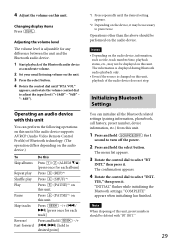
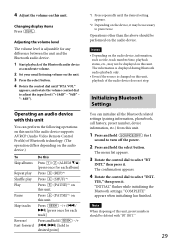
... .
YES," then press it .
Initializing Bluetooth Settings
You can perform the following operations on this unit if the audio device supports AVRCP (Audio Video Remote Control Profile) of Bluetooth technology. (The operation differs depending on the audio device.
The confirmation appears.
4 Rotate the control dial to adjust the input level ("+18dB" - "COMPLETE" appears when...
Operating Instructions - Page 30


... until
"BT PANDORA" appears.
3 Launch the Pandora® application on Bluetooth connected Android and BlackBerry phone from www.pandora.com
For details on usable devices, visit the support site on...the same way as a Bluetooth audio device.
Station list
The station list allows you to personalize stations to suit your Android™ and BlackBerry® phones. To pause playback, press &#...
Operating Instructions - Page 39
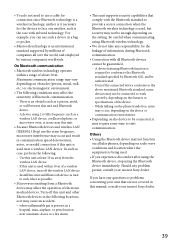
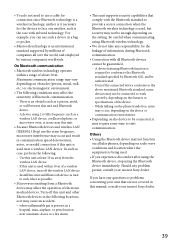
... nearest Sony dealer. Install this unit and Bluetooth device as near automatic doors or a fire alarm
• This unit supports security capabilities that are not covered in this unit is used . • If you can use such a device in the following conditions may not be connected, it may not function
on cellular phones...
Operating Instructions - Page 41
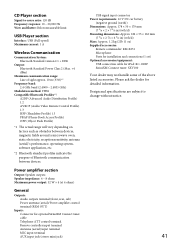
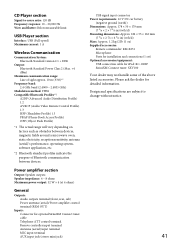
... FHSS Compatible Bluetooth Profiles*2:
A2DP (Advanced Audio Distribution Profile) 1.2 AVRCP (Audio Video Remote Control Profile) 1.3 HFP (Handsfree Profile) 1.5 PBAP (Phone Book Access Profile) OPP (Object Push Profile...installation and connections (1 set) Optional accessories/equipment: USB connection cable for detailed information. Please ask the dealer for iPod: RC-100IP SiriusXM Connect tuner:...
Operating Instructions - Page 44


...-2"
(page 27). If the ambient noise other Bluetooth device is loud, lower the air conditioner.
Cancel pause of the connected audio
device or this unit. Increase the distance from the phone. The connected Bluetooth audio device cannot be short. -
Bluetooth function cannot operate. Turn off the other party does not appear when a call...
Operating Instructions - Page 45


....
- MEMORY BUSY This unit is
finished. NO PHONEBOOK There is selected without a
Bluetooth audio device connected. Delete one of speakers/amplifiers is empty.
Reconnect it . A Bluetooth audio device has been disconnected during playback. - A cellular phone has been disconnected during a call history is empty. The phonebook is
incorrect. -
NO MUSIC...
Operating Instructions - Page 46


...service. - Check the connection.
OVERLOAD USB device is not supported.
-
Press (eject).
Depending on the list.
UNKNOWN Name or phone number cannot be displayed
...when browsing phonebook or call history.
For Pandora® internet radio:
CANNOT SKIP Skipping tracks on your nearest Sony dealer....
Marketing Specifications - Page 1


... by eliminating compatibility issues and providing direct connection to expand your MP3, WMA, or ... synchronized with DM+ (Digital Music Plus), a Sony® codec enhancer that reproduces detailed frequencies from ...audio source. MEX-BT4000P
MEX-BT4000P Receiver w/Bluetooth & Pandora
Stream Pandora® internet radio4 and digital music, enjoy hands-free phone calls and access ...
Marketing Specifications - Page 2
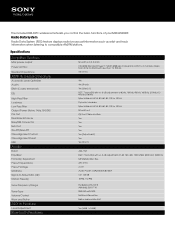
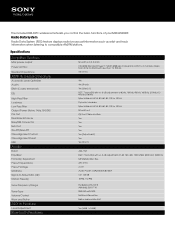
...RM-X231 wireless remote lets you control the basic functions of your MEX-BT4000P.
Specifications
Amplifier Section
Max power output
Power Ad Hoc
Speaker Impedance
AMP...Bass Enhancer Sirius/XM Connector Sub Out TEL ATT/Navi ATT Time Alignment Custom Time Alignment Preset USB
Audio
Band Equalizer Format(s) Supported Preout Impedance Preout Voltage S/N Ratio Signal-to-Noise Ratio (dB) Station ...
Marketing Specifications - Page 3
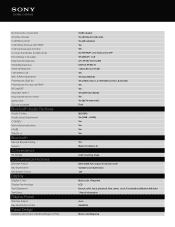
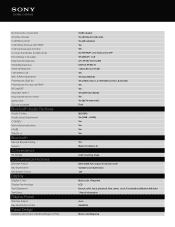
...Audio) Yes (Rotary Encoder only) Yes (20 numbers) Yes Yes (1) HFP/PBAP + (1) Audio or (1) OPP Yes (Mode 1 or 2) yes, XA-MC10 included External XA-MC10 1 (Sony Ericsson PCM) Yes Yes (Low/Mid/Hi) Yes (1000contacts, 3 memories/contact, 5 phones...of ) Call history browse with PBAP Call Volume Level Control Connection Status (maximum #) Echo/Noise Canceller External microphone Initial Microphone Internal...
Similar Questions
Sony Cdx-gt330 Wont Connect To 12 Volt Or Ground
(Posted by Edknails 9 years ago)

