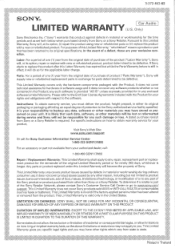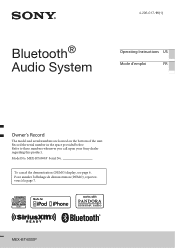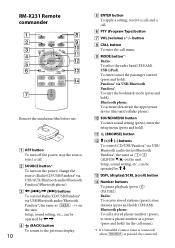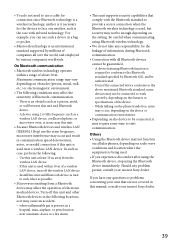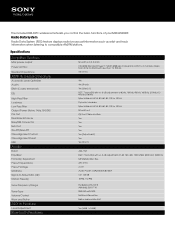Sony MEX-BT4000P Support and Manuals
Get Help and Manuals for this Sony item

View All Support Options Below
Free Sony MEX-BT4000P manuals!
Problems with Sony MEX-BT4000P?
Ask a Question
Free Sony MEX-BT4000P manuals!
Problems with Sony MEX-BT4000P?
Ask a Question
Most Recent Sony MEX-BT4000P Questions
How To Install Mex-bt4000p
(Posted by tvdskuz 9 years ago)
Sony Mex-bt4000p Phone Wont Connect
(Posted by lashlage 10 years ago)
Memory Info Get Lost After Ignition On/off
When I store a radio station in memory (waiting until mem appears) it works until the ignition is tu...
When I store a radio station in memory (waiting until mem appears) it works until the ignition is tu...
(Posted by Herberthorn 11 years ago)
Song/artist Display.
How can I get the song/artist to display when listening to the radio. It was working during installa...
How can I get the song/artist to display when listening to the radio. It was working during installa...
(Posted by Anonymous-87238 11 years ago)
Pair I Phone
(Posted by Bigjoe231 11 years ago)
Sony MEX-BT4000P Videos
Popular Sony MEX-BT4000P Manual Pages
Sony MEX-BT4000P Reviews
We have not received any reviews for Sony yet.