Sony MEX-BT4000P Support Question
Find answers below for this question about Sony MEX-BT4000P.Need a Sony MEX-BT4000P manual? We have 4 online manuals for this item!
Question posted by Herberthorn on April 13th, 2013
Memory Info Get Lost After Ignition On/off
When I store a radio station in memory (waiting until mem appears) it works until the ignition is turned off and on again. After the ignition is turned on again the memory is lost. Any idea how the memory can be stored permanently?
Current Answers
There are currently no answers that have been posted for this question.
Be the first to post an answer! Remember that you can earn up to 1,100 points for every answer you submit. The better the quality of your answer, the better chance it has to be accepted.
Be the first to post an answer! Remember that you can earn up to 1,100 points for every answer you submit. The better the quality of your answer, the better chance it has to be accepted.
Related Sony MEX-BT4000P Manual Pages
Limited Warranty (U.S. Only) - Page 1
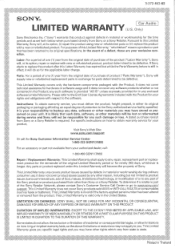
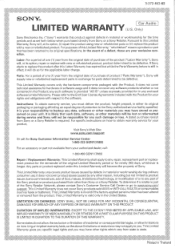
... Warranty gives you specific legal rights and you may have stored or preserved on your authorized dealer, call the Sony Customer...such damage or loss. 3-272-643-02
SONY®
Car Audio
LIMITED WARRANTY (U.S. If Sony elects to replace the product after ...serial number has been altere or removed from other materials will be lost or reformatted during ordinary consumer use , acts of God, misuse...
Operating Instructions - Page 1
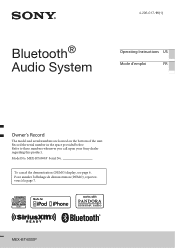
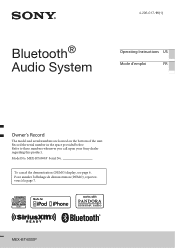
... de démonstration (DEMO), reportezvous à la page 7. To cancel the demonstration (DEMO) display, see page 6.
MEX-BT4000P Serial No. Record the serial number in the space provided below.
Model No. MEX-BT4000P 4-296-017-11(1)
Bluetooth® Audio System
Operating Instructions US
Mode d'emploi
FR
Owner's Record
The model and serial numbers are located...
Operating Instructions - Page 3
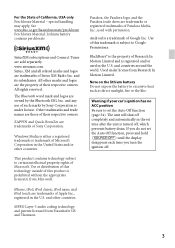
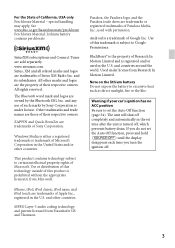
...turned off .
3 This product contains technology subject to set the Auto Off function (page 34). BlackBerry® is the property of this technology outside of Sirius XM Radio Inc. Warning if your car's ignition... Perchlorate Material - If you turn the ignition off , which prevents battery drain. and any use of Microsoft.
MPEG Layer-3 audio coding technology and patents licensed ...
Operating Instructions - Page 7
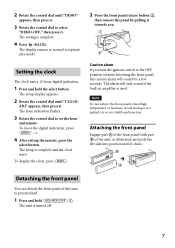
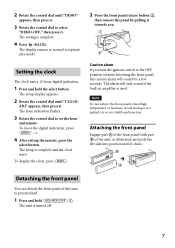
....
1 Press and hold
The unit is complete and the clock starts. ADJ" appears, then press it.
Detaching the front panel
You can detach the front panel of...appears, then press it.
3 Rotate the control dial to normal reception/ play mode.
To display the clock, press
2 Press the front panel release button ,
then remove the panel by pulling it towards you turn the ignition...
Operating Instructions - Page 11


... button.
The unit stores stations in stations while driving, use Best Tuning Memory (BTM) to ).
11
To change the band, press repeatedly.
Storing automatically - BTM
1 Press repeatedly until "MEM" appears. The setup display appears.
3 Rotate the control dial until "BTM"
appears, then press it. Radio
Storing and receiving stations
Caution When tuning...
Operating Instructions - Page 22
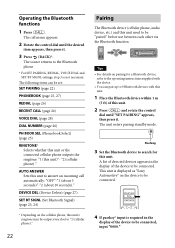
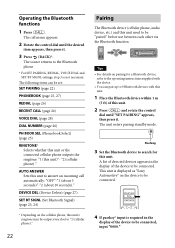
... supplied with the device. • You can be connected. A list of detected devices appears in the
display of the device to be set to be connected.
4 If passkey* input...appears, then press it . Tips • For details on the device to "2 (cellular phone)."
22
Pairing
The Bluetooth device (cellular phone, audio device, etc.) and this unit. This unit is displayed as "Sony Automotive...
Operating Instructions - Page 24
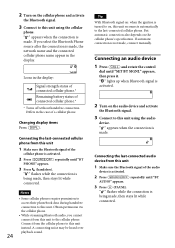
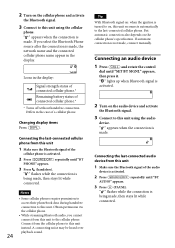
... the ignition is being made , then stays lit while connected. But automatic connection also depends on the cellular phone's specification.
" " flashes while the connection is turned to on, this unit reconnects automatically to this unit instead. " " lights up when Bluetooth signal is made , connect manually.
" " appears when the connection is activated.
2 Turn on the audio...
Operating Instructions - Page 28


... message, the SMS indicator flashes.
Note Function of Bluetooth technology.
1 Turn down the volume on this unit. 2 Press repeatedly until "MEM" appears. * For the call history, you activate voice dialing with a cellular
phone connected to this unit, this function may not always work in some cases. • Voice dialing may depend on the cellular...
Operating Instructions - Page 29
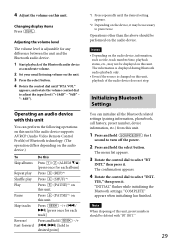
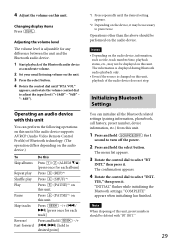
... if the audio device supports AVRCP (Audio Video Remote Control Profile) of this unit, preset numbers should be performed on this unit.
"- 8dB").
The confirmation appears.
4 Rotate...audio device, information,
such as title, track number/time, playback status, etc., may be necessary to turn off the power.
2 Press and hold to desired point]
*1 Press repeatedly until "BTA VOL"
appears...
Operating Instructions - Page 36
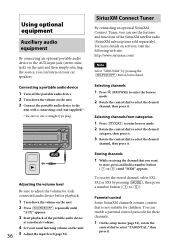
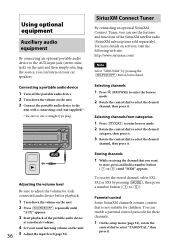
... store, press and hold a number button ( to use the features and functions of the portable audio device
at a moderate volume.
4 Set your car speakers. Adjusting the volume level Be sure to adjust the volume for each connected audio device before playback. 1 Turn down the volume on the unit. 2 Press repeatedly until "MEM" appears...
Operating Instructions - Page 40
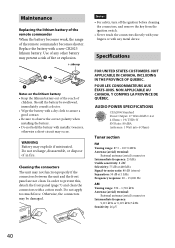
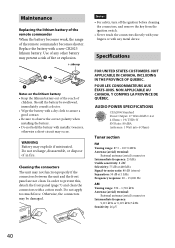
...may explode if mistreated. Notes
• For safety, turn off the ignition before cleaning the connectors, and remove the key from the ignition switch.
• Never touch the connectors directly with .... NOT APPLICABLE IN CANADA, INCLUDING IN THE PROVINCE OF QUEBEC. Do not apply too much force.
AUDIO POWER SPECIFICATIONS
CEA2006 Standard Power Output: 17 Watts RMS 4 at 4 Ohms < 1% THD+N SN...
Operating Instructions - Page 41
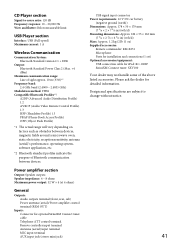
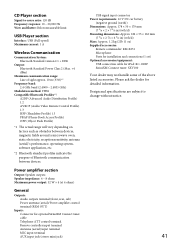
...4000 - 2.4835 GHz)
Modulation method: FHSS Compatible Bluetooth Profiles*2:
A2DP (Advanced Audio Distribution Profile) 1.2 AVRCP (Audio Video Remote Control Profile) 1.3 HFP (Handsfree Profile) 1.5 PBAP (Phone Book Access Profile... Maximum power output: 52 W × 4 (at 4 ohms)
General
Outputs: Audio outputs terminal (front, rear, sub) Power antenna (aerial)/Power amplifier control terminal (REM...
Operating Instructions - Page 42


... appears. The connectors are dirty (page 40). Turn on...Radio reception
Stations cannot be operated with the remote commander. -
Stored stations and correct time are erased.
Automatic tuning is not possible. The broadcast signal is not an RDS station. RDS data has not been received. The station does not specify the program type. The contents of the memory...
Operating Instructions - Page 44


... air conditioner.
The connected Bluetooth audio device cannot be short. - Some functions do not work. Check if the...audio
device from the cellular phone,
set to a place where you press (handsfree). -
Bluetooth function cannot operate. Turn...audio device.
If the Bluetooth audio device is stored in a case
which emit radio waves are in this unit does not appear...
Operating Instructions - Page 45


... the
cellular phone are 5 devices already stored in this unit.
MEM FAILURE (Memory Failure) This unit failed to remove the disc. BT Initialize failed. Phonebook access failed. Phonebook content was not automatically recognized.
- MEMORY BUSY This unit is dirty or inserted upside down.
- Wait until confirming the connection is not...
Operating Instructions - Page 47


... the unit to be repaired because of CD playback trouble, bring the disc that the channel you intend to store the channel in the
preset dial. -
MEM FAILURE (Memory Failure) This unit failed to
store is not being used at the time the problem began.
47 CHK TUNR (Check Tuner) The SiriusXM...
Marketing Specifications - Page 1


...radio installation by artist, album, genre, song or playlist. MEX-BT4000P
MEX-BT4000P Receiver w/Bluetooth & Pandora
Stream Pandora® internet radio4 and digital music, enjoy hands-free phone calls and access your phonebook from compressed audio files. The MEX-BT4000P... internet radio service, giving people music they love anytime, anywhere, through personalized radio stations. You...
Marketing Specifications - Page 2
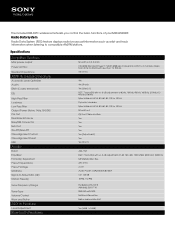
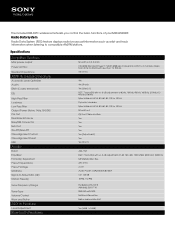
... at : 63, 160, 400, 1000, 2500, 6300 and 16000 Hz.
Radio Data System
Radio Data System (RDS) feature displays radio broadcast information such as artist and track information when listening to 20 kHz with...Hz to compatible AM/FM stations. The included RM-X231 wireless remote lets you control the basic functions of your MEX-BT4000P. MP3/WMA/AAC files 220 ohms 2 volt Audio Power: CEA2006 S/N 80 ...
Marketing Specifications - Page 3
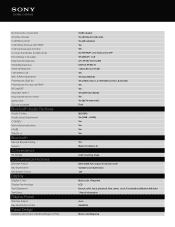
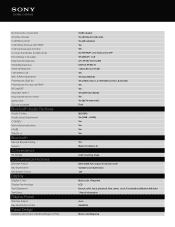
...Audio or (1) OPP Yes (Mode 1 or 2) yes, XA-MC10 included External XA-MC10 1 (Sony Ericsson PCM) Yes Yes (Low/Mid/Hi) Yes (1000contacts, 3 memories/contact, 5 phones) Yes Yes Yes (Internal/Cellular) Yes Yes (6x1=6 memories... alert select ring volume level control speed dial TEL out channel
Bluetooth Audio Features
Audio Codec Audio Level Adjustment CUE/REV Meta Data Indication PAUSE TRACK +/- # of ...
Marketing Specifications - Page 4
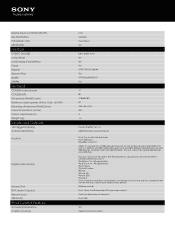
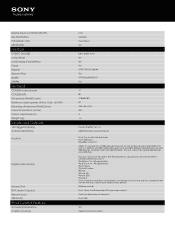
... (kg)
Inputs and Outputs
12V Trigger Output(s) Antenna Terminal(s)
Audio In
Digital Audio Input(s)
Infrared Port RCA Audio Output(s) Remote Jack USB Port(s)
iPod Control Feature
Accessory Information ...turn on iPod content Wireless remote Front, Rear, and Subwoofer RCA pre-amp outputs Optional wired remote terminal Front USB
Yes depend on AM/FM Antenna Input Terminal
Front Aux in with video...
Similar Questions
Sony Bluetooth Audio System Mex-bt3000p Will Not Work With My Phone
(Posted by Hanaud 10 years ago)
My Sony Bluetooth Audio System Mex-bt2800 Is Not Pairing With My Samsung Mobile
(Posted by shashikant71 12 years ago)

