Sony MEX-BT4000P Support Question
Find answers below for this question about Sony MEX-BT4000P.Need a Sony MEX-BT4000P manual? We have 4 online manuals for this item!
Question posted by Anonymous-87238 on December 4th, 2012
Song/artist Display.
How can I get the song/artist to display when listening to the radio. It was working during installation.
Current Answers
There are currently no answers that have been posted for this question.
Be the first to post an answer! Remember that you can earn up to 1,100 points for every answer you submit. The better the quality of your answer, the better chance it has to be accepted.
Be the first to post an answer! Remember that you can earn up to 1,100 points for every answer you submit. The better the quality of your answer, the better chance it has to be accepted.
Related Sony MEX-BT4000P Manual Pages
Operating Instructions - Page 1
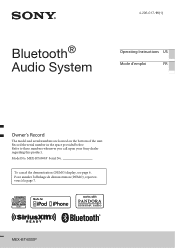
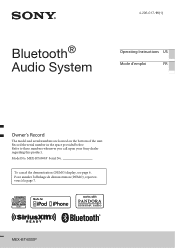
... regarding this product. Pour annuler l'affichage de démonstration (DEMO), reportezvous à la page 7. To cancel the demonstration (DEMO) display, see page 6. MEX-BT4000P Serial No. Model No. MEX-BT4000P 4-296-017-11(1)
Bluetooth® Audio System
Operating Instructions US
Mode d'emploi
FR
Owner's Record
The model and serial numbers are located on the bottom of...
Operating Instructions - Page 3
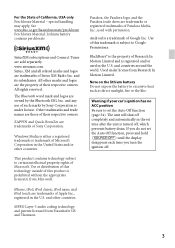
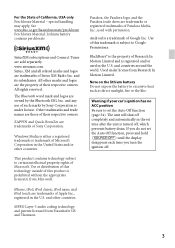
... contains technology subject to set the Auto Off function, press and hold until the display disappears each time you turn the ignition off , which prevents battery drain.
Warning if... or registered trademarks of Sirius XM Radio Inc.
ZAPPIN and Quick-BrowZer are the property of such marks by the Bluetooth SIG, Inc.
MPEG Layer-3 audio coding technology and patents licensed from...
Operating Instructions - Page 8
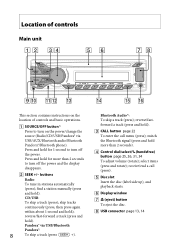
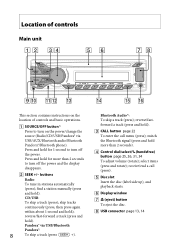
...second to turn on the power/change the source (Radio/CD/USB/Pandora® via USB/Bluetooth
Pandora®:
8
To skip a track (press
Bluetooth Audio*4: To skip a track (press); find a station...OFF button*1 Press to turn off the power and the display disappears.
SEEK +/-
Pandora® via USB/AUX/Bluetooth audio/Bluetooth Pandora®/Bluetooth phone). Press and hold more ...
Operating Instructions - Page 9


...(press and hold ).
DSPL (display)/SCRL (scroll) button page 12, 13, 14, 15, 16, 23, 29, 30, 37 To change display items (press); Bluetooth Audio*4 ALBUM REP*3 page 29 ...): To enter/cancel the passenger control (press and hold ) (in RDS.
Number buttons Radio: page 11 To receive stored stations (press); Pandora® via USB/Bluetooth Pandora®: To see...
Operating Instructions - Page 10
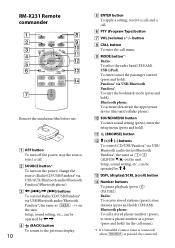
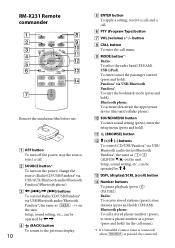
... same as on the unit. end a call menu.
MODE button*1 Radio: To select the radio band (FM/AM). to the previous display.
10
ENTER button To apply a setting; Pandora® via USB/AUX/Bluetooth audio/Bluetooth Pandora®/Bluetooth phone). Radio: To receive stored stations (press); store stations (press and hold ). stop the...
Operating Instructions - Page 15


...telephone volume is controlled by the iPhone itself. Skipping albums, podcasts, genres, playlists and artists
To Skip
Skip continuously
Do this mode, the following buttons do not increase the volume ...57860;) [press once for iPhone When you will not be displayed correctly.
To exit the passenger control, press and hold MODE AUDIO" will appear and direct operation of the iPod, otherwise ...
Operating Instructions - Page 16


...allowed.
Station list
The station list allows you to listen to songs played on one or more information from www.pandora.com...radio via USB (iPhone)
Pandora® internet radio is available to stream music through your preference. You can control Pandora® on the back cover.
Thumbs Up During playback, press and hold for 1 second. To resume playback, press again.
Changing display...
Operating Instructions - Page 17
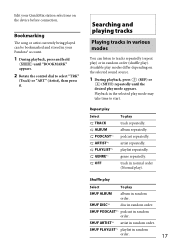
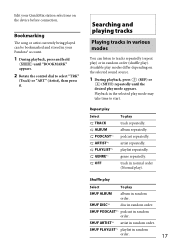
Bookmarking
The song or artist currently being played can listen to tracks repeatedly (repeat play) or in random order (shuffle play
SHUF ALBUM
album in your QuickMix station selections on the selected sound source.
1 During ...
Operating Instructions - Page 22
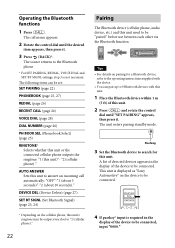
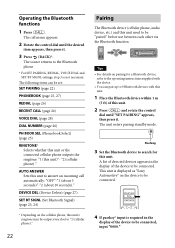
... the Bluetooth phone.
* For SET PAIRING, REDIAL, VOICE DIAL and SET BT SIGNL settings, step 3 is displayed as "Sony Automotive" on pairing for
this unit to "2 (cellular phone)."
22
Pairing
The Bluetooth device (cellular phone, audio device, etc.) and this unit.
2 Press and rotate the control
dial until the desired
item appears, then...
Operating Instructions - Page 24
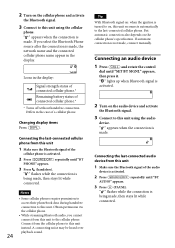
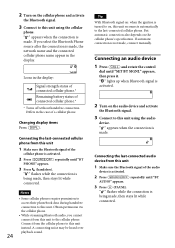
... Phone source after the connection is being made , the network name and the connected cellular phone name appear in the display:
Signal strength status of connected cellular phone.* Remaining battery status of the audio
device is made , connect manually. If automatic connection is made , then stays lit while connected. Icons in the...
Operating Instructions - Page 28


...57969;) to select the preset number to start
playback. Music streaming
Listening to music from an audio device
You can activate voice dialing with "BT PHONE" source selected.
28
If... the call is stored in the display of this unit if the audio device supports A2DP (Advanced Audio Distribution Profile) of the SMS indicator may not work in some situations, depending on the...
Operating Instructions - Page 29
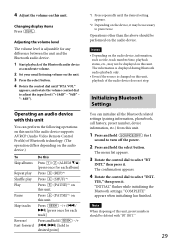
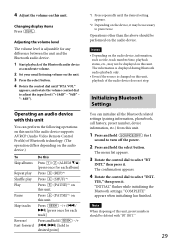
... performed on the audio device. Initializing Bluetooth Settings
You can perform the following operations on this unit if the audio device supports AVRCP (Audio Video Remote Control Profile)... audio device, information,
such as title, track number/time, playback status, etc., may be displayed on this unit, playback of the Bluetooth audio device
at a moderate volume.
2 Set your usual listening ...
Operating Instructions - Page 30


...; Pandora®'s service is currently only available in the same way as a Bluetooth audio device. Notes • Certain Pandora® service functions may appear. Playing back Pandora... skip a song, press
Notes • You cannot skip back to the previous song. • Pandora® limits the number of Pandora® internet radio is adjusted in the U.S. Changing display items Press
...
Operating Instructions - Page 31
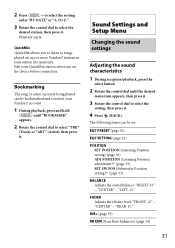
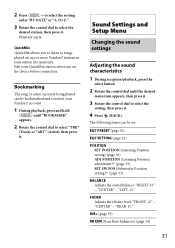
..."
(Track) or "ART" (Artist), then press it.
"LEFT-15." "REAR-15."
FADER Adjusts the relative level: "FRONT-15" - Bookmarking
The song or artist currently being played can be bookmarked ...
2 Rotate the control dial to select the
setting, then press it . QuickMix QuickMix allows you to listen to select the
desired station, then press it .
4 Press (BACK). "CENTER" - 2 Press...
Operating Instructions - Page 41
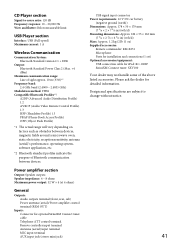
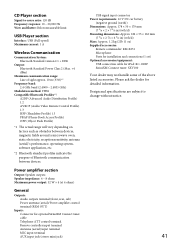
... GHz)
Modulation method: FHSS Compatible Bluetooth Profiles*2:
A2DP (Advanced Audio Distribution Profile) 1.2 AVRCP (Audio Video Remote Control Profile) 1.3 HFP (Handsfree Profile) 1.5 PBAP (...kg (2 lb 11 oz) Supplied accessories:
Remote commander: RM-X231 Microphone Parts for installation and connections (1 set) Optional accessories/equipment: USB connection cable for detailed information. Please ...
Operating Instructions - Page 45


.../artist/track name is not supported on this unit. -
OFFSET There may be an internal malfunction.
45
See the installation/...while, and then try to store is selected without a
Bluetooth audio device connected. Connect a USB device with the selected
letter in...
again. Be sure to connect a cellular phone. Error displays/Messages
BT BUSY (Bluetooth Busy) The phonebook...
Marketing Specifications - Page 1


... simplifies satellite radio installation by artist, album, genre, song or playlist.
Hear digital music files in electronic HPF/LPF crossovers to optimize transitions between hands free phone access, Pandora® internet radio control4 or audio streaming. Advanced Sound Engine
The Advanced Sound Engine uses EQ7 equalizer, adjustable LPF/HPF crossovers, Listener Position calibration...
Marketing Specifications - Page 2
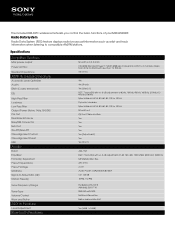
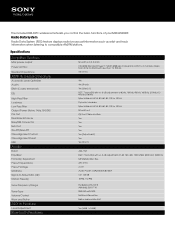
... Alignment Preset USB
Audio
Band Equalizer Format(s)...displays radio broadcast information such as artist and track information when listening to 20 kHz with less than 1% THD+N. 4-8 Ohms
Yes Yes (Front) Yes (Gen2.1) EQ7: 7 band EQ with RDS Tel/Nav Attenuation Below measurable limit
Yes (-8dB / +18dB) The included RM-X231 wireless remote lets you control the basic functions of your MEX-BT4000P...
Marketing Specifications - Page 3
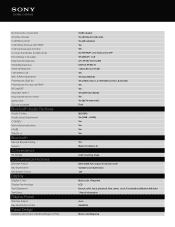
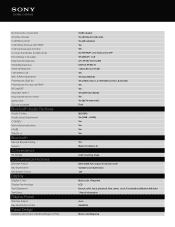
... On-Screen Clock
Display
Display Color Display Technology Text Displayed Text Lines
Display Panel
Dimmer Adjust Key Illumination Initial
Panel Design
Display color (Color Variation/Nega or Posi)
9 (HFP+Audio) Yes (Rotary ... adjust or manual on/off Variable color illumination 12H
Black color / Negative LCD Source, artist, track, playback time, menu, clock, Pandora® and Bluetooth® data 1 ...
Marketing Specifications - Page 4
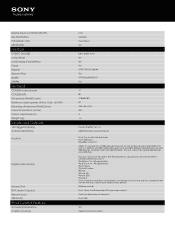
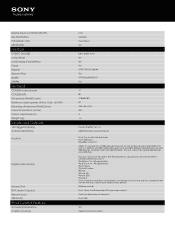
... Touch 1st - 4th generation iPod Classic iPod with video iPhone iPhone 3G iPhone 3GS iPhone 4 If you ...USB hub. This unit can be connected to use it. Display Device (LCD/FL/OEL/TFT) Key Illumination Panel finish color...
Inputs and Outputs
12V Trigger Output(s) Antenna Terminal(s)
Audio In
Digital Audio Input(s)
Infrared Port RCA Audio Output(s) Remote Jack USB Port(s)
iPod Control Feature
Accessory...
Similar Questions
Main Display Backlight Not Working
the backlight display is almost impossible to read. Can this be repaired?
the backlight display is almost impossible to read. Can this be repaired?
(Posted by budgieboy52 7 years ago)
Sony Bluetooth Audio System Mex-bt3000p Will Not Work With My Phone
(Posted by Hanaud 10 years ago)

