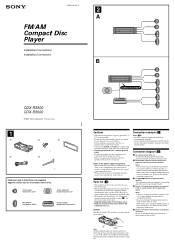Sony CDX-R3000 Support Question
Find answers below for this question about Sony CDX-R3000 - Fm/am Compact Disc Player.Need a Sony CDX-R3000 manual? We have 3 online manuals for this item!
Question posted by budgieboy52 on September 2nd, 2016
Main Display Backlight Not Working
Current Answers
Answer #1: Posted by ruksha on September 6th, 2016 11:19 AM
Setup
1
R26; REAR/SUB*
- to switch the audio output
REAR or SUB.
- Select "REAR" to output to a power
amplifier.
- Select "SUB" to output to a subwoofer.
R26; CT (Clock Time) (page 16)
R26; A.SCRL (Auto Scroll)*
R26; DEMO*
1
- to turn the demonstration display
on or off.
- Select "ON" to activate the demonstration
display (The demonstration starts about 10
seconds after the unit is turned off).
- Select "OFF" to deactivate the
demonstration display.
R26; BEEP - to turn the beeps on or off.
R26; DIM - to change the brightness of the display.
- Select "ON" to dim the display.
- Select "OFF" to deactivate the Dimmer.
I try my level best to answer your question.if you got little bit information please rate my answer.
Thank you so much
Related Sony CDX-R3000 Manual Pages
Similar Questions
Good day. Do you sell the Sony CDX L600X Faceplate - Fm am Compact Disc Player?
am on about buying a sony cdxr3000 will it need a code to make work its a used stereo.
The C8500x Disc Player is cutting out and want to replace with another, compatible with the C8050x. ...
My stereo started a week or so ago with cutting in and out with static. Now I have no reception at a...