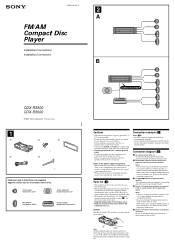Sony CDX-R3000 - Fm/am Compact Disc Player Support and Manuals
Get Help and Manuals for this Sony item

View All Support Options Below
Free Sony CDX-R3000 manuals!
Problems with Sony CDX-R3000?
Ask a Question
Free Sony CDX-R3000 manuals!
Problems with Sony CDX-R3000?
Ask a Question
Most Recent Sony CDX-R3000 Questions
Main Display Backlight Not Working
the backlight display is almost impossible to read. Can this be repaired?
the backlight display is almost impossible to read. Can this be repaired?
(Posted by budgieboy52 7 years ago)
Do I Need A Security Code To Make A Sony Cdxr3000 Work
am on about buying a sony cdxr3000 will it need a code to make work its a used stereo.
am on about buying a sony cdxr3000 will it need a code to make work its a used stereo.
(Posted by bh014k2575 7 years ago)
Sony Cdx-r3000
has power but when ii push button to turn on radio won't go on??
has power but when ii push button to turn on radio won't go on??
(Posted by bbfne19154 11 years ago)
Cdx-r3000
i cant get cd to play always comes up with error 04 which means dirty cd, i have tried dozens' is th...
i cant get cd to play always comes up with error 04 which means dirty cd, i have tried dozens' is th...
(Posted by cstephan3 12 years ago)
Sony CDX-R3000 Videos
Popular Sony CDX-R3000 Manual Pages
Sony CDX-R3000 Reviews
We have not received any reviews for Sony yet.