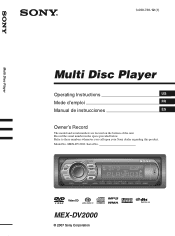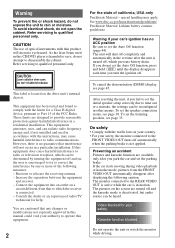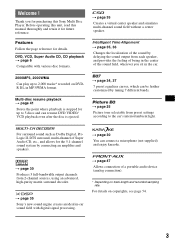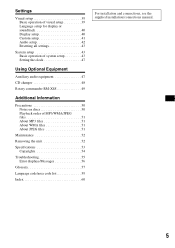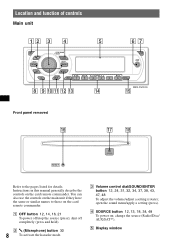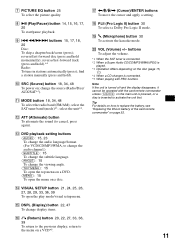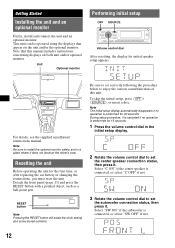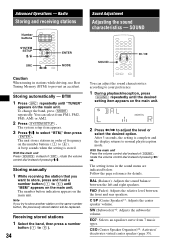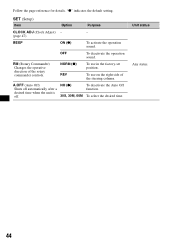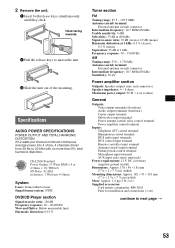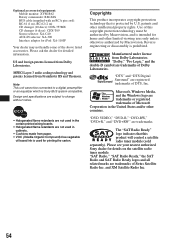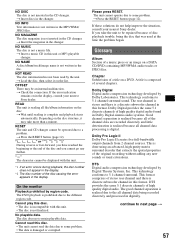Sony MEX-DV2000 - DVD Player With Radio Support and Manuals
Get Help and Manuals for this Sony item

View All Support Options Below
Free Sony MEX-DV2000 manuals!
Problems with Sony MEX-DV2000?
Ask a Question
Free Sony MEX-DV2000 manuals!
Problems with Sony MEX-DV2000?
Ask a Question
Most Recent Sony MEX-DV2000 Questions
I Need To Print Out The Removal Instructions Of Sony Mex-dv2000
(Posted by cooper7518 12 years ago)
Do You Have This Item In Stock And What Is The Price?'
(Posted by liberator1 12 years ago)
Popular Sony MEX-DV2000 Manual Pages
Sony MEX-DV2000 Reviews
We have not received any reviews for Sony yet.