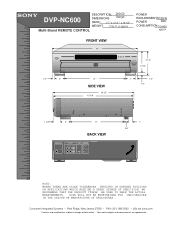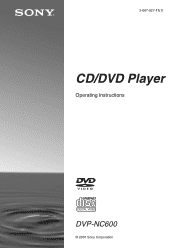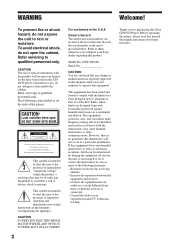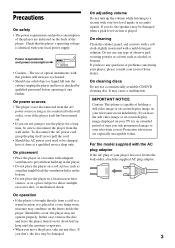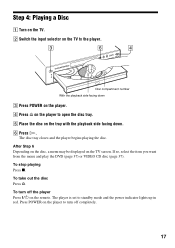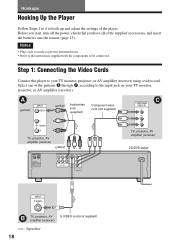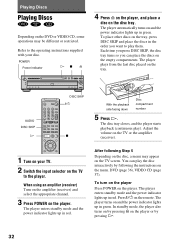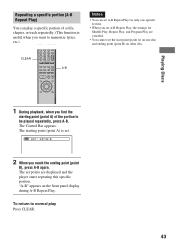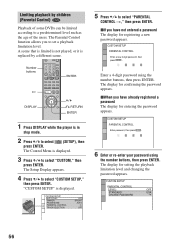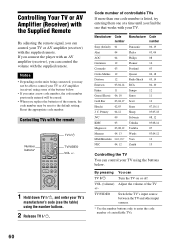Sony DVP-NC600 - Cd/dvd Player Support and Manuals
Get Help and Manuals for this Sony item

View All Support Options Below
Free Sony DVP-NC600 manuals!
Problems with Sony DVP-NC600?
Ask a Question
Free Sony DVP-NC600 manuals!
Problems with Sony DVP-NC600?
Ask a Question
Most Recent Sony DVP-NC600 Questions
Keep Getting Error Code 27 00 Tray Will Not Open
(Posted by lindabelz 9 years ago)
Front Panel Does Not Illuminate
what do I do to make the front panel on the dc/dvd illuminate so we can see the track/etc"
what do I do to make the front panel on the dc/dvd illuminate so we can see the track/etc"
(Posted by karindickson 10 years ago)
I Dont Have A Remote Control
I bought a sony DVP-NV600 but a do not have a remote control.Ins there any web I could get it from....
I bought a sony DVP-NV600 but a do not have a remote control.Ins there any web I could get it from....
(Posted by janetbest2563 11 years ago)
I Forgot Parental Control Password, How Can I Reset It?
(Posted by runealeric 11 years ago)
How To Take Out A Dvd From The Dvd Player.
I GOT MY VHS MOVIE CONVERTED ON A DVD BY COSTCO AND WAS LOADED IN A SONY DVD PLAYER, MODEL- DVP NC60...
I GOT MY VHS MOVIE CONVERTED ON A DVD BY COSTCO AND WAS LOADED IN A SONY DVD PLAYER, MODEL- DVP NC60...
(Posted by MUNRAJU 12 years ago)
Popular Sony DVP-NC600 Manual Pages
Sony DVP-NC600 Reviews
We have not received any reviews for Sony yet.