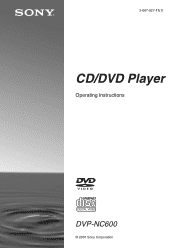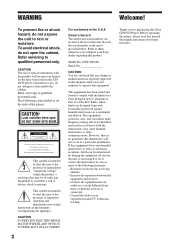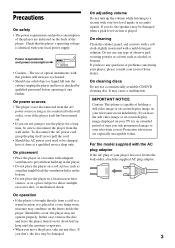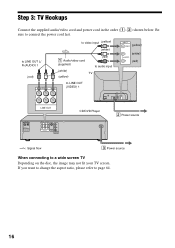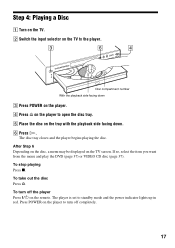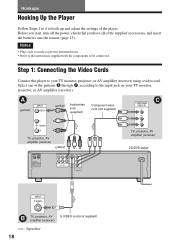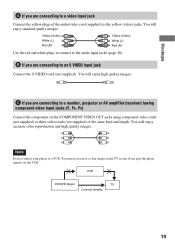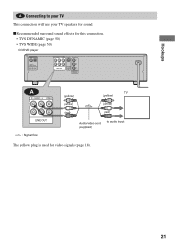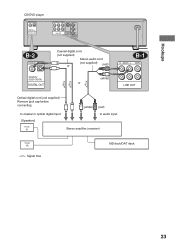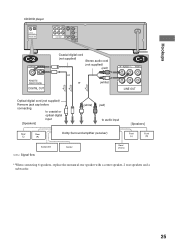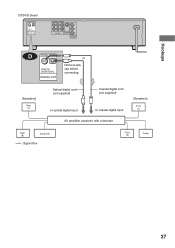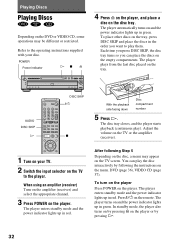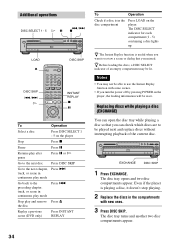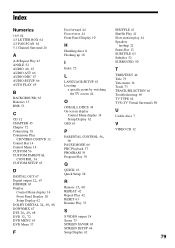Sony DVP-NC600 Support Question
Find answers below for this question about Sony DVP-NC600 - Cd/dvd Player.Need a Sony DVP-NC600 manual? We have 3 online manuals for this item!
Question posted by lindabelz on July 16th, 2014
Keep Getting Error Code 27 00 Tray Will Not Open
Current Answers
Answer #1: Posted by BusterDoogen on July 16th, 2014 11:57 AM
I hope this is helpful to you!
Please respond to my effort to provide you with the best possible solution by using the "Acceptable Solution" and/or the "Helpful" buttons when the answer has proven to be helpful. Please feel free to submit further info for your question, if a solution was not provided. I appreciate the opportunity to serve you!
Related Sony DVP-NC600 Manual Pages
Similar Questions
My Sony DVP CX860 shows the error code C 32 00, 10sec after power on and the carrousel doesn't start...
door keeps opening and closing but the carousel does not move. error code appears and the unit shuts...
I bought a sony DVP-NV600 but a do not have a remote control.Ins there any web I could get it from....
I GOT MY VHS MOVIE CONVERTED ON A DVD BY COSTCO AND WAS LOADED IN A SONY DVD PLAYER, MODEL- DVP NC60...