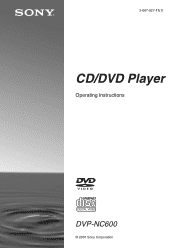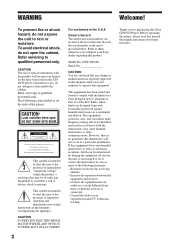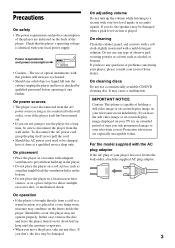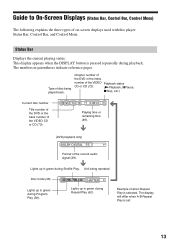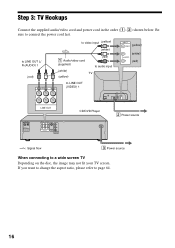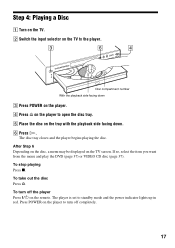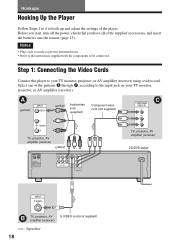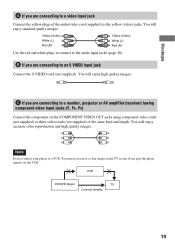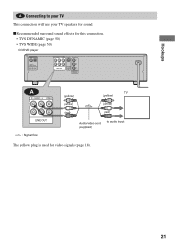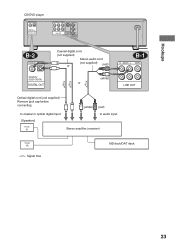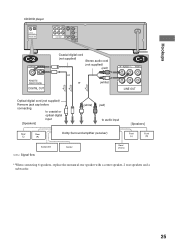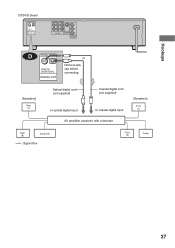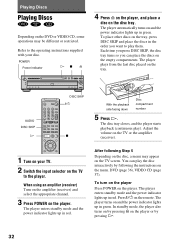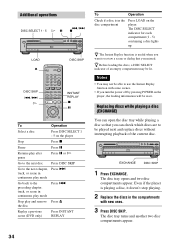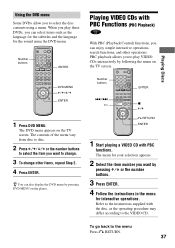Sony DVP-NC600 Support Question
Find answers below for this question about Sony DVP-NC600 - Cd/dvd Player.Need a Sony DVP-NC600 manual? We have 3 online manuals for this item!
Question posted by MUNRAJU on September 8th, 2011
How To Take Out A Dvd From The Dvd Player.
Current Answers
Answer #1: Posted by kcmjr on September 9th, 2011 8:48 AM
I have an older version of this player. If the display shows "LOCKED" you'll need to send it in for servicing. An alternate is to unplug thge power and very gently pry the tray open. Be extremely carefull, you can mar the front of the unit or break the door. Worst case (I did this once) you can remove the cover and push the tray out.
Licenses & Certifications: Microsoft, Cisco, VMware, Novell, FCC RF & Amateur Radio licensed.
Related Sony DVP-NC600 Manual Pages
Similar Questions
My DVD player will not play dvds
what do I do to make the front panel on the dc/dvd illuminate so we can see the track/etc"
I bought a sony DVP-NV600 but a do not have a remote control.Ins there any web I could get it from....
SCREEN ON THE TV. THE REMOTE VCR, CD AND DVD BUTTONS ON AN OLDER SONY REMOTE DOESN'T WORK. I CAN'T G...