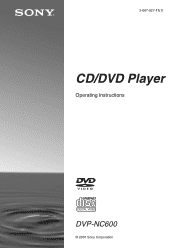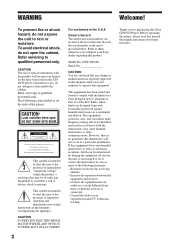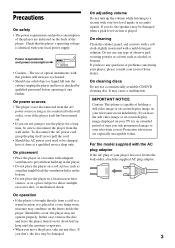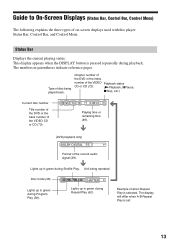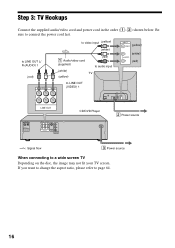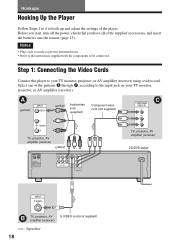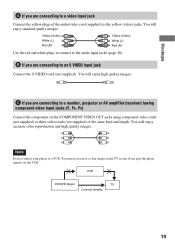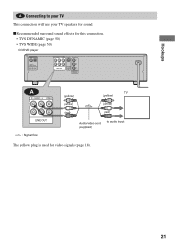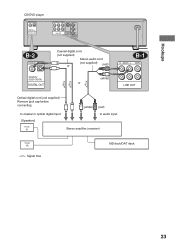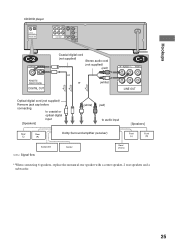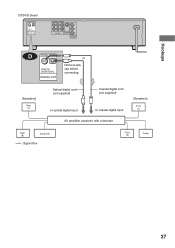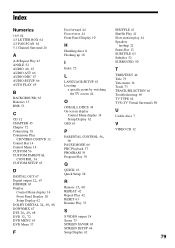Sony DVP-NC600 Support Question
Find answers below for this question about Sony DVP-NC600 - Cd/dvd Player.Need a Sony DVP-NC600 manual? We have 3 online manuals for this item!
Question posted by karindickson on August 20th, 2013
Front Panel Does Not Illuminate
what do I do to make the front panel on the dc/dvd illuminate so we can see the track/etc"
Current Answers
Related Sony DVP-NC600 Manual Pages
Similar Questions
Sony Cd/dvd Player Dvp-nc665p A Region Play Movies From Australia
Can it play it play imported dvds
Can it play it play imported dvds
(Posted by wjpiller 9 years ago)
Where Can I Purchase A Sony Portable Cd/dvd Player Dvp-fx705 Battery Charge
(Posted by singhchristine25 11 years ago)
Sony Dvp-f5 - Portable Cd/dvd Player Audio
SONY DVP-F5 DVD PLAYER AUDIO OUT WITH TV SPEAKER IS NOT RESPONDING. PERVIOUSLY ALSO I DO NOT HAVE...
SONY DVP-F5 DVD PLAYER AUDIO OUT WITH TV SPEAKER IS NOT RESPONDING. PERVIOUSLY ALSO I DO NOT HAVE...
(Posted by sb9944268050 11 years ago)
How To Take Out A Dvd From The Dvd Player.
I GOT MY VHS MOVIE CONVERTED ON A DVD BY COSTCO AND WAS LOADED IN A SONY DVD PLAYER, MODEL- DVP NC60...
I GOT MY VHS MOVIE CONVERTED ON A DVD BY COSTCO AND WAS LOADED IN A SONY DVD PLAYER, MODEL- DVP NC60...
(Posted by MUNRAJU 12 years ago)
I Just Purchased A Sony Cd/dvd Player Model Dvp-sr200p. I Can't Get The Player
SCREEN ON THE TV. THE REMOTE VCR, CD AND DVD BUTTONS ON AN OLDER SONY REMOTE DOESN'T WORK. I CAN'T G...
SCREEN ON THE TV. THE REMOTE VCR, CD AND DVD BUTTONS ON AN OLDER SONY REMOTE DOESN'T WORK. I CAN'T G...
(Posted by jerrys1947 12 years ago)