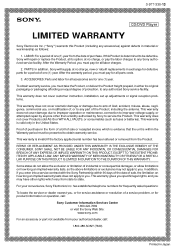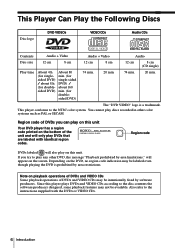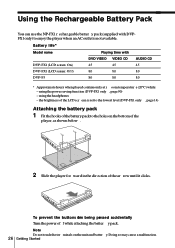Sony DVP-F5 - Portable Cd/dvd Player Support and Manuals
Get Help and Manuals for this Sony item

Most Recent Sony DVP-F5 Questions
Dvp-fx820 Lid Sensor Problem
screen display goes blank after 3 sec I dropped the dvd did not work ok ever since display comes on ...
screen display goes blank after 3 sec I dropped the dvd did not work ok ever since display comes on ...
(Posted by jonhhernan 7 years ago)
Sony Dvp-f5 - Portable Cd/dvd Player Audio
SONY DVP-F5 DVD PLAYER AUDIO OUT WITH TV SPEAKER IS NOT RESPONDING. PERVIOUSLY ALSO I DO NOT HAVE...
SONY DVP-F5 DVD PLAYER AUDIO OUT WITH TV SPEAKER IS NOT RESPONDING. PERVIOUSLY ALSO I DO NOT HAVE...
(Posted by sb9944268050 11 years ago)
Popular Sony DVP-F5 Manual Pages
Sony DVP-F5 Reviews
We have not received any reviews for Sony yet.