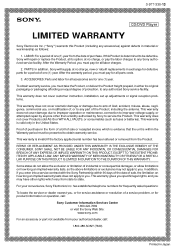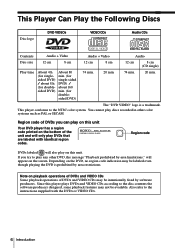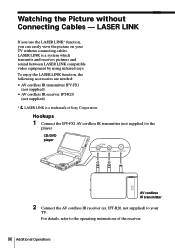Sony DVP-F5 Support Question
Find answers below for this question about Sony DVP-F5 - Portable Cd/dvd Player.Need a Sony DVP-F5 manual? We have 2 online manuals for this item!
Question posted by jonhhernan on September 2nd, 2016
Dvp-fx820 Lid Sensor Problem
Current Answers
Answer #1: Posted by waelsaidani1 on September 5th, 2016 6:29 AM
, The disc is dirty or flawed.
, The brightness is set at minimum. Set the
brightness in "LCD Mode" (page 27).
, When you play discs, set the LINE SELECT
switch to "OUT." When you send the
playback signal to other device, set the
LINE SELECT switch to "OUT." When
you receive the playback signal from other
device, set the LINE SELECT switch to
"IN" (page 34
).
, Re-connect the connecting cord securely.
, The connecting cords are damaged.
, Check the connection to your TV (page 34)
and switch the input selector on your TV so
that the signal from the player appears on
the TV screen.
, The player is connected to the
COMPONENT VIDEO IN (Y, P
of high-vision TV.
, If the picture output from your player goes
through your video deck to get to your TV
or if you are connected to a combination
TV/VIDEO player, the copy-protection
signal applied to some DVD programmes
could affect picture quality.
Related Sony DVP-F5 Manual Pages
Similar Questions
Geachte, Daar mijn DVP-CX860 toestel geen cd of dvd meer uit de carrousel wil nemen vermoed ik, bijn...
SONY DVP-F5 DVD PLAYER AUDIO OUT WITH TV SPEAKER IS NOT RESPONDING. PERVIOUSLY ALSO I DO NOT HAVE...
sony slv-d300p reads cd but having problem in reading dvd.display shows 'error'after some time.when ...