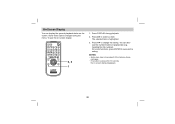Sony DVP-FX705 - Portable Dvd Player Support and Manuals
Get Help and Manuals for this Sony item

View All Support Options Below
Free Sony DVP-FX705 manuals!
Problems with Sony DVP-FX705?
Ask a Question
Free Sony DVP-FX705 manuals!
Problems with Sony DVP-FX705?
Ask a Question
Most Recent Sony DVP-FX705 Questions
Where Can I Purchase A Battery
(Posted by beau1655 6 months ago)
Where Can I Purchase A Sony Portable Cd/dvd Player Dvp-fx705 Battery Charge
(Posted by singhchristine25 11 years ago)
Dvd Player Screen Is Not Showing A Picture
all of a sudden our dvd players is not working. we can hear the movie but can't see the picture. the...
all of a sudden our dvd players is not working. we can hear the movie but can't see the picture. the...
(Posted by bonniehurst 13 years ago)
Popular Sony DVP-FX705 Manual Pages
Sony DVP-FX705 Reviews
We have not received any reviews for Sony yet.