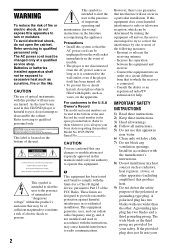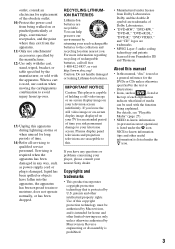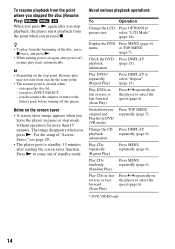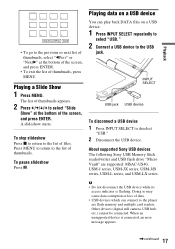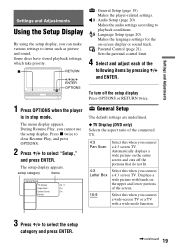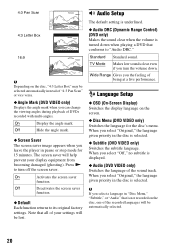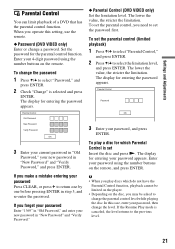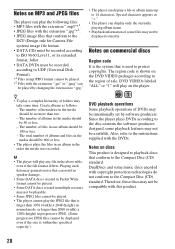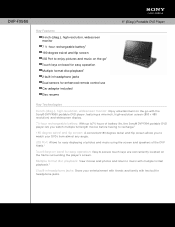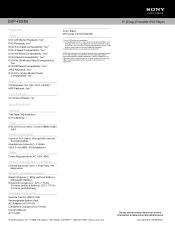Sony DVP-FX950 - Portable Dvd Player Support and Manuals
Get Help and Manuals for this Sony item

View All Support Options Below
Free Sony DVP-FX950 manuals!
Problems with Sony DVP-FX950?
Ask a Question
Free Sony DVP-FX950 manuals!
Problems with Sony DVP-FX950?
Ask a Question
Most Recent Sony DVP-FX950 Questions
Need Replacement Battery In Usa
(Posted by Gmkaye9 2 years ago)
Do You Have Replacement Battery?
(Posted by Anonymous-167596 3 years ago)
How To Make Sony Dvp-fx950 Region Free
(Posted by depampa 9 years ago)
Noisy Operation
It is making a noise like a vcr when loading. Is this normal? And it is taking forever to load.
It is making a noise like a vcr when loading. Is this normal? And it is taking forever to load.
(Posted by jches1 12 years ago)
Where Do I Locate The Serial Number ?
I need the serial number of this portable. The only sticker I found that may be it is the 10AB S01-1...
I need the serial number of this portable. The only sticker I found that may be it is the 10AB S01-1...
(Posted by ryanrivera 12 years ago)
Sony DVP-FX950 Videos
Popular Sony DVP-FX950 Manual Pages
Sony DVP-FX950 Reviews
We have not received any reviews for Sony yet.