Sony DVP-FX950 Support Question
Find answers below for this question about Sony DVP-FX950 - Portable Dvd Player.Need a Sony DVP-FX950 manual? We have 3 online manuals for this item!
Question posted by ryanrivera on August 5th, 2011
Where Do I Locate The Serial Number ?
I need the serial number of this portable. The only sticker I found that may be it is the 10AB S01-1014494-9 sticker that says PRODUCED BY
Current Answers
There are currently no answers that have been posted for this question.
Be the first to post an answer! Remember that you can earn up to 1,100 points for every answer you submit. The better the quality of your answer, the better chance it has to be accepted.
Be the first to post an answer! Remember that you can earn up to 1,100 points for every answer you submit. The better the quality of your answer, the better chance it has to be accepted.
Related Sony DVP-FX950 Manual Pages
Limited Warranty (U.S. Only) - Page 1


... States. This warranty is invalid if the factory applied serial number has been altered or removed from the date of sale...at no charge, or pay for frequently asked questions:
To locate the servicer or dealer nearest you must pay the labor charges...147-22
Tape Cassette Player/Recorder/CD Player/Mini Disc
®
DAT/Radio/Head Phone/Speaker/MIC/Personals
Portable Audio
LIMITED WARRANTY
Sony...
Operating Instructions - Page 2
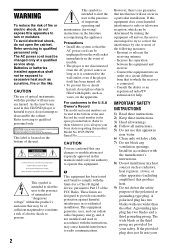
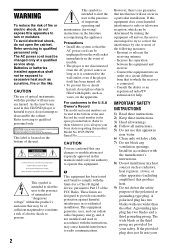
...to operate this equipment. For customers in the U.S.A Owner's Record The model and serial numbers are cautioned that may cause harmful interference to which can be exposed to provide reasonable protection against harmful interference in a residential installation. DVP-FX950 Serial No
CAUTION
You are located at a qualified service shop.
This equipment generates, uses, and can radiate...
Operating Instructions - Page 3
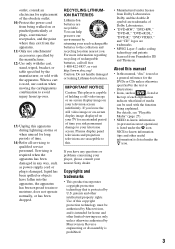
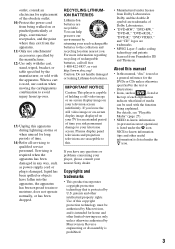
... are susceptible to the collection and recycling location nearest you have fallen into the apparatus,...can be authorized by U.S. IMPORTANT NOTICE
Caution: This player is listed under the
z icon.
3 If you...NEED-to-know information
(to -know information
(tips and other useful
information) is capable of Dolby Laboratories.
• "DVD+RW," "DVD-RW," "DVD+R," "DVD+R DL," "DVD-R," "DVD...
Operating Instructions - Page 5
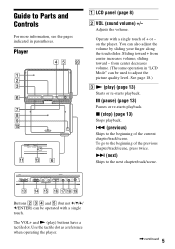
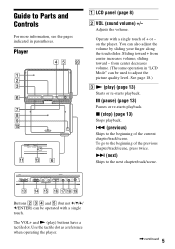
...Starts or re-starts playback.
Use the tactile dot as a reference when operating the player.
,continued 5
on the player. sliding toward + from center decreases volume. (The same operation in parentheses. X (...Mode" can also adjust the volume by sliding your finger along the touch slider. Player
VOL
DISPLAY
MENU
RETURN
OPTIONS
PUSH CLOSE
POWER CHARGE
OPEN
A LCD panel (page ...
Operating Instructions - Page 6


... it at the remote sensor . N HOLD switch
To avoid accidental button operation of the player, set the HOLD switch to select a displayed item. • When playing a DVD or CD: C/c on
the player works as the same as m/ M on the player works as the same as N.
See page 15. • When playing a CD: Each time...
Operating Instructions - Page 7
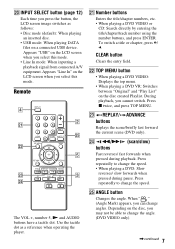
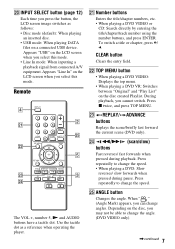
...player.
Appears "Line In" on the LCD screen when you select this mode.
V TOP MENU button
• When playing a DVD VIDEO: Displays the top menu.
• When playing a DVD... during pause.
U Number buttons
Enters the title/chapter numbers, etc. • When playing a DVD VIDEO or
CD: Search directly by entering the title/chapter/track number using the number buttons, and press ...
Operating Instructions - Page 8


...choice of language varies. (DVD only)
Rotating and Folding Down the LCD Panel
Open the LCD panel to the vertical position, then slowly rotate it closed or out of the player. SUBTITLE button
Changes the subtitle...degrees clockwise, push the LCD panel down onto the main body of vertical. It may scratch the player.
8 Doing so will break the LCD panel. • Return the LCD panel to its original ...
Operating Instructions - Page 13
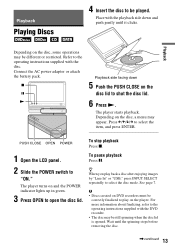
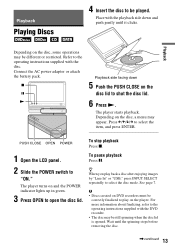
... Press X.
2 Slide the POWER switch to open the disc lid. Playback
Depending on the disc, some operations may appear.
The player turns on the disc, a menu may be played. Place with the DVD recorder. • The disc may be
correctly finalized to play back a disc after enjoying images by "Line In" or...
Operating Instructions - Page 14
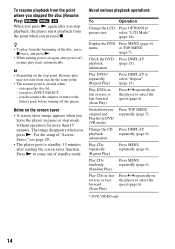
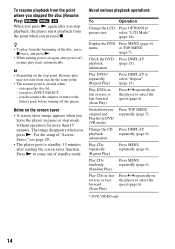
...
To
Operation
Change the LCD Press OPTIONS to come out of the disc, press
x twice, and press N. • When turning power on the player to select the speed (page 6).
* DVD VIDEO only
14 Play CDs randomly (Random Play)
Press MENU repeatedly (page 6).
you open the disc lid. -
b • Depending on the screen...
Operating Instructions - Page 15
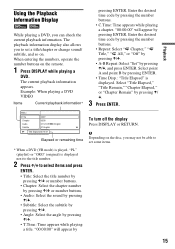
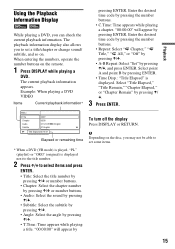
.../ subtitle, and so on the remote.
1 Press DISPLAY while playing a
DVD. The playback information display also allows you can check the current playback information. Enter the desired time code by pressing X/ x.
3 Press ENTER. Enter the desired time code by pressing the number buttons. • Repeat: Select " Chapter," " Title," " All," or "Off" by...
Operating Instructions - Page 19
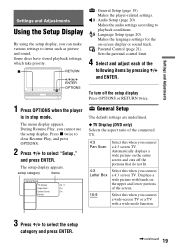
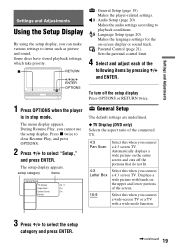
... the setup display Press OPTIONS or RETURN twice.
1 Press OPTIONS when the player
is in stop mode. x
RETURN
C/X/x/c ENTER
OPTIONS
VOL
DISPLAY
MENU
RETURN
OPTIONS
POWER CHARGE
: General ... Saver : Default
16 : 9 On On
General Setup
The default settings are underlined.
◆ TV Display (DVD only) Selects the aspect ratio of the connected TV.
4:3 Pan Scan
Select this when you connect
a wide-...
Operating Instructions - Page 20
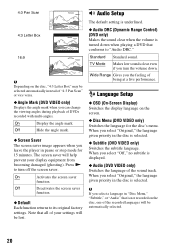
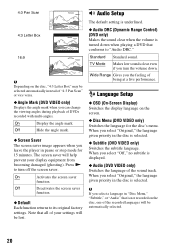
...DRC." Standard Standard sound.
Wide Range Gives you can change the viewing angles during playback of DVDs recorded with multi-angles. Press N to its original factory settings.
When you select a ...Mode Makes low sounds clear even if you leave the player in "Disc Menu," "Subtitle," or "Audio" that is displayed.
◆ Audio (DVD VIDEO only) Switches the language of the sound track. ...
Operating Instructions - Page 21
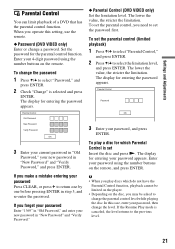
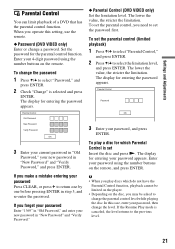
...Parental Control (DVD VIDEO only) Set the limitation level. If you need to the ...previous level.
21 To set the password first.
The lower the value, the stricter the limitation. To play a disc for which do not have the
Parental Control function, playback cannot be limited on the player...entering your 4-digit password using the number buttons on the remote.
When you...
Operating Instructions - Page 22


...set.
message appears.
Adjust
the brightness of the following difficulties while using the player, use this disc."
The player starts and stops playing the disc automatically.
, The disc features an auto playback...green points remain on some DVDs.
Set the POWER switch to "TV Mode" (page 20).
Insert the disc with an auto pause signal, the player stops playback at minimum. The...
Operating Instructions - Page 23


... copy signals, and restriction-free signals. Playback freezes.
, When the playback layer of a DVD+R DL/-R DL disc changes, playback may appear instead of the created disc is too large....14).
, Resume play images that contain copy protection signals are not displayed correctly.
, The player can only display numbers and alphabet.
It may not be played (page 28).
, The file format does not...
Operating Instructions - Page 25
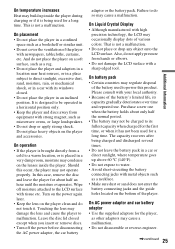
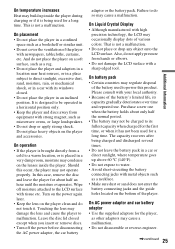
... over time and repeated use. On operation • If the player is brought directly from a
cold to a warm location, or is being used to the LCD surface with metal objects such... Although manufactured with strong magnet, such as a rug. • Do not place the player and adaptors in a location near heat sources, or in a place subject to direct sunlight, excessive dust, sand, moisture...
Operating Instructions - Page 27
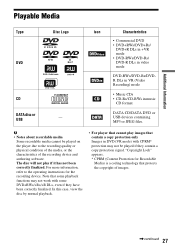
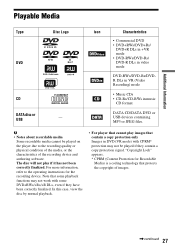
...disc will not play images that some playback functions may not be played on the player due to the operating instructions for Recordable Media) is a coding technology that protects the....
,continued 27 Icon
Characteristics
• Commercial DVD • DVD+RWs/DVD+Rs/
DVD+R DLs in +VR mode • DVD-RWs/DVD-Rs/ DVD-R DLs in video mode
DVD-RWs/DVD-Rs/DVDR DLs in VR (Video Recording) mode...
Operating Instructions - Page 28
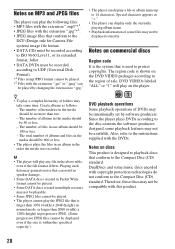
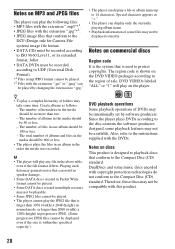
.... *2 Files with the extension ".jpe" or ".jpeg" can be played by software producers. The number of DVDs may not be available. Therefore, these discs may take some music discs encoded with the DVDs. DualDiscs and some time. Create albums as "*."
• The player can display only the currently playing album name.
• Playback information of...
Marketing Specifications - Page 1
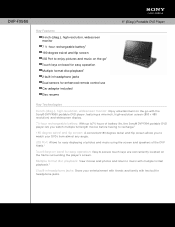
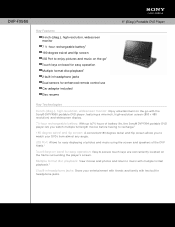
...-in headphone jacks Dual sensors for easy operation: Easy-to-access touch keys are conveniently located on the go with two built-in headphone jacks: Share your entertainment with friends and family with the Sony® DVP-FX950 portable DVD player, featuring a nine-inch, high-resolution screen (800 x 480 resolution) and widescreen display.
7½ -hour rechargeable...
Marketing Specifications - Page 2
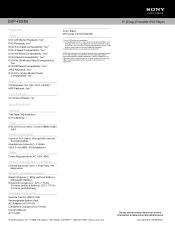
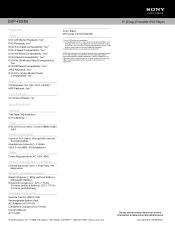
... Battery) Dimensions (Approx.): 227 x 170.8 x
34.4mm (without notice. DVP-FX950
9" (Diag.) Portable DVD Player
Features
Video DVD (VR Mode) Playback: Yes3 DVD Playback: Yes3 DVD+R DL Read Compatibility: Yes3 DVD+R Read Compatibility: Yes3 DVD+RW Read Compatibility: Yes3 DVD-R Read Compatibility: Yes2 DVD-RW (VR Mode) Read Compatibility:
Yes DVD-RW Read Compatibility: Yes2 JPEG Playback: Yes2...
Similar Questions
Sony Portable Cd Dvd Player Dvp-fx750 Cannot Play This Disc Error
(Posted by magiTer 9 years ago)
Where Is The Battery Located On Sony Dvd Player Dvp-fx701
(Posted by trickly92 9 years ago)
Can The Sony Portable Dvd Player Dvp Fx 870 Be Made Region Free
(Posted by Brpdunn 10 years ago)
Free Region Code For Dvd Sony Dvp-fx96
It's possible to make a free region the DVD Sony dvp-fx96?
It's possible to make a free region the DVD Sony dvp-fx96?
(Posted by ocrowc 10 years ago)
Where Can I Purchase A Sony Portable Cd/dvd Player Dvp-fx705 Battery Charge
(Posted by singhchristine25 11 years ago)

