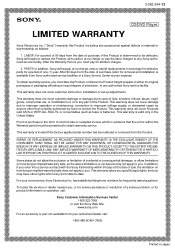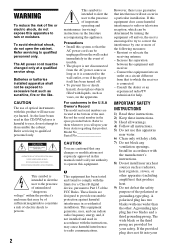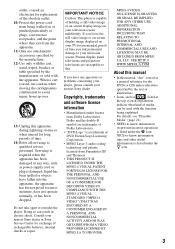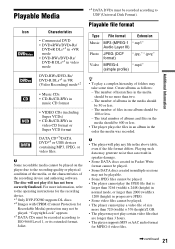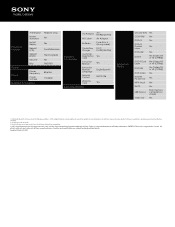Sony DVP-FX980 Support and Manuals
Get Help and Manuals for this Sony item

View All Support Options Below
Free Sony DVP-FX980 manuals!
Problems with Sony DVP-FX980?
Ask a Question
Free Sony DVP-FX980 manuals!
Problems with Sony DVP-FX980?
Ask a Question
Most Recent Sony DVP-FX980 Questions
I Put A Video On Fat 32 Usb Stick Under 2gb Mp4 Video File And Doesn't Play. Ima
(Posted by muduck00 2 years ago)
My Sony Dvd Player Dvp Fx980 Will Not Play Flash Drives
(Posted by niter4f43 10 years ago)
Can The Sony Portable Dvd Player Dvp Fx 870 Be Made Region Free
(Posted by Brpdunn 10 years ago)
Sony Dvp-fx980 Will Not Charge
(Posted by ziyamfrank 10 years ago)
Am I Able To Hook This System To My Home Tv System?
(Posted by nancyeldridge 11 years ago)
Popular Sony DVP-FX980 Manual Pages
Sony DVP-FX980 Reviews
We have not received any reviews for Sony yet.