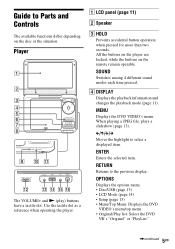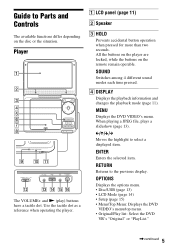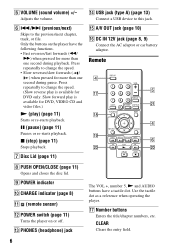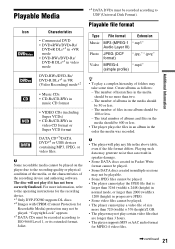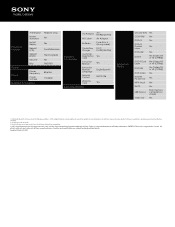Sony DVP-FX980 Support Question
Find answers below for this question about Sony DVP-FX980.Need a Sony DVP-FX980 manual? We have 4 online manuals for this item!
Question posted by muduck00 on March 12th, 2022
I Put A Video On Fat 32 Usb Stick Under 2gb Mp4 Video File And Doesn't Play. Ima
Current Answers
Answer #1: Posted by Technoprince123 on March 12th, 2022 10:51 PM
https://www.manualslib.com/manual/228834/Sony-Dvp-Fx980.html?page=21
Please response if this answer is acceptable and solw your problem thanks
Answer #2: Posted by SonuKumar on March 13th, 2022 7:46 AM
Factory Reset on a Blu-ray Disc Player
On the supplied remote control, press the HOME button.
Select Setup.
Select Resetting or icon.
Select Reset to Factory Defaults Settings.
Select All Settings.
Select Start.
Select Close.
Turn off your device, then turn it back on.
Please respond to my effort to provide you with the best possible solution by using the "Acceptable Solution" and/or the "Helpful" buttons when the answer has proven to be helpful.
Regards,
Sonu
Your search handyman for all e-support needs!!
Related Sony DVP-FX980 Manual Pages
Similar Questions
My DVD player "sticks" after a few minutes of playing a DVD.It will play for about 10 minutes then s...
was just wondering what video types can i play off my usb stick and is that in 5.1surround soundthan...
I have a Sony portable DVP-FX730 player, I would like to connect it to my new Magnavox tv. Player ha...
I just bought a DVP-FX96 Portable DVD player. I get an error message on the screen "CANNOT PLAY THIS...