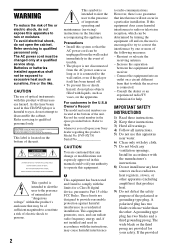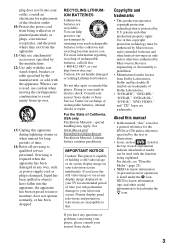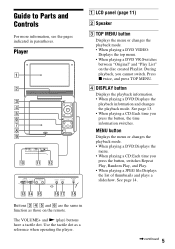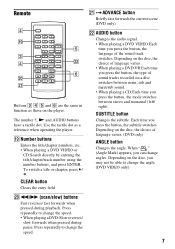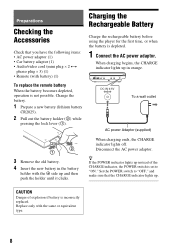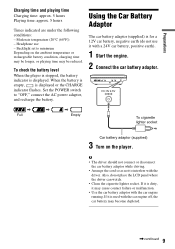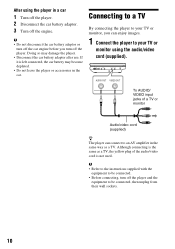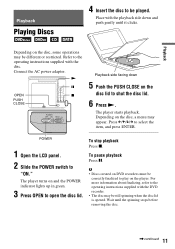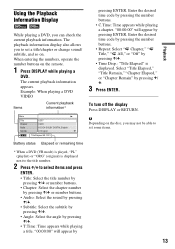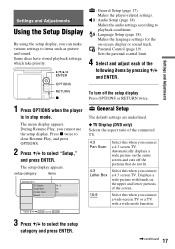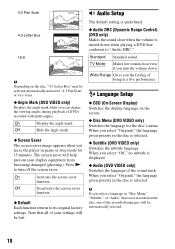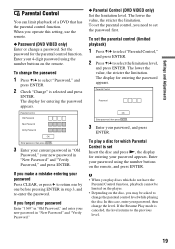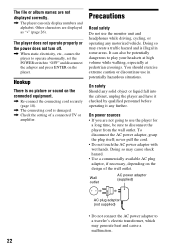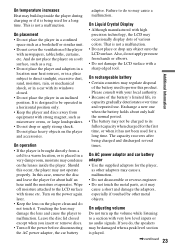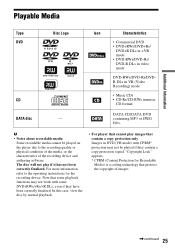Sony DVP-FX730 Support Question
Find answers below for this question about Sony DVP-FX730 - Portable Dvd Player.Need a Sony DVP-FX730 manual? We have 1 online manual for this item!
Question posted by nikkinicholas1 on June 14th, 2017
What Cable Do I Need?
I have a Sony portable DVP-FX730 player, I would like to connect it to my new Magnavox tv. Player has white audio out and yellow video out. Tv has red, white and yellow. What cable do I need to buy? Thank you Sherri.
Current Answers
Related Sony DVP-FX730 Manual Pages
Similar Questions
Free Region Code For Dvd Sony Dvp-fx96
It's possible to make a free region the DVD Sony dvp-fx96?
It's possible to make a free region the DVD Sony dvp-fx96?
(Posted by ocrowc 10 years ago)
My Player Will Not Charge
hello My dvd player will not charge. no light appears and it does not take power
hello My dvd player will not charge. no light appears and it does not take power
(Posted by simonabott1 11 years ago)
Dvp-fx730 Cannot Play The Disk
all the cd and dvd that i put can't play but i already used all of that before. But now when i put a...
all the cd and dvd that i put can't play but i already used all of that before. But now when i put a...
(Posted by franline13 12 years ago)
How Do I Connect My Dvp-s360 To My New Tv And Old Receiver?
(Posted by jdmeacha 12 years ago)
About 2 Months Ago I Purchashed A Sony Portable Dvd Player. It Is A Dvp Fx 730.
The DVD player no longer works. Since I do not have the receipt Target will not take the DVD back....
The DVD player no longer works. Since I do not have the receipt Target will not take the DVD back....
(Posted by sherriludwig 13 years ago)