Sony DVP-F25 Support and Manuals
Get Help and Manuals for this Sony item
This item is in your list!

View All Support Options Below
Free Sony DVP-F25 manuals!
Problems with Sony DVP-F25?
Ask a Question
Free Sony DVP-F25 manuals!
Problems with Sony DVP-F25?
Ask a Question
Most Recent Sony DVP-F25 Questions
Popular Sony DVP-F25 Manual Pages
Limited Warranty (CD/DVD Player) - Page 1
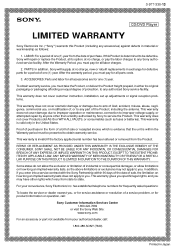
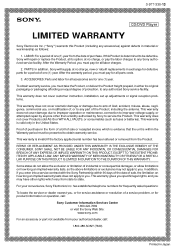
... specific legal rights, and you may not apply to you must pay for one (1) year. PARTS: In addition, Sony will repair or replace the Product, at its original packaging or packaging affording an equal degree of protection, to any part of , or to any authorized Sony service facility. To obtain warranty service, you . This warranty does not cover customer instruction, installation, set...
Operating Instructions - Page 1


3-077-370-11(2)
CD/DVD Player
Operating Instructions
DVP-F25
© 2002 Sony Corporation
Operating Instructions - Page 2


...this manual could void your Sony dealer regarding this Sony CD/DVD Player. This symbol is connected. - Record the serial number in the U.S.A.
Reorient or relocate the
receiving antenna. - To avoid electrical shock, do not expose the unit to Part 15 of the unit. CAUTION The use of important operating and maintenance (servicing) instructions in a particular installation. Refer servicing...
Operating Instructions - Page 14


...DVD Player
(red) (white) (yellow)
to AUDIO OUT L/R
(red)
to VIDEO OUT (yellow)
(white)
to video input
(yellow)
(white)
1 Audio/video
cord (supplied)
(red)
l : Signal flow
to audio input
When connecting to connect the power cord last.
Be sure to a wide screen TV Depending on the player... jack cover from the player (see fig. A and page 9). Connect the supplied audio/video cord and the...
Operating Instructions - Page 16
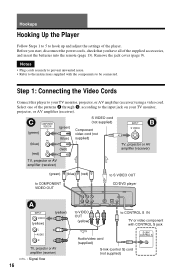
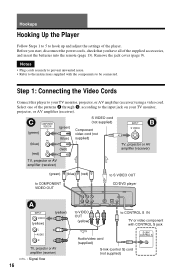
...
CD/DVD player
(yellow)
(yellow)
to VIDEO OUT
(yellow)
to CONTROL S...settings of the supplied accessories, and insert the batteries into the remote (page 13). Before you start, disconnect the power cords, check that you have all of the player. Remove the jack cover (page 9). Notes
• Plug cords securely to prevent unwanted noise. • Refer to the instructions supplied with CONTROL...
Operating Instructions - Page 17


...plug of the same kind and length. You will enjoy standard quality images. Refer to the instructions supplied with the component to the TV.
You will enjoy high quality images. C If ...an S-LINK (CONTROL S) connector
You can control the player by pointing the remote at the remote sensor on the TV screen. Note
Connect the player directly to be connected. VCR
CD/DVD player
TV
Connect
...
Operating Instructions - Page 19


..., use your TV speakers for video signals (page 16). z Hint When connecting to your TV
This connection will use a stereomono conversion cord (not supplied). CD/DVD player
(yellow)*
(yellow)*
TV
(white)
(white)
(red) (white)
(red)
to AUDIO OUT L/R
Audio/video cord (supplied)
(red) to the TV's audio input jack.
Connect the AUDIO...
Operating Instructions - Page 20


... flow
z Hint In connection B-1 , you can use the supplied audio/video cord instead of using your stereo amplifier (receiver). MD deck/DAT deck
20 CD/DVD player
Stereo audio cord (not (white) supplied)
Optical digital cord (not supplied)
(red) (white) or
(red) to AUDIO OUT L/R
to DIGITAL OUT (OPTICAL)
(white)
(red)
to...
Operating Instructions - Page 21


... decoder
[Speakers]
Rear (L) Rear (R)
Front (L) Front (R)
Subwoofer l: Signal flow
Center
Note
When connecting 6 speakers, replace the monaural rear speaker with a center speaker, 2 rear speakers and a subwoofer. If your amplifier (receiver) has a digital input jack, use C-1 . CD/DVD player
(white)
Stereo audio cord (not supplied)
Optical digital cord (not supplied)
(red) (white)
or...
Operating Instructions - Page 22


... surround sound effects of your AV amplifier (receiver).
CD/DVD player
to DIGITAL OUT (OPTICAL)
Optical digital cord (not supplied)
[Speakers]
to "ON" in Quick Setup (page 25). Otherwise, no sound or a loud noise will allow you have completed the connection, be sure to set "DOLBY DIGITAL" to "DOLBY DIGITAL" and "DTS" to optical...
Operating Instructions - Page 29


...function with DTS sound
tracks, set "DTS" to "ON" in "AUDIO SETUP" (page 63). • If you connect the player to audio equipment without a DTS decoder, do not set "DTS" to "ON" ...DVD only)
z Hint The Replay function is used, damage to the player may result; previous chapter,
track, or scene in "AUDIO SETUP" (page 63). c continued 29
If you cannot eject the disc, consult your nearest Sony...
Operating Instructions - Page 56


... your TV with the Supplied Remote
You can control the sound level, input source, and power switch of controllable TVs
Manufacturer Sony (default) JVC Panasonic Philips RCA Samsung Sanyo Sharp Toshiba Zenith
Code number 01 09 19 21 10 20 11 18 07 15
56 If you make a mistake entering your password Press C before you make...
Operating Instructions - Page 64


....
, The batteries in "AUDIO SETUP" to "ON" (page 62). Additional Information
Troubleshooting
If you experience any problem persist, consult your TV's S VIDEO input (page 16).
Sound
There is no sound.
, Re-connect the connecting cord securely. , The connecting cord is damaged. , The player is connected to some DVDs. Sound distortion occurs.
, Set "AUDIO ATT" in Slowmotion...
Marketing Specifications - Page 1


... Information
DVP-F25
DVD player
KEY FEATURES
• MP3 Playback for CD-R/RW • Unique 3-Way Positioning (Vertical, Horizontal, Wall Mountable) • DVD-R/RW (Video Mode) & DVD+RW ...Custom Parental Control • Quick Setup • Sound Feedback
Video Features
• 10bit/27 MHz Video DAC • Block Noise Reduction
(BNR) • Advanced Smooth Scan • Unlocked Search •...
Marketing Specifications - Page 2


... into solid blocks. Product Information
DVP-F25
DVD player
KEY TECHNOLOGY
MP3 Playback Playing MP3 Music on DVDs can be easier. All rights reserved. A blue screen pops up to select the folder you 're done. Scroll down the list using the remote or front panel cursor control to show the files in part without written permission is easy.
Sony DVP-F25 Reviews
Do you have an experience with the Sony DVP-F25 that you would like to share?
Earn 750 points for your review!
We have not received any reviews for Sony yet.
Earn 750 points for your review!
