Sony DVP-NC615B Support and Manuals
Get Help and Manuals for this Sony item
This item is in your list!

View All Support Options Below
Free Sony DVP-NC615B manuals!
Problems with Sony DVP-NC615B?
Ask a Question
Free Sony DVP-NC615B manuals!
Problems with Sony DVP-NC615B?
Ask a Question
Popular Sony DVP-NC615B Manual Pages
Limited Warranty (U.S. Only) - Page 1


... or consumables (such as set forth below is likely that has been returned to the Sony authorized service facility specified. Printed in the Product; 3-062-244-14
®
CD/DVD Player
LIMITED WARRANTY (U.S. It is your authorized dealer, call:
1-800-488-SONY (7669)
Repair / Replacement Warranty: This Limited Warranty shall apply to any repair, replacement part or replacement product for the...
Operating Instructions - Page 1


3-074-252-11(1)
CD/DVD Player
Operating Instructions
DVP-NC615
© 2002 Sony Corporation
Operating Instructions - Page 2


... operating this player, please read this Sony CD/DVD Player. For U.S./Canadian models
This symbol is intended to alert the user to the presence of the following caution label is connected. -
DVP-NC615 Serial No
CAUTION
You are cautioned that to persons. CAUTION The use of optical instruments with the instructions, may be determined by one or...
Operating Instructions - Page 5


Table of Contents
WARNING 2 Welcome 2 Precautions 3 About this Manual 7 This Player Can Play the Following Discs 7 Notes about the Discs 8 Index to Parts and Controls 9 Guide to On-Screen Displays (Control Bar 13
Simple Start Guide 15
Quick Overview 15 Step 1: Unpacking 15 Step 2: Inserting Batteries into the Remote 15 Step 3: TV Hookups 16 Step 4: Playing a Disc 17...
Operating Instructions - Page 7


... cannot play
The player cannot play any other than those on the remote.
• The meaning of the unit and only will appear on -screen displays. will play on this manual describe the controls on the DVD, no region code indication may be labeled even though playing the DVD is used for DVP-NC615 sold in VR mode
7
Operating Instructions - Page 26


... Choose the signal that matches the audio connection you are complete. "DTS" is finished.
For Asian/Oceanian models only: If your TV type.
◆ If you have a 4:3 standard TV • 4:3 LETTER ...matches your AV amplifier (receiver) has an MPEG audio decoder, adjust "MPEG" setting (page 67).
26
Quick Setup is finished and connections are complete.
B-2 C-2
• OFF (page 67)
...
Operating Instructions - Page 28


...).
z Hint The player will be different or restricted. For U.S./Canadian models only: The Auto Power Off function is set to the operating instructions supplied with your TV.
2 Press [/1. To avoid possible damage to ...SKIP and place the discs in "CUSTOM SETUP" (page 64). Each time you press DISC SKIP, the disc tray turns so you can turn off by setting "AUTO POWER OFF" in the order...
Operating Instructions - Page 44


... Viewing Information About the Disc
Checking the Playing Time and Remaining Time
You can check the DVD/CD text or track name (MP3 audio) recorded on the disc.
• T-**:**:** Remaining... playing a Super VCD (For Asian/ Oceanian models only) • T **:**
Playing time of the current track
1 Press DISPLAY repeatedly during
playback until the Control Bar is recorded in Step 2 to change...
Operating Instructions - Page 61


...Control Bar appears. Example: "TV TYPE"
SCREEN SETUP TV TYPE: SCREEN SAVER: BACKGROUND:
4:3 LETTER BOX 4:3 LETTER BOX
4:3 PAN SCAN 16:9
Options
2 Press X/x to 67.
The options for the subtitles and the Setup Display, among other things. Example: "SCREEN SETUP"
SCREEN SETUP...The Setup Display appears. For details on the player model. Settings and Adjustments
Using the Setup Display...
Operating Instructions - Page 63


... the connected TV. For Asian/Oceanian models only) Selects the color system when you play a VIDEO CD. The screen saver will help prevent your TV is the DUAL system, select AUTO. ON
Turns on the DVD, "4:3 LETTER BOX" may be connected.
Settings for the Display
(SCREEN SETUP)
Choose settings according to the TV to be...
Operating Instructions - Page 67


...-in "AUDIO SETUP" to an audio component lacking a built-in MPEG decoder.
If you select one of MPEG audio signal. ON
Select this when the player is
connected to an audio component lacking a built-in DTS decoder. For Asian/Oceanian models only) Selects the type of the TVS settings while playing a DVD, the player...
Operating Instructions - Page 68


...set . , The player is in pause mode or in Slowmotion Play mode. , The player is in "AUDIO SETUP" to your TV or if you are obstacles between the remote and the player.
, The distance between the remote and the player is too far.
, The remote... in "AUDIO SETUP" to some DVDs. Additional Information
Troubleshooting
If you experience any problem persist, consult your nearest Sony dealer.
Should ...
Operating Instructions - Page 69


... DVD's menu instead of the angles. See the operating manual that...code on the DVD does not match
the player. , Moisture has condensed inside the player
(page 3). , The player cannot play CD-Rs, CD-RWs,
DVD-Rs, or DVD...DVD prohibits changing of the direct selection button on the remote (page 33).
, Multi-angles are not recorded on the disc, you want to play audio tracks in "CUSTOM SETUP" is
set...
Marketing Specifications - Page 1


..., and Night)
Convenience Features
• Quick Set Up • Control Bar • Child Lock (Tray Lock) • Simple Screen Saver • Background Graphics • Custom Parental Lock (40
Discs) • Multi-Disc Resume (6 disc)
Product Information
DVP-NC615
DVD player
KEY FEATURES
• 5-Disc Changer • DVD-R/RW (In Video Mode) DVD+RW, & MP3 Playback • Multi Disc...
Marketing Specifications - Page 2
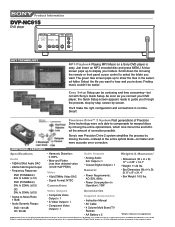
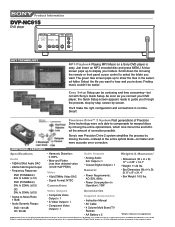
...
Output x 1
Accessories
Supplied Accessories • Instruction Manual • AV Cable • 4 Column Multi Brand TV
Remote
• AA Battery x 2
*Weights & Measures are trademarks of Sony. A blue screen pops up to guide you through the process, step by step, screen by moving the entire optical block, which took more accurate error correction. The green files screen pops...
Sony DVP-NC615B Reviews
Do you have an experience with the Sony DVP-NC615B that you would like to share?
Earn 750 points for your review!
We have not received any reviews for Sony yet.
Earn 750 points for your review!
