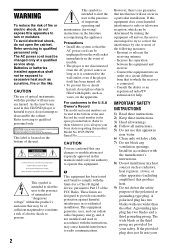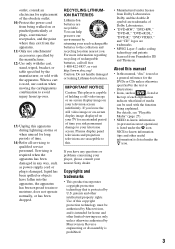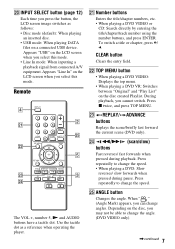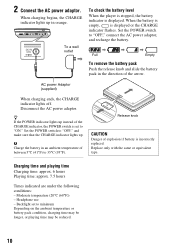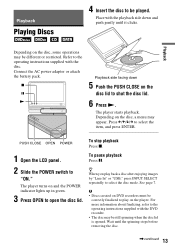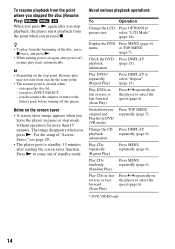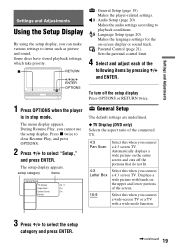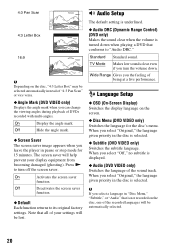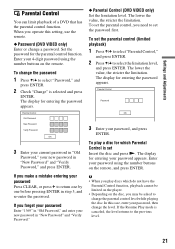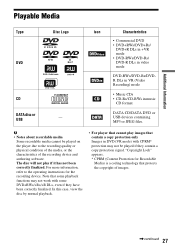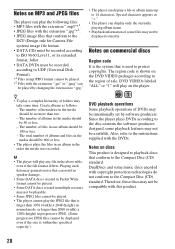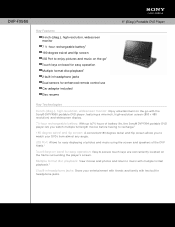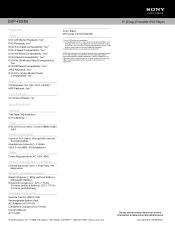Sony DVP-FX950 Support Question
Find answers below for this question about Sony DVP-FX950 - Portable Dvd Player.Need a Sony DVP-FX950 manual? We have 3 online manuals for this item!
Question posted by Anonymous-167596 on January 6th, 2021
Do You Have Replacement Battery?
The person who posted this question about this Sony product did not include a detailed explanation. Please use the "Request More Information" button to the right if more details would help you to answer this question.
Current Answers
Answer #1: Posted by waelsaidani1 on January 6th, 2021 9:35 PM
This is the closest I can find, otherwise you will need to place a battery request from the Manufacturers, http://www.ccbattery.co.uk/sony/Sony-DVP-FX950/rechargeable-battery/2037.htm
Related Sony DVP-FX950 Manual Pages
Similar Questions
Is The Replacement Battery For The Sony Dvp-fx970 Player Still Available?
If the replacement battery is still available, where can I purchase it?Thanks for you help!Mary
If the replacement battery is still available, where can I purchase it?Thanks for you help!Mary
(Posted by mjwendt53 3 years ago)
Need Replacement Battery For Sony Dvd Fx810
Need replacement battery for Sony DVD FX810
Need replacement battery for Sony DVD FX810
(Posted by Nshae88 4 years ago)
How To Make Sony Dvp-fx950 Region Free
(Posted by depampa 9 years ago)
Where Can I Purchase A Sony Portable Cd/dvd Player Dvp-fx705 Battery Charge
(Posted by singhchristine25 11 years ago)