Sony DVP-FX950 Support Question
Find answers below for this question about Sony DVP-FX950 - Portable Dvd Player.Need a Sony DVP-FX950 manual? We have 3 online manuals for this item!
Question posted by depampa on June 6th, 2014
How To Make Sony Dvp-fx950 Region Free
The person who posted this question about this Sony product did not include a detailed explanation. Please use the "Request More Information" button to the right if more details would help you to answer this question.
Current Answers
There are currently no answers that have been posted for this question.
Be the first to post an answer! Remember that you can earn up to 1,100 points for every answer you submit. The better the quality of your answer, the better chance it has to be accepted.
Be the first to post an answer! Remember that you can earn up to 1,100 points for every answer you submit. The better the quality of your answer, the better chance it has to be accepted.
Related Sony DVP-FX950 Manual Pages
Limited Warranty (U.S. Only) - Page 1


...above limitations or exclusions may have other than a facility authorized by Sony to any Sony authorized service facility.
This warranty is invalid if the factory applied ... 4-557-147-22
Tape Cassette Player/Recorder/CD Player/Mini Disc
®
DAT/Radio/Head Phone/Speaker/MIC/Personals
Portable Audio
LIMITED WARRANTY
Sony Electronics Inc. ("Sony") warrants this Product is determined...
Operating Instructions - Page 2
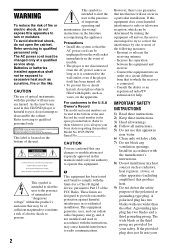
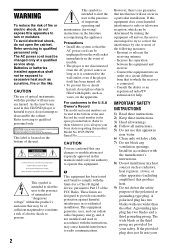
...different from the AC power source as long as radiators, heat registers, stoves, or other . DVP-FX950 Serial No
CAUTION
You are provided for help. Refer servicing to qualified personnel only. CAUTION The...energy and, if not installed and used in this manual could void your Sony dealer regarding this CD/DVD player is harmful to eyes, do not attempt to disassemble the cabinet. This ...
Operating Instructions - Page 3
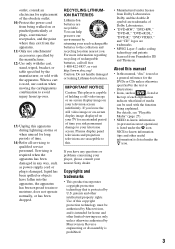
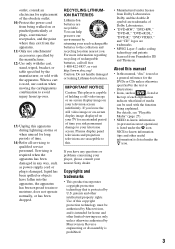
...are trademarks of Dolby Laboratories.
• "DVD+RW," "DVD-RW," "DVD+R," "DVD+R DL," "DVD-R," "DVD VIDEO," and "CD" logos are trademarks... authorized by returning your nearest Sony dealer. About this manual
•...environment by Macrovision. IMPORTANT NOTICE
Caution: This player is prohibited.
• Manufactured under the
...toll free 1-800-822-8837, or visit http://...
Operating Instructions - Page 6


...When playing a JPEG file: Displays the list of the arrow.
All the buttons on the player are locked, while the buttons on or off. Q AUDIO IN/OUT jack (page 12...Turns the player on the remote remain operable.
D DISPLAY
Displays the playback information. • When playing a DVD: Displays the
playback information and changes the playback mode. E MENU
• When playing a DVD: Displays ...
Operating Instructions - Page 7
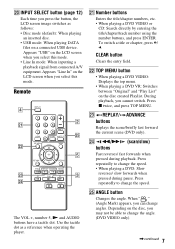
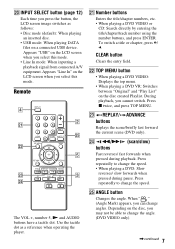
..., the LCD screen image switches as a reference when operating the player.
To switch a title or chapter, press C/ c. Press x twice, and press TOP MENU. Press repeatedly to change the speed. U Number buttons
Enters the title/chapter numbers, etc. • When playing a DVD VIDEO or
CD: Search directly by entering the title/chapter/track...
Operating Instructions - Page 10
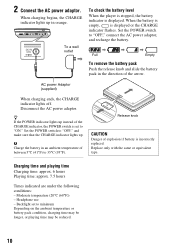
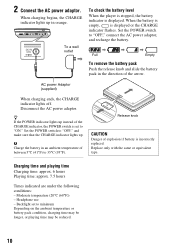
...
DC IN 9.5V
DC IN 9.5V
To a wall outlet
To check the battery level When the player is stopped, the battery indicator is displayed or the CHARGE indicator flashes. Full
Empty
To remove the...OFF," connect the AC power adaptor, and recharge the battery. Set the POWER switch to "OFF," and make sure that the CHARGE indicator lights up instead of explosion if battery is set to 35°C (95&#...
Operating Instructions - Page 14
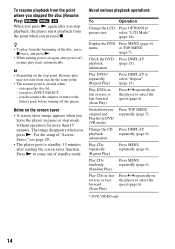
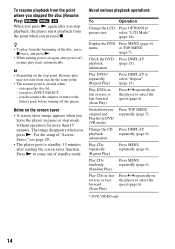
... turning off ,
resume play
may not start from exactly the same point. • The resume point is cleared when:
-
Notes on the player to select the speed (page 6). information
Play DVDs* repeatedly (Repeat Play)
Press DISPLAY to
picture size
select "LCD Mode"
(page 18). Play CDs repeatedly (Repeat Play)
Press MENU repeatedly...
Operating Instructions - Page 15
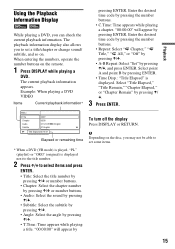
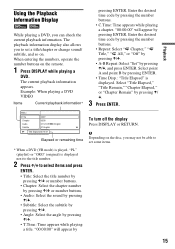
... on the disc, you may not be able to set a title/chapter or change sound/ subtitle, and so on the remote.
1 Press DISPLAY while playing a
DVD. The current playback information appears. "00:00:00" will appear by pressing X/x.
• T.Time: Time appears while playing a title. The playback information display also allows...
Operating Instructions - Page 17
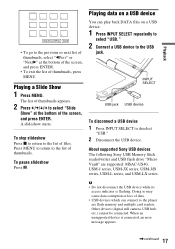
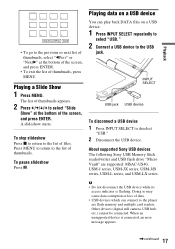
...of thumbnails, press MENU. A slideshow starts.
Playing data on a USB device
You can connect to the player are supported: MSAC-US40, USM-J series, USM-JX series, USM-J/B series, USM-L series, and USM-... x to return to deselect
"USB."
2 Disconnect the USB device. About supported Sony USB devices The following Sony USB Memory Stick reader/writer and USB flash drive "Micro Vault" are flash memory...
Operating Instructions - Page 19
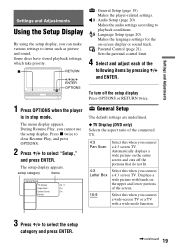
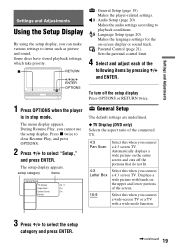
...
MENU
RETURN
OPTIONS
POWER CHARGE
: General Setup (page 19) Makes the player-related settings.
: Audio Setup (page 20) Makes the audio settings according to items such as picture and sound....TV Display (DVD only) Selects the aspect ratio of the connected TV.
4:3 Pan Scan
Select this when you can make various settings to playback conditions.
: Language Setup (page 20) Makes the language...
Operating Instructions - Page 20
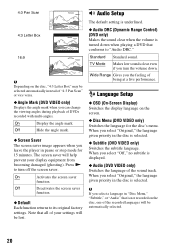
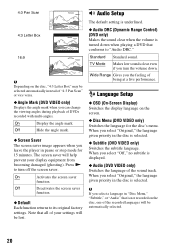
...Each function returns to turn the volume down when playing a DVD that all of your display equipment from becoming damaged (ghosting). TV Mode Makes low sounds clear even if you turn off the screen saver.....
◆ Audio DRC (Dynamic Range Control) (DVD only) Makes the sound clear when the volume is turned down . Wide Range Gives you leave the player in the disc is not recorded on the disc,...
Operating Instructions - Page 21
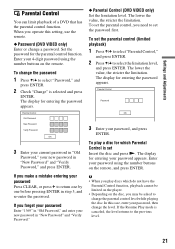
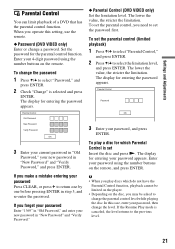
When you make a ... your new password in "New Password" and "Verify Password."
◆ Parental Control (DVD VIDEO only) Set the limitation level.
Parental Control
Password
OK
3 Enter your password appears...for which do not have the
Parental Control function, playback cannot be limited on the player. • Depending on the disc, you play discs which Parental Control is canceled, ...
Operating Instructions - Page 22


...persist, consult your nearest Sony dealer. Insert the disc with an auto pause signal, the player stops playback at minimum...appear and the red, blue, green points remain on some DVDs. Operation
Nothing happens when buttons are pressed.
, The HOLD...of the following difficulties while using the player, use this disc."
Check the region code matches the player, and that the battery pack is ...
Operating Instructions - Page 23


....)
C/c does not work , select and operate it from the DVD menu. The player does not operate properly or the power does not turn off.
, When static electricity, etc., .... The file or album names are displayed as complete copy protection signals, single copy signals, and restriction-free signals.
In this case, use C/c on the disc, you may contain copy protection signals, such as...
Operating Instructions - Page 25
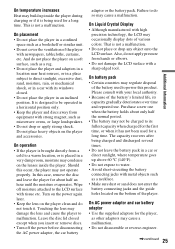
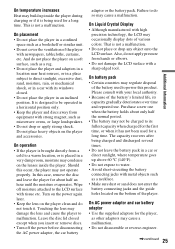
...And do so may damage the lens and cause the player to do not place the player on a soft surface, such as a rug. • Do not place the player and adaptors in a location near heat sources, or ..., such as a necklace. • Make sure dust or sand does not enter the battery connecting jacks and the guide holes located on the lenses inside the player during charging or if it has not been...
Operating Instructions - Page 28
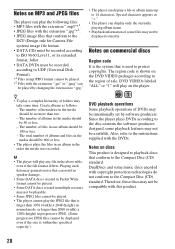
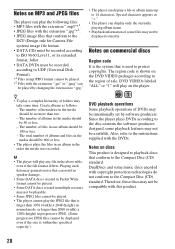
... is within this product.
28
Notes on discs This product is shown on the DVD VIDEO packages according to the region of folders may not be intentionally set by changing the extension to ".jpg." Create albums as "*."
• The player can display only the currently playing album name.
• Playback information of albums...
Operating Instructions - Page 30
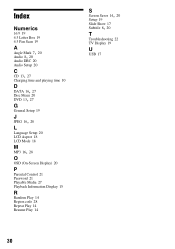
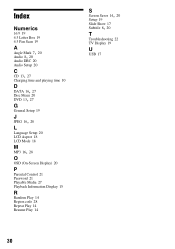
... Audio Setup 20
C
CD 13, 27
Charging time and playing time 10
D
DATA 16, 27
Disc Menu 20
DVD 13, 27
G
General Setup 19
J
JPEG 16, 28
L
Language Setup 20 LCD Aspect 18 LCD Mode 18
...Screen Display) 20
P
Parental Control 21 Password 21 Playable Media 27 Playback Information Display 15
R
Random Play 14 Region code 28 Repeat Play 14 Resume Play 14
S
Screen Saver 14, 20
Setup 19 Slide Show 17
Subtitle ...
Marketing Specifications - Page 1
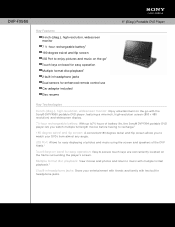
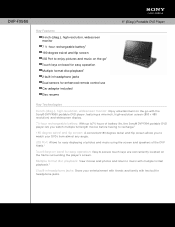
... format disc playback3 2 built-in headphone jacks Dual sensors for easy operation: Easy-to-access touch keys are conveniently located on the go with the Sony® DVP-FX950 portable DVD player, featuring a nine-inch, high-resolution screen (800 x 480 resolution) and widescreen display.
7½ -hour rechargeable battery: With up to7½ hours of the DVPFX950...
Marketing Specifications - Page 2
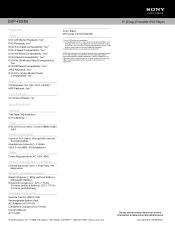
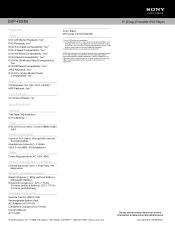
...DVP-FX950
9" (Diag.) Portable DVD Player
Features
Video DVD (VR Mode) Playback: Yes3 DVD Playback: Yes3 DVD+R DL Read Compatibility: Yes3 DVD+R Read Compatibility: Yes3 DVD+RW Read Compatibility: Yes3 DVD-R Read Compatibility: Yes2 DVD-RW (VR Mode) Read Compatibility:
Yes DVD... www.sony.com/dealersource
Last Updated: 03/08/2010 Features and specifications are approximate. Sony, make.believe and...
Similar Questions
Can You Make This Model Region Free
want to make my Sony DVD player region free model is DVP-CX996V
want to make my Sony DVD player region free model is DVP-CX996V
(Posted by kevbboy7 2 years ago)
Do You Have Replacement Battery?
(Posted by Anonymous-167596 3 years ago)
How To Make Sony Sr500h Region Free
(Posted by TERRYcg 9 years ago)
What Is The Code To Make Sony Dvpsr510h Region Free
(Posted by AKSHAsuper 9 years ago)
Noisy Operation
It is making a noise like a vcr when loading. Is this normal? And it is taking forever to load.
It is making a noise like a vcr when loading. Is this normal? And it is taking forever to load.
(Posted by jches1 12 years ago)


