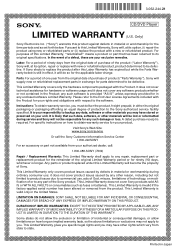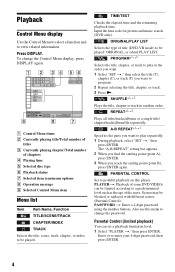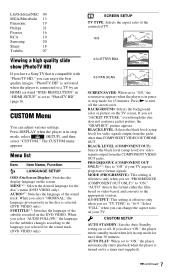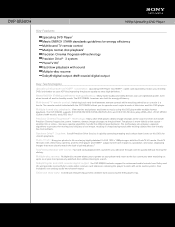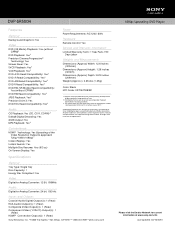Sony DVP-SR500H Support Question
Find answers below for this question about Sony DVP-SR500H - Midi Hdmi Player.Need a Sony DVP-SR500H manual? We have 3 online manuals for this item!
Question posted by TERRYcg on May 16th, 2014
How To Make Sony Sr500h Region Free
The person who posted this question about this Sony product did not include a detailed explanation. Please use the "Request More Information" button to the right if more details would help you to answer this question.
Current Answers
Related Sony DVP-SR500H Manual Pages
Similar Questions
How To Unlock Sony Dvp-sr500h Region Free
(Posted by mohabenWA 9 years ago)
Region Free
Hi! How can i make my sony dvp sr510h dvd player region free? Thanks.
Hi! How can i make my sony dvp sr510h dvd player region free? Thanks.
(Posted by acl28 9 years ago)
How To Make Sony Dvp-sr500h Region Free
(Posted by jamLi 10 years ago)
How To Unlock Sony Dvd Player Dvp-sr500h
(Posted by seldotam 10 years ago)
How To Make Dvp-fx780 Region Free?
Hi. I am in Brazil and bought DVD player in USA. How to make dvp-fx780 region free?
Hi. I am in Brazil and bought DVD player in USA. How to make dvp-fx780 region free?
(Posted by siqueiraluciano 11 years ago)