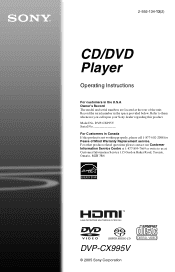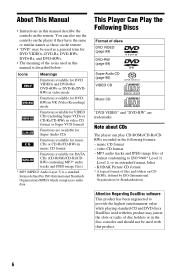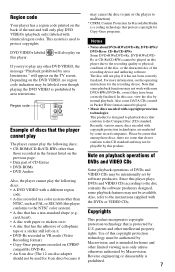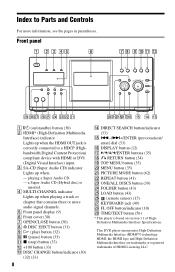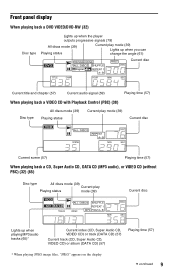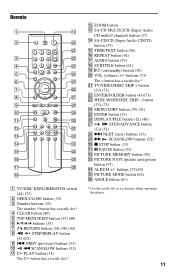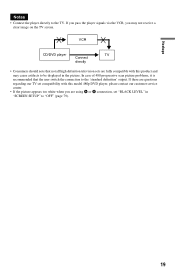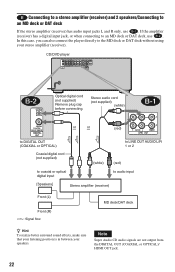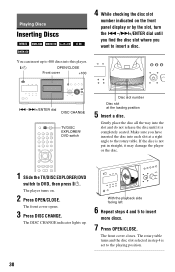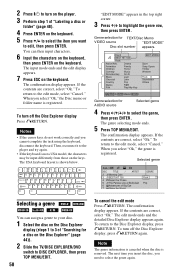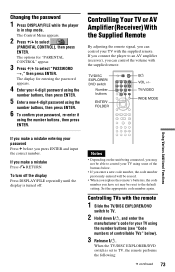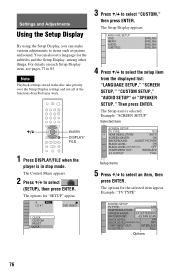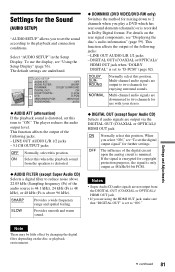Sony DVP-CX995V Support Question
Find answers below for this question about Sony DVP-CX995V - DVD Changer.Need a Sony DVP-CX995V manual? We have 1 online manual for this item!
Question posted by kevbboy7 on July 29th, 2021
Can You Make This Model Region Free
want to make my Sony DVD player region free model is DVP-CX996V
Current Answers
Answer #1: Posted by SonuKumar on July 30th, 2021 1:24 AM
Please respond to my effort to provide you with the best possible solution by using the "Acceptable Solution" and/or the "Helpful" buttons when the answer has proven to be helpful.
Regards,
Sonu
Your search handyman for all e-support needs!!
Related Sony DVP-CX995V Manual Pages
Similar Questions
Dvp-cx995v
the DVP-CX995V will play DVD but there is no HDMI output
the DVP-CX995V will play DVD but there is no HDMI output
(Posted by stevehurtado 2 years ago)
Region Free
Hi! How can i make my sony dvp sr510h dvd player region free? Thanks.
Hi! How can i make my sony dvp sr510h dvd player region free? Thanks.
(Posted by acl28 9 years ago)
Can The Sony Portable Dvd Player Dvp Fx 870 Be Made Region Free
(Posted by Brpdunn 10 years ago)