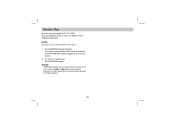Sony DVP-FX705 Support Question
Find answers below for this question about Sony DVP-FX705 - Portable Dvd Player.Need a Sony DVP-FX705 manual? We have 2 online manuals for this item!
Question posted by beau1655 on October 11th, 2023
Where Can I Purchase A Battery
Current Answers
Answer #1: Posted by Technicalproblemsolver on October 11th, 2023 10:49 AM
1. Online Retailers: Check popular e-commerce websites like Amazon, eBay, or Walmart. These websites often have a wide range of electronics and accessories, including batteries.
2. Sony Authorized Retailers: Visit the official Sony website or use their store locator to find authorized retailers near you. They may carry the specific battery you need, or they can help you order it if it's not in stock.
3. Electronics Stores: Try visiting local electronics stores, such as Best Buy, Fry's Electronics, or Micro Center. They often have a section dedicated to batteries or portable DVD player accessories where you might find the Sony NP-FX105.
4. Specialty Battery Stores: Look for stores that specialize in selling batteries of various types. They may have the Sony NP-FX105 battery in stock or be able to order it for you.
Before making a purchase, double-check that the battery you choose is compatible with the DVP-FX705 Portable DVD Player. You can verify this information by checking the product's specifications on the Sony website or consulting the user manual that came with your DVD player.
"Hi there,
I hope my response was helpful in addressing your question or concern. If you found it valuable, I kindly ask you to consider accepting my answer by clicking the designated button. Your support will not only acknowledge my efforts but also guide others in finding useful solutions. Thank you for your trust and I'm ready to assist you further if needed.
Best regards,
Technicalproblemsolver"
Answer #2: Posted by SonuKumar on October 11th, 2023 10:59 AM
Please respond to my effort to provide you with the best possible solution by using the "Acceptable Solution" and/or the "Helpful" buttons when the answer has proven to be helpful.
Regards,
Sonu
Your search handyman for all e-support needs!!
Related Sony DVP-FX705 Manual Pages
Similar Questions
It's possible to make a free region the DVD Sony dvp-fx96?
Sony Dvp-fx750 - Portable Dvd Player Says It Is On 'hold' And Will Not Change Songs Etc
all of a sudden our dvd players is not working. we can hear the movie but can't see the picture. the...