Sony DVP-NS77H/B - Cd/dvd Player. Color Support and Manuals
Get Help and Manuals for this Sony item
This item is in your list!

View All Support Options Below
Free Sony DVP-NS77H/B manuals!
Problems with Sony DVP-NS77H/B?
Ask a Question
Free Sony DVP-NS77H/B manuals!
Problems with Sony DVP-NS77H/B?
Ask a Question
Popular Sony DVP-NS77H/B Manual Pages
Operating Instructions - Page 2


... the instructions, may be changed only at the rear of the unit. Refer to them whenever you have printed the disc's label, dry the label before playing.
2US These limits are located at a qualified service shop.
For customers in the space provided below.
Increase the separation
between the equipment and receiver. -
Model No. DVP-NS77H...
Operating Instructions - Page 4
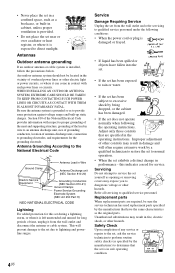
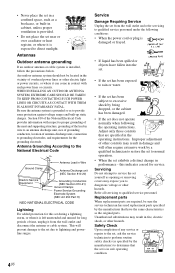
... of antenna-discharge unit, connection to qualified service personnel under the following the operating instructions. this set during a lightning storm, or when it is exposed to normal operation.
• When the set exhibits a distinct change in performance -
Replacement parts
When replacement parts are specified in the operating instructions. This will often require extensive work by...
Operating Instructions - Page 5


...unplug the player and have any type of trouble. Do not use any questions or problems concerning your player, please ... player in an inclined position.
In this occur, the player may cause the apparatus to this unit is repaired, repaired parts...; Do not install the player in a location with a mild detergent solution.
On operation • If the player is brought directly...
Operating Instructions - Page 6


Table of Contents
WARNING 2 Notes About the Discs 2 Important Safeguards 3 Precautions 5 About This Manual 7 This Player Can Play the Following Discs 8 Guide to Parts and Controls 10 Guide to the Control Menu Display 13
Hookups 16
Hooking Up the Player 16 Step 1: Connecting the Video Cords/HDMI Cords 17
About the HDMI CONTROL functions for 'BRAVIA' Theatre...
Operating Instructions - Page 7


... 61
Additional Information 63
Troubleshooting 63 Self-diagnosis Function (When letters/numbers appear in the display). . . . . 66 Specifications 67 Language Code List 68 Parental Control Area Code List 68 Index 69
About This Manual
• Instructions in this manual describe the controls on the remote. Settings and Adjustments 55
Using the Setup Display 55 Setting the Display or Sound...
Operating Instructions - Page 8


... shape (e.g., card, heart). • A disc with a different region
code. • A disc recorded in the following formats: - Commercial DVDs labeled ALL will play on this player. Depending on CDROMs, defined by area limitations." This Player Can Play the Following Discs
Format of
format conforming to UDF (Universal Disk Format). video CD format -
will appear on it...
Operating Instructions - Page 19


...to Sony components ... the player outputs ...remote, the components compatible with the component. Normally select this setting when: - Select this setting when: - In order for the 'BRAVIA' Theatre Sync features
Set "HDMI CONTROL" to the operating instructions supplied with HDMI CONTROL function turn off automatically. Some DVD software contains both video and film. Refer to "ON" in "CUSTOM SETUP...
Operating Instructions - Page 23


...
Panasonic
19
Philips
21
RCA
04, 10
Samsung
04, 20
Sharp
18
Toshiba
07, 18
Notes
• When you replace the batteries of the remote, the code number you have set the appropriate manufacturer's code.
1 While holding down TV [/1, press the
number buttons to control your TV using all or some of the buttons on...
Operating Instructions - Page 26


... the H button on the remote, the player and your disc.
z Hint You can have the player turn this function on or off, set "AUTO POWER OFF" in the following cases: - Depending on the DVD or VIDEO CD, some operations may appear on and the TV's input is switched to the operating instructions supplied with auto play...
Operating Instructions - Page 28


... remote do not work with DVDs, VIDEO CDs, or Super VCDs only.
• "Operation not possible" will appear when maximum or minimum speed is cleared when:
- Notes
• "MULTI-DISC RESUME" in step 1.
The player turns on and "LOCKED" appears on the Setup Display. • For DVD-VR mode, CDs, DATA CDs, and
DATA DVDs, the player...
Operating Instructions - Page 60


...; The OSD language for player keeps if the TV's
language cannot be stored in memory for up to the default settings.
60US
The "TRACK SELECTION" setting has higher priority than the "AUDIO" settings in "LANGUAGE SETUP" (page 56).
• If you set to 6 different DVD VIDEOs/ VIDEO CDs (page 28).
Resume playback can be supported. Normally, select this...
Operating Instructions - Page 63


... following difficulties while using the player, use this case, select "NORMAL (INTERLACE)" using a video jack other options.
, Press [/1 to your TV is used for video output, changing the "HDMI RESOLUTION" setting in "SCREEN SETUP," and switch the TV's input back to help remedy the problem before requesting repairs. In this troubleshooting guide to HDMI. See page 18...
Operating Instructions - Page 65


... "CUSTOM SETUP" is
set to operate abnormally, unplug the player.
5 ...Sony dealer or local authorized Sony service facility.
Playback stops automatically.
, While playing discs with the disc. "Data error" appears on the TV screen when playing a DATA CD/DATA DVD.
, The MP3 audio track/JPEG image file you may not be able to the operating manual that comes with an auto pause signal, the player...
Marketing Specifications (Black) - Page 1


... As a leader in the selected folder. Sony's new Precision Drive™ 3 system simplifies the process by moving and still parts of an image, resulting in video performance while delivering digital Video and Audio over one . DVP-NS77H/B
DVD Player
Key Features
HDMI™ Connectivity for HDMI Compliant HD Ready TV Sets
12 Bit Video DAC with 108MHz...
Marketing Specifications (Black) - Page 2


... conditions.
©2006 Sony Electronics Inc. Features and specifications are the property of Sony. Sony Electronics Inc. • 16530 Via Esprillo • San Diego, CA 92127 • 1.800.222.7669 • www.sony.com
Please visit the Dealer Network for current information at www.sony.com/dn
Last Updated: 06/19/2007 DVP-NS77H/B
DVD Player
Features
General Background Graphics...
Sony DVP-NS77H/B Reviews
Do you have an experience with the Sony DVP-NS77H/B that you would like to share?
Earn 750 points for your review!
We have not received any reviews for Sony yet.
Earn 750 points for your review!
