Sony DVP-NS9100ES - Cd/dvd Player Support and Manuals
Get Help and Manuals for this Sony item
This item is in your list!

View All Support Options Below
Free Sony DVP-NS9100ES manuals!
Problems with Sony DVP-NS9100ES?
Ask a Question
Free Sony DVP-NS9100ES manuals!
Problems with Sony DVP-NS9100ES?
Ask a Question
Most Recent Sony DVP-NS9100ES Questions
Popular Sony DVP-NS9100ES Manual Pages
Limited Warranty - Page 1
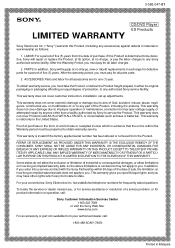
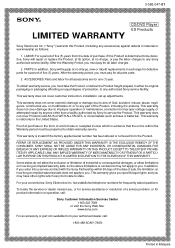
..., Sony Electronics Inc. REPAIR OR REPLACEMENT AS...specific legal rights, and you enter into a service contract with the Sony Partnership within the Warranty period must take the Product, or deliver the Product freight prepaid, in exchange for defective parts for product information or operation, call :
1-800-488-SONY (7669)
Printed in the United States. 3-086-047-01
®
CD/DVD Player...
Operating Instructions - Page 1


... model and serial numbers are located at 1-877-899-7669 or write to them whenever you call upon your Sony dealer regarding this product is not working properly, please call 1-877-602-2008 for Peace of the unit. DVP-NS9100ES Serial No For Customers in Canada If this product. 2-633-249-11(1)
CD/DVD Player
Operating Instructions...
Operating Instructions - Page 17


...
When you have more than one that of the other DVD players. For example, if the other DVD players respond to the default command mode setting for the supplied remote (DVD 1), set the remote to select the command mode (DVD 1,
DVD 2, or DVD 3) so that the setting for the remote differs from the other Sony DVD player.
The command mode appears on the front panel display.
3 Repeat...
Operating Instructions - Page 20


... that the user switch the connection to the 'standard definition' output. z Hint If your TV has a CONTROL S jack, you have to use a Sony HDMI cord (not supplied).
20 After connecting the player with this product and may cause artifacts to be connected.
To connect to a TV with this model 525p DVD player, please contact our customer service center...
Operating Instructions - Page 26


...
[Speakers]
AV amplifier (receiver) having 5.1ch inputs or/and a decoder
to 5.1CH OUTPUT
Coaxial digital cord (not supplied)
or
Optical digital cord (not supplied) Remove plug cap before connecting. CD/DVD player
to HDMI OUT
to DIGITAL OUT (COAXIAL or OPTICAL)
to audio input [Speakers]
Center Subwoofer l: Signal flow
26
Front (L)
Front (R)
Rear (L) Rear...
Operating Instructions - Page 28


...-XA9000ES only) with an i.LINK connecting cord. As of the date when this manual was published, this CD/DVD player is only compatible with each component. E Connecting to i.LINK components (STR-DA9000ES/STR-DA7100ES/ SCD-XA9000ES only)
Connect DVP-NS9100ES to i.LINK S200 (AUDIO) jack
STR-DA9000ES STR-DA7100ES
[Speakers]
Center Subwoofer l: Signal flow
Front (L) Front...
Operating Instructions - Page 29


Hookups
E-2 : Connecting two players to a receiver's i.LINK jacks
CD/DVD player
to i.LINK S200 (AUDIO)
i.LINK connecting cord (not supplied)
i.LINK connecting cord (supplied with SCD-XA9000ES)
Player
to i.LINK S200 (AUDIO) jack
[Speakers]
to i.LINK S200 AUDIO OUT jack
SCD-XA9000ES
[Speakers]
STR-DA7100ES
Center Subwoofer l: Signal flow
Front (L) Front (R) Rear (L) Rear (R)
c continued ...
Operating Instructions - Page 30


... and a player via this player (DVP-NS9100ES)
CD/DVD player
to i.LINK S200 (AUDIO)
i.LINK connecting cord (supplied with SCD-XA9000ES)
i.LINK connecting cord (not supplied)
Player
to i.LINK S200 AUDIO OUT jack
SCD-XA9000ES
[Speakers]
Receiver STR-DA7100ES
to i.LINK S200 (AUDIO) jack
[Speakers]
Center Subwoofer l: Signal flow
Front (L) Front (R) Rear (L) Rear (R)
Note
When the player is...
Operating Instructions - Page 31


.../STRDA7100ES/SCD-XA9000ES.
Notes
• i.LINK connections are output from the i.LINK S200 AUDIO jack, but not from any of IEEE1394 components without the i.LINK mark cannot be connected. This player has some restrictions on the player. DVP-NS9100ES
Receiver DVP-NS9100ES
Player
Receiver
c continued 31 To cancel the setting, press the i.LINK button again. Hookups
To use the...
Operating Instructions - Page 32


...
DVP-NS9100ES
<
2 DVP-NS9100ES responds to STRDA9000ES/STR-DA7100ES, agreeing to a path, and the component that sometimes occur during digital signal transmission and greatly improves sound quality.
Since the component that sends an audio signal must output the signal to the establishment of the way the H.A.T.S. STR-DA9000ES/STR-DA7100ES sends a request and path information to DVPNS9100ES...
Operating Instructions - Page 39


... the disc in VR mode, CDs, Super Audio CDs, and DATA CDs, the player remembers the resume playback point for the current disc. The resume point is deleted.
• For DVD-RWs in step 1. "RESUME" appears on the Setup Display.
39
z Hint To play mode. -you change the settings on the front panel display.
2 Press...
Operating Instructions - Page 40


... playback: originally recorded titles (ORIGINAL) and edited titles created on recordable DVD players (PLAY LIST).
When you play a DVD which contains several titles, you can select the type of the menu vary...1 Press TOP MENU or MENU.
The disc's menu appears on the TV screen. Using the DVD's Menu
A DVD is
in VR (Video Recording) mode have two types of a picture or a music feature called...
Operating Instructions - Page 81


... surround sounds. The player reduces the audio output level. WIDE RANGE
Gives you set "DOLBY DIGITAL" to "D-PCM," "AUDIO DRC" is changed to "STANDARD" forcibly.
• When "AUDIO DRC" is set "AUDIO DRC" to "D-PCM" (page 82). Note
There may not be output from the component connected to the AUDIO OUT L/R 1/2 or HDMI jack.
◆ AUDIO FILTER (except Super Audio CD) Selects...
Marketing Specifications - Page 1


...Connections for Enhanced Audio from High
Resolution Audio Devices s Super Audio CD Playback (2 Channel/Multi Channel) s Two R-Core Transformers s Separate Audio and Video Circuit Boards s Jog/Shuttle Dial s DVD-RW (Video Mode/VR Mode
w/CPRM)/DVD-R/DVD+RW/DVD+R Playback1 s MP3 (CD-R/RW) and JPEG (CD-R/RW)Playback1 s 192KHz/24bit Audio DAC/96KHz/24bit Digital Output
DVP-NS9100ES
ES DVD/SA-CD Player
Marketing Specifications - Page 2


... Sony Electronics Inc. Format(s) Supported: JPEG, DVD, DVD-R, DVD-RW,
DVD+R, DVD+RW, DVD+R DL Playback1
Power Power Consumption (in Operation): 27 Watts Power Requirements: AC 120 V, 60 Hz
DVP-NS9100ES
Weight 20 lbs. 15 oz. (9.5kg)
Dimensions (WHD) 17" x 5" x 15-3/8" (430x125x390mm)
UPC Code 0272426685530
1. Playback may not be compatible with Separate
Power Supply Wide Pitch Component Output...
Sony DVP-NS9100ES Reviews
Do you have an experience with the Sony DVP-NS9100ES that you would like to share?
Earn 750 points for your review!
We have not received any reviews for Sony yet.
Earn 750 points for your review!
