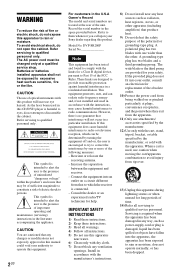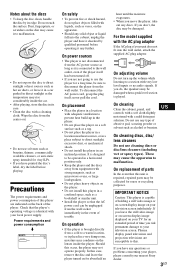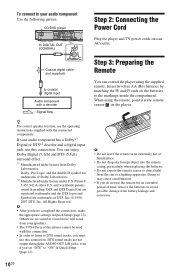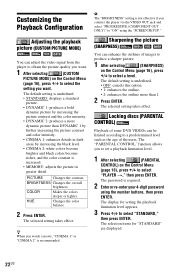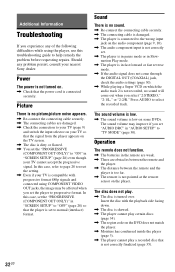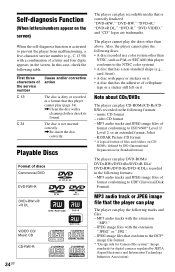Sony DVP SR200P Support and Manuals
Get Help and Manuals for this Sony item

View All Support Options Below
Free Sony DVP SR200P manuals!
Problems with Sony DVP SR200P?
Ask a Question
Free Sony DVP SR200P manuals!
Problems with Sony DVP SR200P?
Ask a Question
Most Recent Sony DVP SR200P Questions
I Need Help Connecting My New Sony Dvpsr210p To My Flats Creek Tv.
I need help connecting my new Sony dvpsr210p to my flats creek tv using RCA plugs.
I need help connecting my new Sony dvpsr210p to my flats creek tv using RCA plugs.
(Posted by rencasey 7 years ago)
I I'm A Parent That Locked My Dvd Parental Control & Forgot The Code Number I Ne
I need help getting Parental Control correct code from list in manual . But I can't find the manual ...
I need help getting Parental Control correct code from list in manual . But I can't find the manual ...
(Posted by lredmondkraft 7 years ago)
Need 4 Digit Universal Remote Code
Hello I'm a little prehistoric I am requesting four digit codes to program a one for all universal r...
Hello I'm a little prehistoric I am requesting four digit codes to program a one for all universal r...
(Posted by sxyblkbeauty4283 8 years ago)
How Do I Connect To Internet
(Posted by Jrslimme00 8 years ago)
How To Unlock Sony Dvp-sr200p Cd Tray
(Posted by Chuama 9 years ago)
Sony DVP SR200P Videos
Popular Sony DVP SR200P Manual Pages
Sony DVP SR200P Reviews
We have not received any reviews for Sony yet.