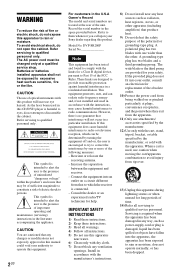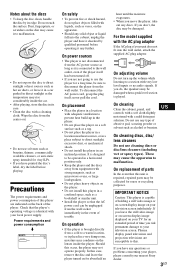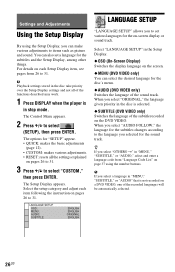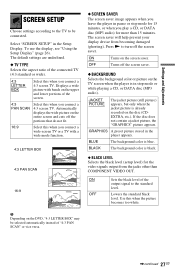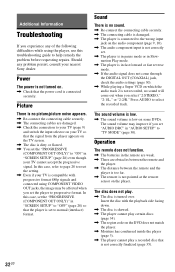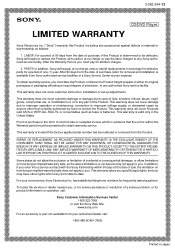Sony DVP-SR200P/B - Progressive Scan Dvd Player Support and Manuals
Get Help and Manuals for this Sony item

View All Support Options Below
Free Sony DVP-SR200P/B manuals!
Problems with Sony DVP-SR200P/B?
Ask a Question
Free Sony DVP-SR200P/B manuals!
Problems with Sony DVP-SR200P/B?
Ask a Question
Most Recent Sony DVP-SR200P/B Questions
Why Does My Sony Dvp Sr200p Show A Black Screen
(Posted by nevthjosers 10 years ago)
Subwoofer To My Mini Hifi Stero Turns On But Makes A Humming Noise No Bass
(Posted by marandasimms 10 years ago)
Black In White?
how to fix this sony player to show in color? it is currently in black/white
how to fix this sony player to show in color? it is currently in black/white
(Posted by Anonymous-55867 12 years ago)
Black In White?
how to fix this sony player to show in color? it is currently in black/white
how to fix this sony player to show in color? it is currently in black/white
(Posted by Anonymous-55864 12 years ago)
Black In White?
how to fix this sony player to show in color? it is currently in black/white
how to fix this sony player to show in color? it is currently in black/white
(Posted by Anonymous-55861 12 years ago)
Sony DVP-SR200P/B Videos
Popular Sony DVP-SR200P/B Manual Pages
Sony DVP-SR200P/B Reviews
We have not received any reviews for Sony yet.