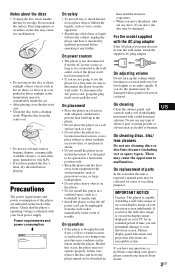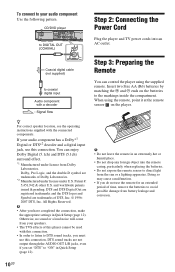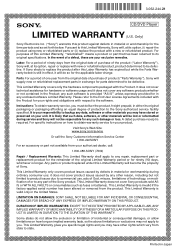Sony DVP-SR101P/B - Progressive Scan Dvd Player Support and Manuals
Get Help and Manuals for this Sony item

View All Support Options Below
Free Sony DVP-SR101P/B manuals!
Problems with Sony DVP-SR101P/B?
Ask a Question
Free Sony DVP-SR101P/B manuals!
Problems with Sony DVP-SR101P/B?
Ask a Question
Most Recent Sony DVP-SR101P/B Questions
How Do I Get My Phone As A Remote For My Dvd Player Sony Sr-101p
Can you explain to me how I can use my phone to do this
Can you explain to me how I can use my phone to do this
(Posted by petconman33 2 years ago)
Popular Sony DVP-SR101P/B Manual Pages
Sony DVP-SR101P/B Reviews
We have not received any reviews for Sony yet.