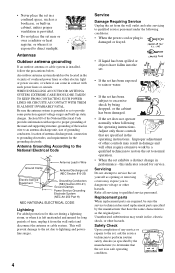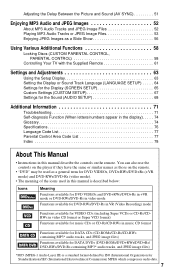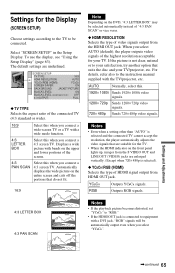Sony DVP-NC85H - HDMI/CD Progressive Scan DVD Changer Support and Manuals
Get Help and Manuals for this Sony item

View All Support Options Below
Free Sony DVP-NC85H manuals!
Problems with Sony DVP-NC85H?
Ask a Question
Free Sony DVP-NC85H manuals!
Problems with Sony DVP-NC85H?
Ask a Question
Most Recent Sony DVP-NC85H Questions
How Do I Get My Progressive Scan Off, And Interlace On. Sony Dvp-nc85h
(Posted by manningsunsetroof 11 years ago)
How Do I Get My Progressive Scan Auto And Video Go Off And Interlaced To Go On M
Dvp -nc 85 H
Dvp -nc 85 H
(Posted by manningsunsetroof 11 years ago)
How Do I Get My Hdmi To Work On The Newer Model T.v.s
my hdmi wont go on and interlace will not go on on my sony cd/dvp nc85h
my hdmi wont go on and interlace will not go on on my sony cd/dvp nc85h
(Posted by manningsunsetroof 11 years ago)
How Do I Find A Part Called Ic404
(Posted by NMIRANDA27 11 years ago)
Wherer Can I Have The Code To Unblock This Dvd?? Thans A Lot.
(Posted by correapatriccia 12 years ago)
Sony DVP-NC85H Videos
Popular Sony DVP-NC85H Manual Pages
Sony DVP-NC85H Reviews
We have not received any reviews for Sony yet.