Sony NC655P - DVP - DVD Changer Support and Manuals
Most Recent Sony NC655P Questions
My Player Is Stuck Open Witj A Disc Imside And An Error Message E 26
(Posted by Llittle1 12 years ago)
Popular Sony NC655P Manual Pages
Operating Instructions - Page 1
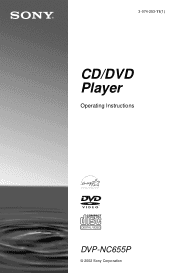
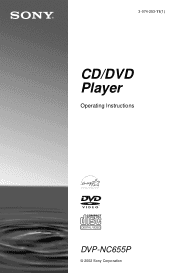
3-074-253-11(1)
CD/DVD Player
Operating Instructions
DVP-NC655P
© 2002 Sony Corporation
Operating Instructions - Page 2
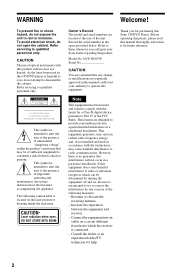
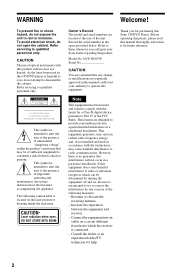
... this manual thoroughly and retain it for help. Owner's Record The model and serial numbers are located at the rear of the following measures: - Thank you call upon your authority to operate this equipment. Refer servicing to which can radiate radio frequency energy and, if not installed and used in a particular installation. If this Sony CD/DVD Player...
Operating Instructions - Page 4


Table of Contents
WARNING 2 Welcome 2 Precautions 3 About this Manual 6 This Player Can Play the Following Discs 6 Notes about the Discs 7 Index to Parts and Controls 8 Guide to the Control Menu Display 12
Simple Start Guide 15
Quick Overview 15 Step 1: Unpacking 15 Step 2: Inserting Batteries into the Remote 15 Step 3: TV Hookups 16 Step 4: Playing a Disc 17
Hookups 18...
Operating Instructions - Page 5


... the Setup Display 67 Setting the Display or Sound Track Language (LANGUAGE SETUP) . . . . . 68 Settings for the Display (SCREEN SETUP 69 Custom Settings (CUSTOM SETUP 71 Settings for the Sound (AUDIO SETUP 72
Additional Information 75
Troubleshooting 75 Self-diagnosis Function (When letters/numbers appear in the display). . . . . 77 Glossary 78 Specifications 80 Language Code List 81...
Operating Instructions - Page 6
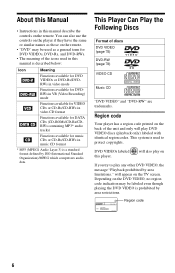
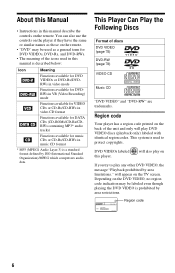
... prohibited by area limitations." Depending on the remote.
X DVP-XXXX
0-000-000-00
Region code
6 This system is used as those on the back of the unit and only will also play on the TV screen. About this Manual
• Instructions in this manual describe the controls on the DVD VIDEO, no region code indication may be labeled even though playing...
Operating Instructions - Page 15


... do not use the surround sound features of this player, refer to "Hookups" on the batteries to the markings inside the compartment.
Simple Start Guide
Simple Start Guide
Quick Overview
Step 2: Inserting Batteries into the remote casing, particularly when replacing the batteries.
• Do not expose the remote sensor to direct light from battery leakage and...
Operating Instructions - Page 18


... or AV amplifier (receiver)
(yellow)
to LINE OUT (VIDEO) 1 or 2 CD/DVD player
to COMPONENT (green) (blue) (red) VIDEO OUT
to hook up and adjust the settings of the player. Step 1: Connecting the Video Cords
Connect this player to be connected. Hookups
Hooking Up the Player
Follow Steps 1 to 4 to S VIDEO OUT 1 or 2
l : Signal flow
18...
Operating Instructions - Page 19


...set 's compatibility with this model 480p DVD player, please contact our customer service...player signals via the COMPONENT VIDEO OUT jacks using a component video cord (not supplied) or three video cords (not supplied) of 480 progressive scan picture problems, it is recommended that not all high definition television sets are connecting to the standard definition output. If your Sony TV set...
Operating Instructions - Page 29


... or scene in continuous play and remove Press Z the disc
Replay the previous Press REPLAY scene (DVD VIDEO only)
Check if a disc is in the disc compartment
Press LOAD. The disc number indicators...not play DTS sound tracks without a DTS decoder, do not set "DTS" to "ON" in "AUDIO SETUP" (page 73). Note
You may be damaged. The player outputs the DTS signal via the DIGITAL OUT (COAXIAL or ...
Operating Instructions - Page 30


...Replace the discs in standby mode, press O RETURN, ENTER, and then [/1 on the front panel display.
Locking the disc tray (Child Lock)
You can check which discs are played.
The player turns on and "LOCKED" appears on the remote. The disc tray closes. When the player is set... "SETUP" in the
compartments with new ones.
5 Press EXCHANGE. To unlock the disc tray When the player is...
Operating Instructions - Page 52


Note that if you select one of the TVS settings, the player does not output the following signals from the sound of the front...Hint For Dolby Digital and DTS, "LFE" is set
"DOLBY DIGITAL" in "AUDIO SETUP" to "D-PCM" (page 73)
1 Press SUR during playback.
Current audio format*
1 1 2 ( 2 7 ) 1 8 ( 3 4 ) T 1:32:55
1: ENGLISH
PLAY DVD VIDEO
PROGRAM FORMAT DOLBY DIGITAL 3/2.1
L CR
LFE
LS...
Operating Instructions - Page 75


..." even though your nearest Sony dealer. Additional Information
Troubleshooting
, Even if your DVD. In this troubleshooting guide to "OFF" (page 72).
Sound is noisy.
, When playing a CD with progressive format (480p) signals, the image may improve if you can see the TV screen correctly, set the aspect ratio in "TV TYPE" of "SCREEN SETUP," the picture does...
Operating Instructions - Page 76


... See the operating manual that are not ...DVD's menu instead of the direct selection button on the remote (page 33).
, Multi-angles are not recorded on the DVD does not match
the player. , Moisture has condensed inside the player
(page 3). , The player cannot play audio tracks in "CUSTOM SETUP" is
set...player cannot play certain discs (page 6). , The region code on the DVD being played.
, The DVD...
Operating Instructions - Page 77


Set "DIMMER" to play is broken.
, The data is not MPEG1 Audio Layer 3 data.
C 31
The disc is a number)
To prevent a malfunction, the player has performed the self-diagnosis function. , Contact your Sony dealer or local authorized Sony service facility. "Data error... 9).
, The DVD prohibits changing of the service number
Cause and/or corrective action
C 13
The disc is set (page 30). In...
Operating Instructions - Page 78


...processing is digital. The DVD also uses a variable rate coding technology that changes the data...DVD players while a DVD-RW recorded in a multi-channel format, such as television dramas or sit-coms, displays images at movie theaters.
DTS provides the same 5.1 discrete channels of Video mode. Video mode complies with the same size as the multi-angle, multilingual, and Parental Control...
Sony NC655P Reviews
Do you have an experience with the Sony NC655P that you would like to share?
Earn 750 points for your review!
We have not received any reviews for Sony yet.
Earn 750 points for your review!

