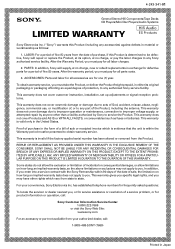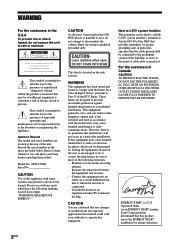Sony AVD--C70ES - 5 Dvd Changer/receiver Support and Manuals
Get Help and Manuals for this Sony item

View All Support Options Below
Free Sony AVD--C70ES manuals!
Problems with Sony AVD--C70ES?
Ask a Question
Free Sony AVD--C70ES manuals!
Problems with Sony AVD--C70ES?
Ask a Question
Most Recent Sony AVD--C70ES Questions
How Do I Reset My Component It Seems That Is In Protect Mode
i turn it in n right away the WordArt protect apears then it turns of
i turn it in n right away the WordArt protect apears then it turns of
(Posted by juanquezada 9 years ago)
Popular Sony AVD--C70ES Manual Pages
Sony AVD--C70ES Reviews
We have not received any reviews for Sony yet.