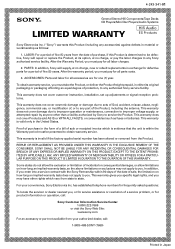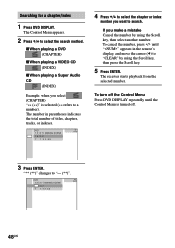Sony AVD--C70ES Support Question
Find answers below for this question about Sony AVD--C70ES - 5 Dvd Changer/receiver.Need a Sony AVD--C70ES manual? We have 5 online manuals for this item!
Question posted by juanquezada on April 30th, 2015
How Do I Reset My Component It Seems That Is In Protect Mode
Current Answers
Answer #1: Posted by sabrie on April 30th, 2015 3:28 AM
In stop mode, press DVD SETUP.
The Setup Display appears.
2
Press X/x to select the setup item from
the displayed list: "LANGUAGE SETUP,"
"SCREEN SETUP," "CUSTOM SETUP,"
"SPEAKER SETUP," and "RESET". Then
press ENTER or c.
The selected Setup item appears.
Example: "SCREEN SETUP
www.techboss.co.za
Related Sony AVD--C70ES Manual Pages
Similar Questions
protector push power
I have a Sony Blu-ray Disc/DVD Home Theater System (Model BDV-E980, BDV-E880, or BVD-E580) connected...