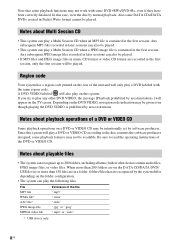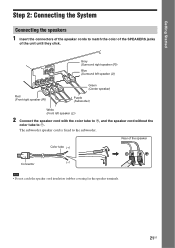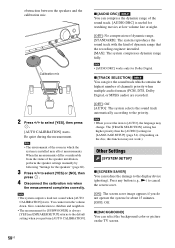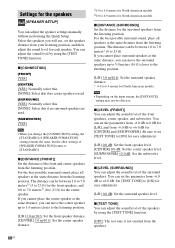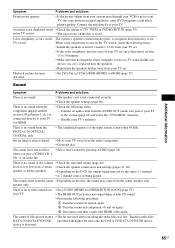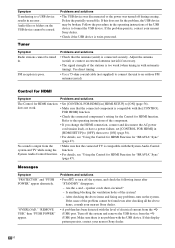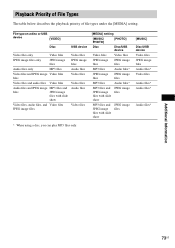Sony DAV-DZ175 Support and Manuals
Get Help and Manuals for this Sony item

View All Support Options Below
Free Sony DAV-DZ175 manuals!
Problems with Sony DAV-DZ175?
Ask a Question
Free Sony DAV-DZ175 manuals!
Problems with Sony DAV-DZ175?
Ask a Question
Most Recent Sony DAV-DZ175 Questions
What's The Code For A Universal Get Remote To Work On Sony Dav-dz175?
Code for ge remote
Code for ge remote
(Posted by angelcastellano211 1 year ago)
Need To Set Up My Sony Dav- Dz170 At A New Location With No Cable Box. Only Usin
hi, I just moved and I no longer have a cable box only using internet running it through a different...
hi, I just moved and I no longer have a cable box only using internet running it through a different...
(Posted by smartino3456 2 years ago)
Programming A Universal Remote
hi i bought a universal remote from Dollar General and I am trying to program it to my Sony DVD home...
hi i bought a universal remote from Dollar General and I am trying to program it to my Sony DVD home...
(Posted by Tenborg1995 6 years ago)
My System Works Great When Playing Dvd But Will Not Work On Tv
it worked before i moved now i caint get it to work on tv not sure how to fix this ive tried several...
it worked before i moved now i caint get it to work on tv not sure how to fix this ive tried several...
(Posted by flea5652 9 years ago)
Does The Sony Dav-dz175 Play Blu Ray
(Posted by tdaniju 9 years ago)
Sony DAV-DZ175 Videos
Popular Sony DAV-DZ175 Manual Pages
Sony DAV-DZ175 Reviews
We have not received any reviews for Sony yet.