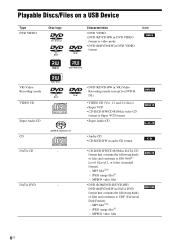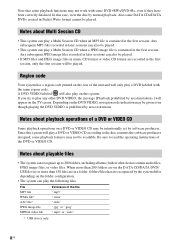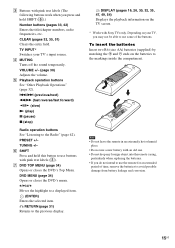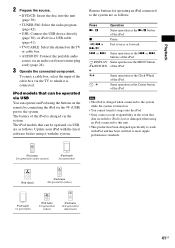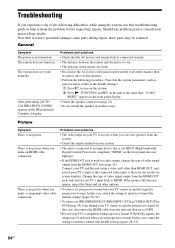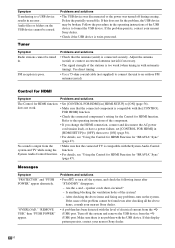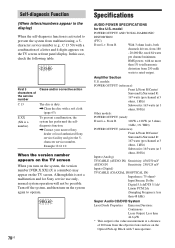Sony DAV-DZ175 Support Question
Find answers below for this question about Sony DAV-DZ175.Need a Sony DAV-DZ175 manual? We have 3 online manuals for this item!
Question posted by angelcastellano211 on August 24th, 2022
What's The Code For A Universal Get Remote To Work On Sony Dav-dz175?
Code for ge remote
Current Answers
Answer #1: Posted by SonuKumar on August 24th, 2022 10:39 PM
https://www.directutor.com/content/home-theater-system-remote-codes
https://www.fixya.com/support/t15093941-codes_remote_control_sony_dav_dz175
Please respond to my effort to provide you with the best possible solution by using the "Acceptable Solution" and/or the "Helpful" buttons when the answer has proven to be helpful.
Regards,
Sonu
Your search handyman for all e-support needs!!
Answer #2: Posted by Odin on August 24th, 2022 6:19 PM
Try 1903 and (if that doesn't work) 1904. Or consult the remote's manual or its customer service. For the latter use the contact information at https://www.contacthelp.com/.
Hope this is useful. Please don't forget to click the Accept This Answer button if you do accept it. My aim is to provide reliable helpful answers, not just a lot of them. See https://www.helpowl.com/profile/Odin.
Related Sony DAV-DZ175 Manual Pages
Similar Questions
How Do I Eject Tray On Home Theater System
How do I eject tray on my Sony dav-dz170. I have a replacement remote for it and it like the unit it...
How do I eject tray on my Sony dav-dz170. I have a replacement remote for it and it like the unit it...
(Posted by AJSwindling 2 years ago)
Programming A Universal Remote
hi i bought a universal remote from Dollar General and I am trying to program it to my Sony DVD home...
hi i bought a universal remote from Dollar General and I am trying to program it to my Sony DVD home...
(Posted by Tenborg1995 6 years ago)
Sony Dvd Home Theater System Dav-dz175 How Do I Turn Up The Base
(Posted by sunaruto 10 years ago)
Does A Sony Rmyd003 Remote Work With The Dav-fr8 Home Theater System?
We bought a Sony DAV-FR8 Dream System at an estate sale, and they gave us the RMYD003 remote control...
We bought a Sony DAV-FR8 Dream System at an estate sale, and they gave us the RMYD003 remote control...
(Posted by catsmeow1357974 12 years ago)
Sony Dvd Home Theatre System Dav-dz175:how Can I Lower The Volume
how can I lower the volume from the sony dvd home theatre system dav-dz175 what I mean does it have ...
how can I lower the volume from the sony dvd home theatre system dav-dz175 what I mean does it have ...
(Posted by mariaruiz7777 12 years ago)