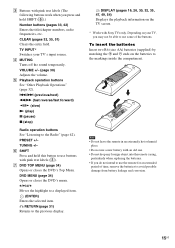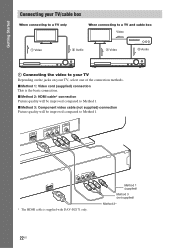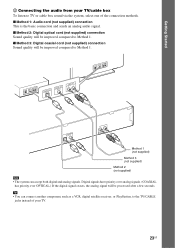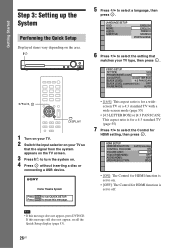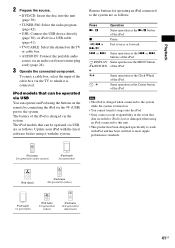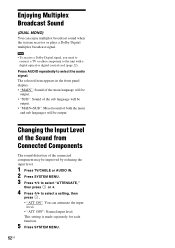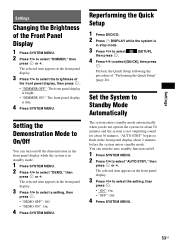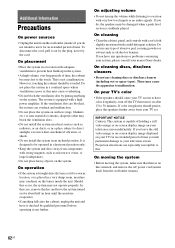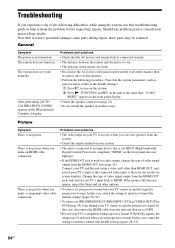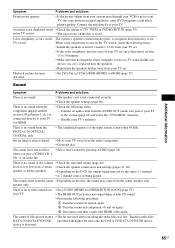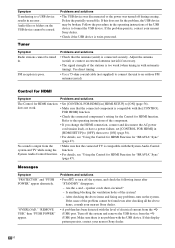Sony DAV-DZ175 Support Question
Find answers below for this question about Sony DAV-DZ175.Need a Sony DAV-DZ175 manual? We have 3 online manuals for this item!
Question posted by smartino3456 on July 31st, 2021
Need To Set Up My Sony Dav- Dz170 At A New Location With No Cable Box. Only Usin
hi, I just moved and I no longer have a cable box only using internet running it through a different Sony DVD player with steaming. How do I get the sound to come through my system. Tks
Current Answers
Answer #1: Posted by SonuKumar on August 1st, 2021 8:01 AM
https://www.sony.com/electronics/support/home-theater-dvd-home-theater-systems/dav-dz175/manuals
best answer
Please respond to my effort to provide you with the best possible solution by using the "Acceptable Solution" and/or the "Helpful" buttons when the answer has proven to be helpful.
Regards,
Sonu
Your search handyman for all e-support needs!!
Related Sony DAV-DZ175 Manual Pages
Similar Questions
Sony Dvd Home Theater System Dav-dz175 How Do I Turn Up The Base
(Posted by sunaruto 10 years ago)
How To Connect Multiple Components To Sony Dav Dz175 Home Theater
(Posted by em219Neil1 10 years ago)
How To Turn Down Bass On Sony Home Theater System Dav-dz170
(Posted by JAGre 10 years ago)
Sony Dav-dz120 Use A Different Dvd Player But Theatre Sound?
i hooked up this sony home theatre system, sound is great, picture not so good compared to whats ava...
i hooked up this sony home theatre system, sound is great, picture not so good compared to whats ava...
(Posted by casfur34 11 years ago)
Sony Dvd Home Theatre System Dav-dz175:how Can I Lower The Volume
how can I lower the volume from the sony dvd home theatre system dav-dz175 what I mean does it have ...
how can I lower the volume from the sony dvd home theatre system dav-dz175 what I mean does it have ...
(Posted by mariaruiz7777 12 years ago)