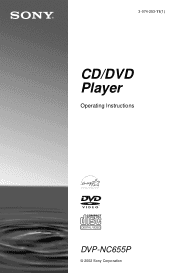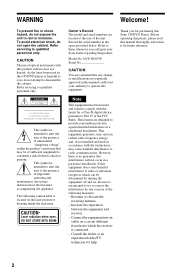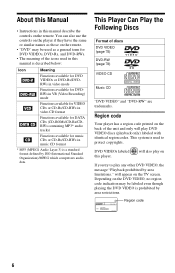Sony NC655P Support Question
Find answers below for this question about Sony NC655P - DVP - DVD Changer.Need a Sony NC655P manual? We have 1 online manual for this item!
Question posted by bkasdg on December 26th, 2012
How Do You Get Dvds To Play?
The person who posted this question about this Sony product did not include a detailed explanation. Please use the "Request More Information" button to the right if more details would help you to answer this question.
Current Answers
Related Sony NC655P Manual Pages
Similar Questions
My Sony Dvd Player Model # Hcd-sdx255 Will Not Play The Dvd
My DVD player will not play dvds
My DVD player will not play dvds
(Posted by greeniz1231 9 years ago)
Sony Dvp-f5 - Portable Cd/dvd Player Audio
SONY DVP-F5 DVD PLAYER AUDIO OUT WITH TV SPEAKER IS NOT RESPONDING. PERVIOUSLY ALSO I DO NOT HAVE...
SONY DVP-F5 DVD PLAYER AUDIO OUT WITH TV SPEAKER IS NOT RESPONDING. PERVIOUSLY ALSO I DO NOT HAVE...
(Posted by sb9944268050 11 years ago)
Unblocking Instructions For Sony Dvp/ns50p Dvd Player
WHAT'S THE UNBLOCK PASSWORD FOR SONY DVP NS50P DVD PLAYER? WUD APPRECIATE YO HELP. THANKS
WHAT'S THE UNBLOCK PASSWORD FOR SONY DVP NS50P DVD PLAYER? WUD APPRECIATE YO HELP. THANKS
(Posted by dixiegirlzw 12 years ago)
My Player Is Stuck Open Witj A Disc Imside And An Error Message E 26
(Posted by Llittle1 12 years ago)
Why Is That My Music Plays But My Movie Dont Play On The Dvd Player
About dvd player
About dvd player
(Posted by maryguffey48 12 years ago)