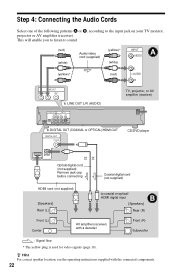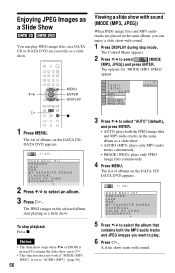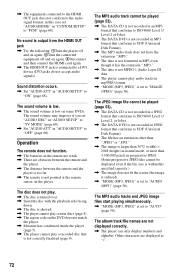Sony DVP-NC85H Support Question
Find answers below for this question about Sony DVP-NC85H - HDMI/CD Progressive Scan DVD Changer.Need a Sony DVP-NC85H manual? We have 1 online manual for this item!
Question posted by NMIRANDA27 on August 11th, 2012
How Do I Find A Part Called Ic404
The person who posted this question about this Sony product did not include a detailed explanation. Please use the "Request More Information" button to the right if more details would help you to answer this question.
Current Answers
Related Sony DVP-NC85H Manual Pages
Similar Questions
Sony Cd/dvd Player Dvp-ns611h Child Lock Won't Unlock Per Manual Instructions
(Posted by coachard 10 years ago)
Where Can I Purchase A Sony Portable Cd/dvd Player Dvp-fx705 Battery Charge
(Posted by singhchristine25 11 years ago)
How Do I Get My Progressive Scan Off, And Interlace On. Sony Dvp-nc85h
(Posted by manningsunsetroof 11 years ago)
How Do I Get My Progressive Scan Auto And Video Go Off And Interlaced To Go On M
Dvp -nc 85 H
Dvp -nc 85 H
(Posted by manningsunsetroof 11 years ago)
My Dvp-nc85h Dvd Cd Player Has Lost Sound.
I've replaced the audio cable. Still no sound. Picture is perfect, all other controls work. Any idea...
I've replaced the audio cable. Still no sound. Picture is perfect, all other controls work. Any idea...
(Posted by acrehan 12 years ago)