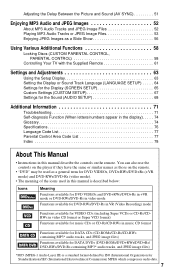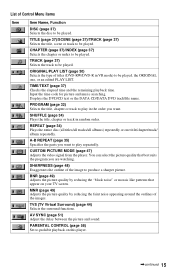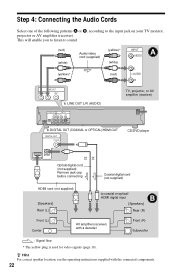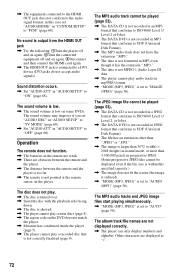Sony DVP-NC85H Support Question
Find answers below for this question about Sony DVP-NC85H - HDMI/CD Progressive Scan DVD Changer.Need a Sony DVP-NC85H manual? We have 1 online manual for this item!
Question posted by acrehan on December 6th, 2011
My Dvp-nc85h Dvd Cd Player Has Lost Sound.
I've replaced the audio cable. Still no sound. Picture is perfect, all other controls work. Any ideas?
Current Answers
Related Sony DVP-NC85H Manual Pages
Similar Questions
What Is Region Hack For Sony Dvp Sr510h Dvd Player?
What is region hack for Sony DVP SR510 DVD player?
What is region hack for Sony DVP SR510 DVD player?
(Posted by laurajess 3 years ago)
How Do I Get My Progressive Scan Off, And Interlace On. Sony Dvp-nc85h
(Posted by manningsunsetroof 11 years ago)
How Do I Get My Hdmi To Work On The Newer Model T.v.s
my hdmi wont go on and interlace will not go on on my sony cd/dvp nc85h
my hdmi wont go on and interlace will not go on on my sony cd/dvp nc85h
(Posted by manningsunsetroof 11 years ago)
Wherer Can I Have The Code To Unblock This Dvd?? Thans A Lot.
(Posted by correapatriccia 12 years ago)
Unblocking Instructions For Sony Dvp/ns50p Dvd Player
WHAT'S THE UNBLOCK PASSWORD FOR SONY DVP NS50P DVD PLAYER? WUD APPRECIATE YO HELP. THANKS
WHAT'S THE UNBLOCK PASSWORD FOR SONY DVP NS50P DVD PLAYER? WUD APPRECIATE YO HELP. THANKS
(Posted by dixiegirlzw 12 years ago)