Sony DVPNS90V - HDMI/SACD 1080i Upscaling DVD Player Support and Manuals
Get Help and Manuals for this Sony item
This item is in your list!

View All Support Options Below
Free Sony DVPNS90V manuals!
Problems with Sony DVPNS90V?
Ask a Question
Free Sony DVPNS90V manuals!
Problems with Sony DVPNS90V?
Ask a Question
Most Recent Sony DVPNS90V Questions
How To Hack Sony Dvp Ns90v Player.
I have a region 1 player and I have a lot of region 2 DVD's. Is there a solution? DutchGeorge
I have a region 1 player and I have a lot of region 2 DVD's. Is there a solution? DutchGeorge
(Posted by maartenbraat 10 years ago)
Popular Sony DVPNS90V Manual Pages
Operating Instructions - Page 1


2-634-583-12(1)
CD/DVD Player
Operating Instructions
For customers in the U.S.A Owner's Record The model and serial numbers are located at : Customer Information Service 115 Gordon Baker Road, Toronto, Ontario, M2H 3R6
DVP-NS90V
© 2005 Sony Corporation Refer to us at the rear of Mind Warranty Replacement service. For other product related questions please contact our Customer ...
Operating Instructions - Page 2


...(servicing) instructions in its edge.
Wipe the disc from that to which can radiate radio frequency energy and, if not installed and used in this CD/DVD player ...Part 15 of the FCC Rules. This equipment generates, uses, and can be changed only at a qualified service shop. Connect the equipment into an outlet on , the user is connected. - This symbol is intended to alert the user...
Operating Instructions - Page 4
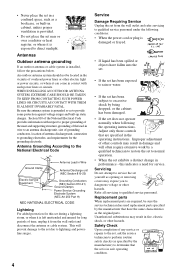
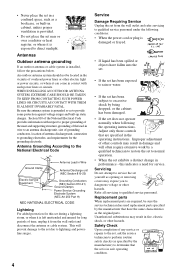
... mast and supporting structure, grounding of the lead-in Wire
Antenna Discharge unit (NEC Section 810-20)
Electric Service Equipment
Grounding Conductors (NEC Section 810-21) Ground Clamps
Power Service Grounding Electrode System (NEC Art 250 Part H)
NEC-NATIONAL ELECTRICAL CODE
Lightning For added protection for long periods of any service or repairs to the set does not...
Operating Instructions - Page 6


...Parts and Controls 10 Guide to the Control Menu Display 14
Hookups 17
Hooking Up the Player 17 Step 1: Unpacking 17 Step 2: Inserting Batteries Into the Remote 17 Step 3: Connecting the Video Cords/HDMI Cords 18 Step 4: Connecting the Audio Cords 22 Step 5: Connecting the Power Cord 25 Step 6: Quick Setup...
Changing the Sound 45 Surround Mode Settings 46
Enjoying Movies 50
Changing the ...
Operating Instructions - Page 7
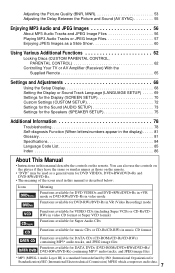
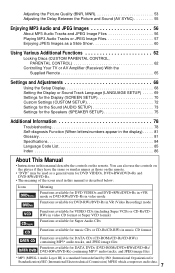
... for the Display (SCREEN SETUP 70 Custom Settings (CUSTOM SETUP 72 Settings for the Sound (AUDIO SETUP 73 Settings for the Speakers (SPEAKER SETUP 75
Additional Information 78
Troubleshooting 78 Self-diagnosis Function (When letters/numbers appear in the display). . . . . 81 Glossary 81 Specifications 84 Language Code List 85 Index 86
About This Manual
• Instructions in music CD...
Operating Instructions - Page 10
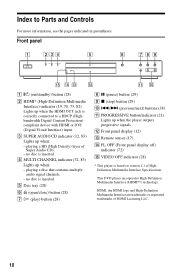
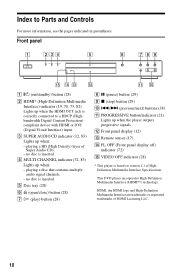
...when the player outputs progressive signals.
playing a HD (High Density) layer of HDMI Licensing LLC.
10
no disc is correctly connected to Parts and ...HDMI or DVI (Digital Visual Interface) input.
Front panel
A [/1 (on version 1.1 of HighDefinition Multimedia Interface Specifications. D MULTI CHANNEL indicator (32, 83) Lights up when the HDMI OUT jack is inserted. This DVD player...
Operating Instructions - Page 18


...TV, projector or monitor, you must use pattern D.
Step 3: Connecting the Video Cords/HDMI Cords
Connect this player to your TV monitor, projector or AV amplifier (receiver). A
INPUT
VIDEO
S VIDEO ...
VIDEO
DIGITAL OUT HDMI OUT
R
WOOFER 5.1CH OUTPUT
LINE OUT
Y
PB
PR
S VIDEO
CONTROL S
OUT COMPONENT VIDEO OUT IN
to HDMI OUT
CD/DVD player
(green) (blue) (red)
HDMI cord (not supplied)...
Operating Instructions - Page 20
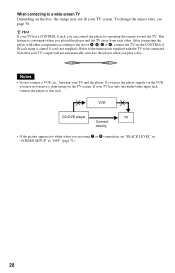
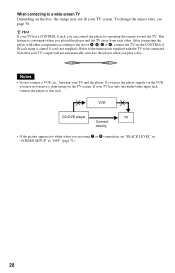
...automatically switch to be connected. To change the aspect ratio, see page 70.
VCR
CD/DVD player
TV
Connect
directly
• If the picture appears too white when you are using a ...the TV screen. Refer to the instructions supplied with other . If you pass the player signals via the CONTROL S IN jack using C or D connection, set "BLACK LEVEL" in "SCREEN SETUP" to the above A, B, C...
Operating Instructions - Page 22
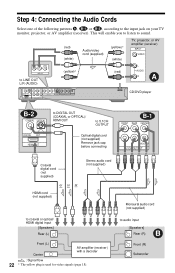
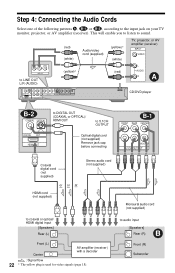
...CONTROL S
OUT COMPONENT VIDEO OUT IN
CD/DVD player
B-2
COAXIAL OPTICAL
to DIGITAL OUT (COAXIAL or OPTICAL)/ HDMI OUT
to 5.1CH OUTPUT
DIGITAL OUT
HDMI OUT
Optical digital cord (not supplied) Remove...(not supplied)
to audio input [Speakers] Rear (R)
Front (R) Subwoofer to coaxial or optical/ HDMI digital input
[Speakers]
Rear (L)
Front (L) Center
AV amplifier (receiver) with a decoder
:...
Operating Instructions - Page 28
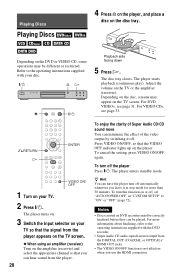
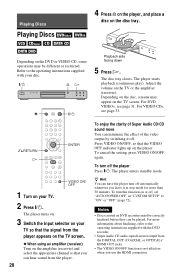
...SETUP" to the operating instructions supplied with your disc. The disc tray closes. z Hint You can have the player turn off , set "AUTO POWER OFF" in stop mode for more than 30 minutes.
The player starts playback (continuous play). For DVD...COAXIAL or OPTICAL)/ HDMI OUT jacks.
• The VIDEO ON/OFF function is not effective when you leave it off the player Press [/1. Depending ...
Operating Instructions - Page 31
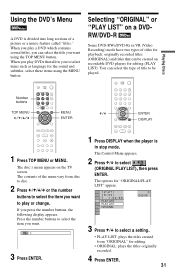
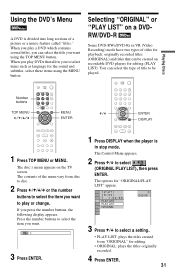
... can be played. The disc's menu appears on recordable DVD players for playback: originally recorded titles (ORIGINAL) and titles that allow you press the number ...or "PLAY LIST" on a DVDRW/DVD-R
Some DVD-RWs/DVD-Rs in stop mode. You can select the title you want to play a DVD which contains several titles, you can select the type of title to select a setting.
• PLAY LIST: plays the...
Operating Instructions - Page 70


... from the HDMI OUT jack. Displays a wide picture with the TV/projector, etc.
Automatically displays the wide picture on the entire screen and cuts off the portions that suits the disc and your TV.
Select "SCREEN SETUP" in the Setup Display. For details, refer also to the instruction manual supplied with bands on the DVD, "4:3 LETTER...
Operating Instructions - Page 72


... picture, including subjects that move dynamically, is cancelled.
• If you play a DVD VIDEO on or off the lighting.
OFF
No priority given. The player enters standby mode when left in the Setup Display.
The following settings are stored in memory. CUSTOM SETUP AUTO POWER OFF: AUTO PLAY: DISPLAY: PAUSE MODE: PLAYBACK MEMORY: TRACK SELECTION...
Operating Instructions - Page 78


... and the player is set to normal (interlace) format. , The VIDEO OFF function takes effect. , The player is connected to an input device that you connect your player directly to your TV cannot accept the progressive signal. Additional Information
Troubleshooting
If you experience any problem persist, consult your nearest Sony dealer (For cutomers in "SCREEN SETUP," and switch...
Operating Instructions - Page 80


... signal, the player stops playback at the auto pause signal. The subtitle language cannot be changed.
, Try using the DVD's menu instead of the direct selection button on the remote (page 31).
, Multilingual tracks are not recorded on the front panel display.
, Contact your Sony dealer or local authorized Sony service facility.
"Data error" appears on...
Sony DVPNS90V Reviews
Do you have an experience with the Sony DVPNS90V that you would like to share?
Earn 750 points for your review!
We have not received any reviews for Sony yet.
Earn 750 points for your review!
